Audiovox SIR-PNP3 handleiding
Handleiding
Je bekijkt pagina 27 van 32
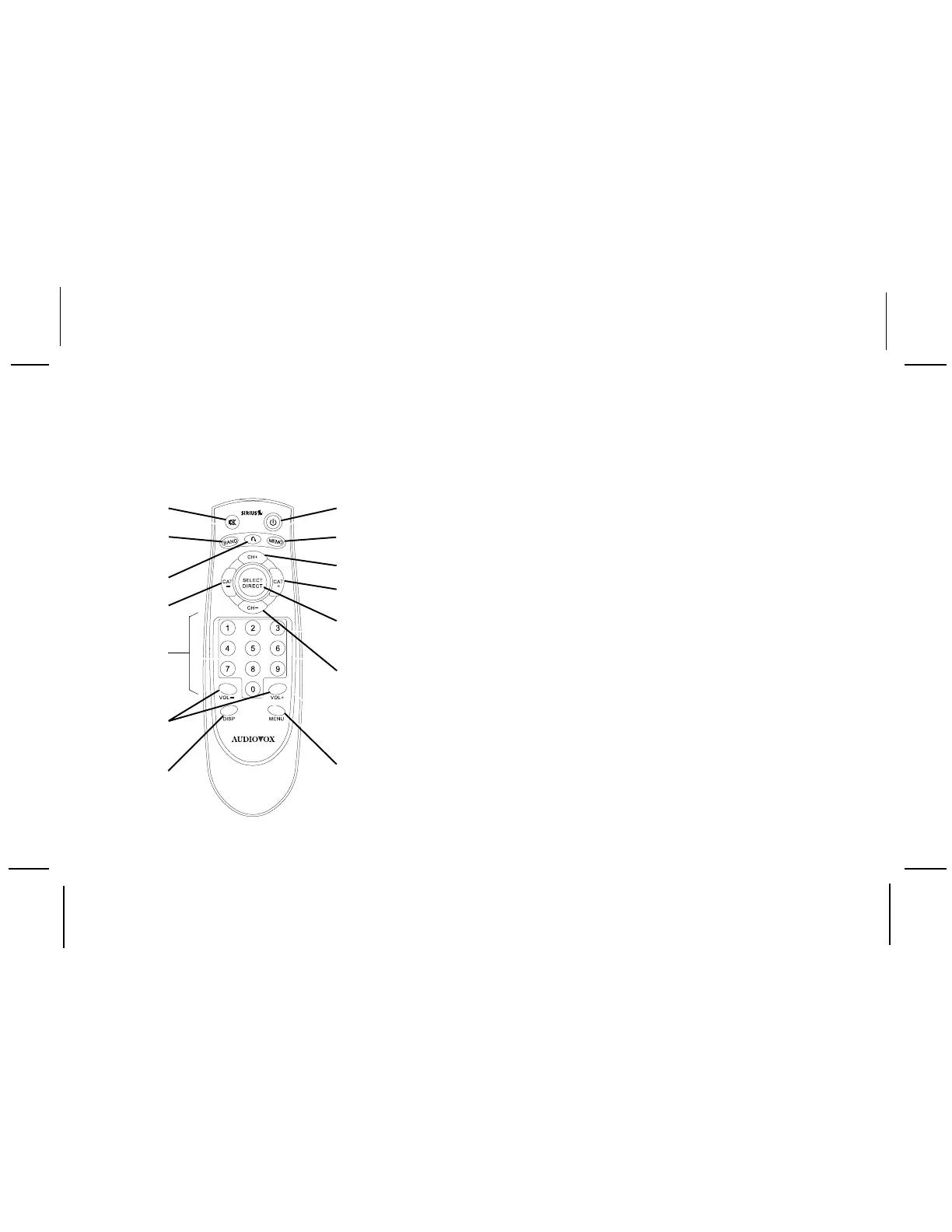
128-7193A
27 of 32
1. MUTE- Allows the user to silence the audio signal.
2. BAND- Used to switch between the 3 preset bands (A, B, C)
and to activate preset tuning.
3. Jump- Favorite memory preset for tuning to traffic/weather
information in selected city of interest (or channel).
4. CAT- Used to access categories in descending order.
5. Presets 0-9- These buttons are used to directly enter a
desired channel number. They are also used when entering
and recalling preset channel numbers into memory.
6. VOL +/- Provide means of increasing and decreasing level
of speaker audio output when used with SIR-BB3 Boom Box.
7. DISP- allows the user to choose one of three ways of
presenting the Artist and Song title information on the LCD
screen.
8. MENU- Used to access “Menu Options” which displays the
user setup menu plus other feature/function adjustments.
9. CH- Used to access streams in descending order. Also used
for adjustments in the various menus.
10. SELECT/ DIRECT- Used to confirm selection in various lists
and menus. Also allows for direct channel entry.
11. CAT+ Used to access categories in ascending order.
12. CH+ Used to access streams in ascending order. Also
used for adjustments in the various menus.
13. MEMO- Used to capture and store current program
information.
14. POWER - Turns the Shuttle on and off.
-27-
to the preceding sections in this manual. For op-
timal operation of the remote control, always aim
it toward the Remote Sensor on the front panel of
the main unit.
Remote Control Unit
1
2
12
3
4
5
11
10
9
8
7
6
13
14
Bekijk gratis de handleiding van Audiovox SIR-PNP3, stel vragen en lees de antwoorden op veelvoorkomende problemen, of gebruik onze assistent om sneller informatie in de handleiding te vinden of uitleg te krijgen over specifieke functies.
Productinformatie
| Merk | Audiovox |
| Model | SIR-PNP3 |
| Categorie | Niet gecategoriseerd |
| Taal | Nederlands |
| Grootte | 2656 MB |

