Audibax M88 DSP handleiding
Handleiding
Je bekijkt pagina 27 van 106
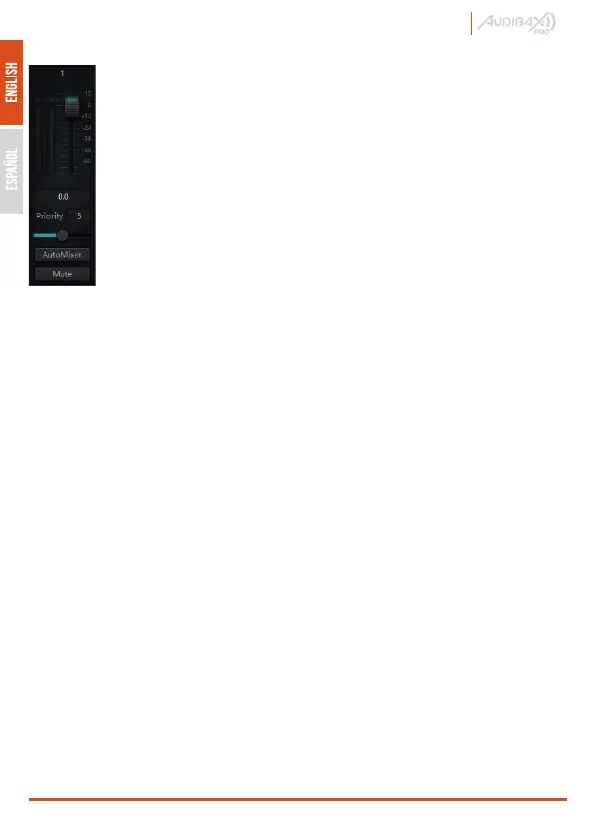
Auto Mix: Each channel has an automix on/off button which must be turned
on for channels need to participate in automix. It may also be closed, and
then the channel will not participate in automix.
Mute: Both channel mute and fader are behind auto gain. If the channel
level is bigger, the level gain of other channels may also be reduced even the
channel mute is on.
Gain: Gain fader adjustment may increase/decrease the volume proportion
in automix.
Priority: Priority setting may give priority treatment to high priority channels
than low priority channels, and thus automix algorithm will be affected.
Priority parameter ranges from 0 to 10. The bigger the value, the higher the
priority.
(2) Channel control parameters
Both channel mute and fader are behind auto gain. Any adjustment made towards these
two parameters won’t influence the operation of automix. For example, If the channel
level is bigger, the level gain of other channels may also be reduced even the channel
mute is on. Channel mute shall be turned on and automix shall be turned off to set signal
mute and prevent its influence on automix. Mute button at each channel shall be muted
and directly connect output mute when mixing sound. Channel faders also control sound
mixing level and direct output level of channels. Click the textbox and input a dB value to
control channel level precisely.
Priority control allows high priority channels to cover low priority channels, and thus
automix algorithm will be affected. Priority value can be set from 0 (the lowest priority) to
10 (the highest priority), and the default value is 5 (standard priority). Users may use slider
or click textbook to input a specified priority between 0 and 10 to adjust priority. Value
increasing means priority increasing.
If two channels have the same signal level, then the channel with higher priority will get
more automatic gain. If there is unity priority between them, then the channel with
higher priority will get an additional 2 dB sound mixing gain (suppose the slope of the
two channels is set to 2.0). For example, if the priorities of channels 1 and 2 are
respectively set to 6 and 3, and the input level of those two channels is the same, then
channel A will gain an additional 66 dB sound mixing gain than channel A. channel 2.
During operation, you should keep in mind that adjusting the slope of the main control
parameters will also influence the gain difference of the sound mix caused by the priority
weight of the channels. If the slope is set to 3.0, then a priority unit difference will result in
a gain difference of 4 dB. If all channels have the same priority, then their priority setting
will be 5. Note: In some settings, users should be very careful when using high priority
differences between channels, such as priority 0 and 10. If channels with priority high
recognize signals such as background music from the speaker, so it is possible for them
to mask channels with lower priority, even if the first one is not used. It will get worse if
the slope is greater. If the problem occurred during installation and commissioning, users
may consider installing a noise gate or expander between the automatic mixers on the
highest priority channels. In the meantime, they will need to set a threshold at the level at
which it will not be opened by the noise gate or expander.
M88 DSP / M88 DSP Dante
www.audibax.com 25
Bekijk gratis de handleiding van Audibax M88 DSP, stel vragen en lees de antwoorden op veelvoorkomende problemen, of gebruik onze assistent om sneller informatie in de handleiding te vinden of uitleg te krijgen over specifieke functies.
Productinformatie
| Merk | Audibax |
| Model | M88 DSP |
| Categorie | Niet gecategoriseerd |
| Taal | Nederlands |
| Grootte | 13294 MB |




