Handleiding
Je bekijkt pagina 35 van 92
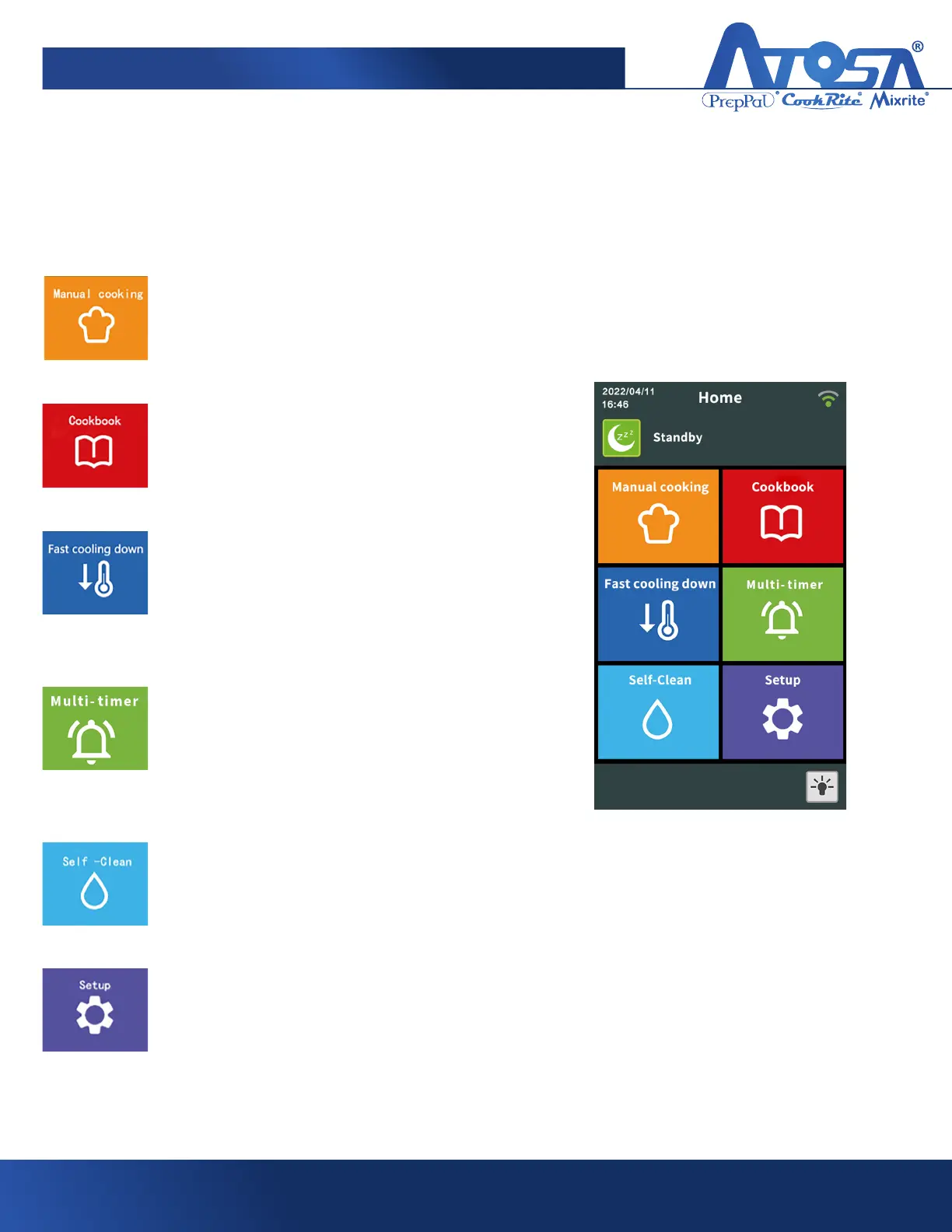
35
AEC SERIES COMBI OVEN
2.3 Oven Operation Interface
After turning the oven on, you will see the 6 function icons: Manual cooking, Cookbook, Fast
cooling down, Multi-Timer, Self-Clean, Setup.
Manual cooking
Using this function, the user will set
parameters for every cooking phase
(temperature and cooking time).
Cookbook
Using this function, the user can easily
and efciently cook by selecting a
preset cooking program.
Fast cooling down
When the user wants to cool the
oven, this function can be used to
quickly bring the oven down to the
desired temperature.
Multi -Timer
This function is equipped with multiple
timers to be used when cooking
different dishes with identical cooking
conditions, but different cook times.
Setup
With this function, the user can check
consumptions, HACCP data, or set
system language, date, and time
along with other information.
Self-Clean
Six preset cleaning programs are
available, giving the user the option
to clean according to their needs.
Fig 5
Bekijk gratis de handleiding van Atosa AEC-0511E, stel vragen en lees de antwoorden op veelvoorkomende problemen, of gebruik onze assistent om sneller informatie in de handleiding te vinden of uitleg te krijgen over specifieke functies.
Productinformatie
| Merk | Atosa |
| Model | AEC-0511E |
| Categorie | Oven |
| Taal | Nederlands |
| Grootte | 7705 MB |


