Atoll PR 200 Sig handleiding
Handleiding
Je bekijkt pagina 1 van 4
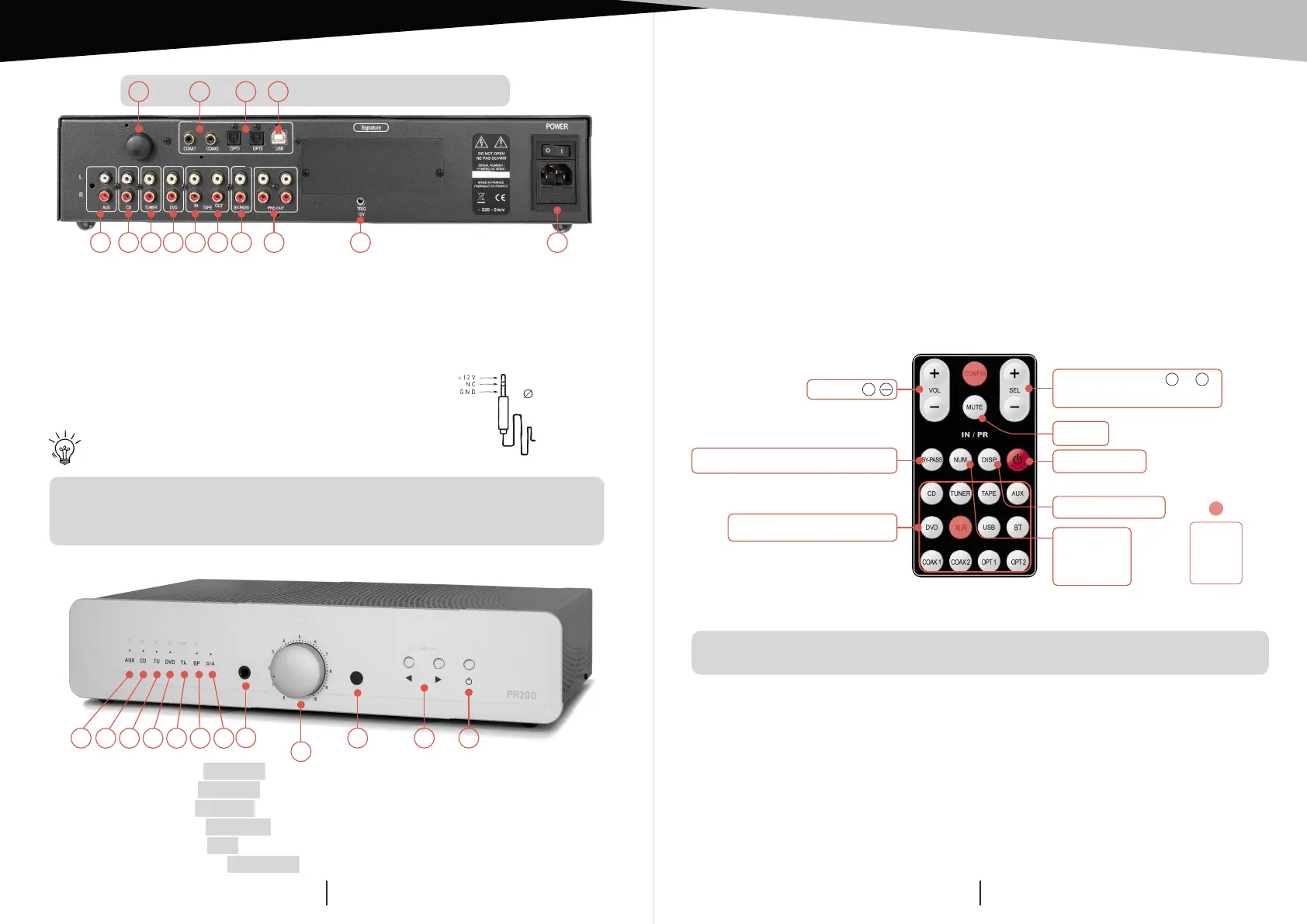
ATOLL ELECTRONIQUE
OWNER’S MANUAL ~ PREAMP
PR200 Sig
ATOLL ELECTRONIQUEPage 5Page 4
11) Bluetooth® receiver.
12) Coaxial inputs 1 & 2.
13) Optical inputs 1 & 2.
14) USB-B input.
DETAIL OF FUNCTIONS
Optional Digital Board
17) AUX input or Coaxial 1
18) CD input or Coaxial 2.
19) TU input or Optical 1.
20) DVD input or Optical 2.
21) TAPE input or USB.
22) BY-PASS input or Bluetooth®.
23) Digital/Analog indicator
(3)
.
24) Headphones jack.
25) Volume control.
26) IR receiver.
27) Inputs selector
(3)
.
28) Stand-by key.
CONNECTING
(2)
TAPE input/output - Monitoring loop:
The Tape function allows the recording of music from any source. Select your source
then press the Tape button for about 3 seconds. The Tape led (21) lights up and
indicates that the monitoring loop is active. This function can be used to insert a filter
(equalizer type).
(3)
Selection of D/A sources (Digital/analogue):
The source selection is made with the keys (27). To switch from analog sources
to digital sources (if you have this option), you must press these 2 buttons
simultaneously. When digital sources are selected, the indicator (23) lights up.
An optional remote control is available. It is equipped with 2 Lithium CR2025
batteries. This remote control is also able to drive all others ATOLL’s products: CD
players; Tuner; DACs.
REMOTE CONTROL
(*)
MUTE key: to get off the Mute, press any active key of the remote control.
(1)
Access to inputs OPT1 – OPT2 – COAX1 – COAX2 – USB – BT is only possible if
your appliance is equipped with the digital board.
Careful: Reduce the volume of the source connected to BY-PASS before any use of the
BY-PASS Input. The BY-PASS Input offers you the capacity to pass threw your preamplifier
so the signal goes directly to the power amplifier with no attenuation. Use it to plug
the output of an A/V processor. To avoid any trouble you can select this mode only
via the front panel of preamplifier or with the BY-PASS key of the remote control (hold
3 seconds.). Once selected, mention “BY-PASS” appears on display. Then, no other
functions are. Press once more BY-PASS to get back from BY-PASS mode.
USING OF THE BY-PASS INPUT
Optional Digital Board
1 2 3 4 5 6 7 8 9 10
11 12 13 14
1) Aux input (or phono/SPDIF).
2) CD input.
3) Tuner input.
4) DVD input.
5) Tape input (IN-PLAY)
(2)
.
6) Tape output (OUT-REC)
(2)
.
7) BY-PASS input.
8) Preamp outputs (to 1 or 2 power
amplifier or to a subwoofer).
9) Trigger output
(1)
.
10) Switch ON/OFF and general plug-in
(with protection fuse).
(1)
Trigger output: this output is used to control the switching
off/on of any device equipped with a compatible Trigger
input (see instructions for use).
Trigger cable must be a stereo Male to Male jack plug
Ø 3,5 mm (1/8”).
Jack
Ø 3,5 mm
17
18 19 20 21 22 23
25
26
24
27 28
Direct access to sources
(1)
Sources selection
–
&
+
(except BY-PASS)
Mute
(*)
Stand-by
Display menu
Selection
of digital
inputs
BY-PASS selection (hold 3 sec)
Volume
+
Non-
func-
tional
keys
Bekijk gratis de handleiding van Atoll PR 200 Sig, stel vragen en lees de antwoorden op veelvoorkomende problemen, of gebruik onze assistent om sneller informatie in de handleiding te vinden of uitleg te krijgen over specifieke functies.
Productinformatie
| Merk | Atoll |
| Model | PR 200 Sig |
| Categorie | Niet gecategoriseerd |
| Taal | Nederlands |
| Grootte | 880 MB |
