Atlona AT-VGW-HW-3 handleiding
Handleiding
Je bekijkt pagina 10 van 165
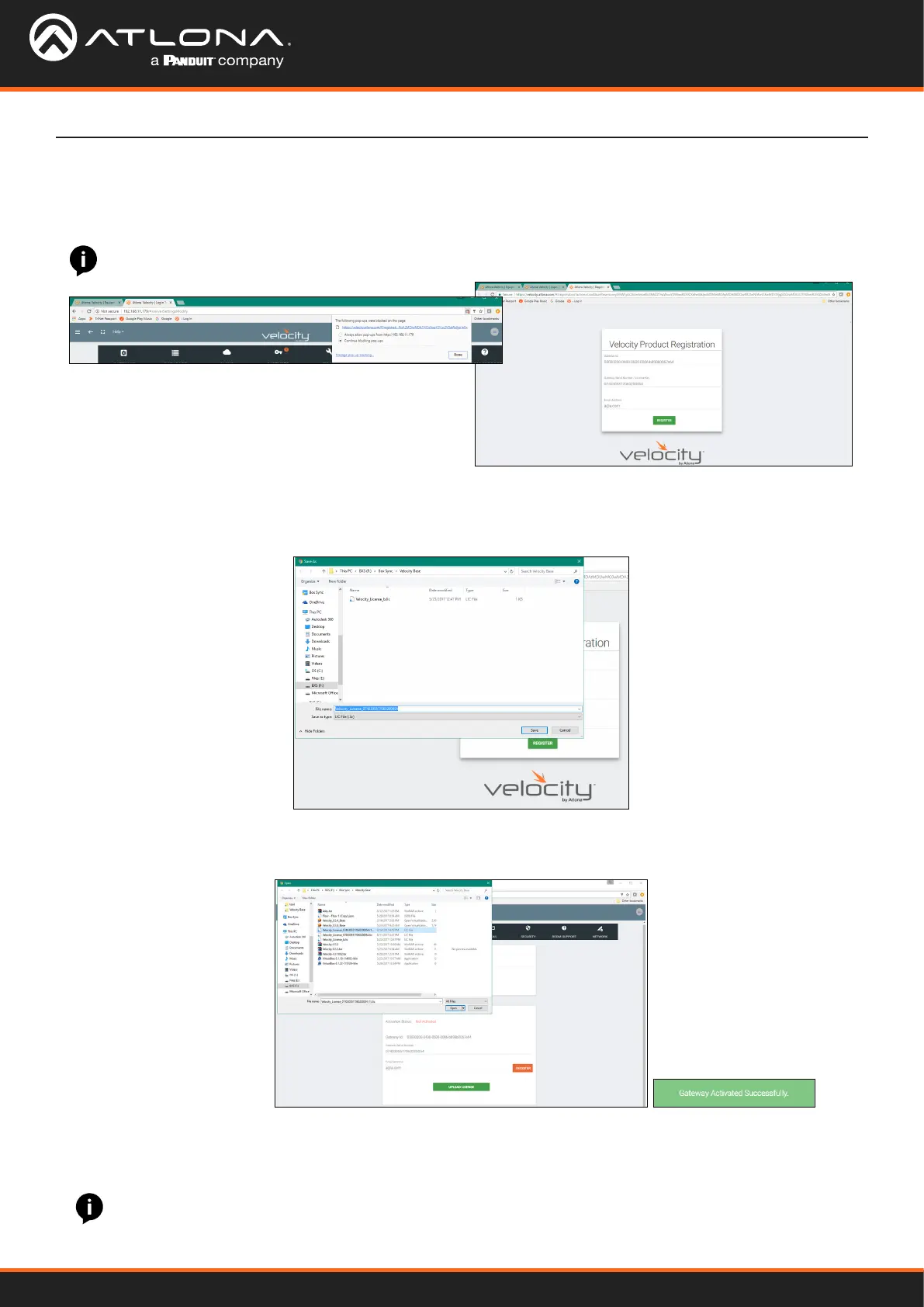
Velocity
10
Log In & Activation
Once the le has been uploaded successfully, the message Gateway Activated Successfully will appear at the
bottom of the screen and the Activation Status will show Activated.
2. The elds should be auto-lled from the previous screen, if not, ll in the serial number and email address. Press
the Register button.
3. The license le will be downloaded automatically. Select an easy to nd place on the local PC (e.g. desktop) to
save to.
4. Close the registration tab and return to the system settings page.
5. Press the Upload License button. A new window will open.
6. Select the license le from the folder and select Open.
NOTE: The page should refresh automatically after registration, if the page does not, manually refresh the
web browser.
NOTE: If nothing happens when the register button is pressed, disable pop-up blockers and open the
blocked window.
1. Follow steps 1 through 7 of Online Activation. When the Register button is pressed in step seven, a new window
will open.
Oine Activation
Bekijk gratis de handleiding van Atlona AT-VGW-HW-3, stel vragen en lees de antwoorden op veelvoorkomende problemen, of gebruik onze assistent om sneller informatie in de handleiding te vinden of uitleg te krijgen over specifieke functies.
Productinformatie
| Merk | Atlona |
| Model | AT-VGW-HW-3 |
| Categorie | Niet gecategoriseerd |
| Taal | Nederlands |
| Grootte | 28429 MB |
Caratteristiche Prodotto
| Kleur van het product | Zwart |
| Gewicht | 860 g |
| Breedte | 219.5 mm |
| Diepte | 114 mm |
| Hoogte | 44 mm |







