Atlona AT-VGW-250 handleiding
Handleiding
Je bekijkt pagina 56 van 171
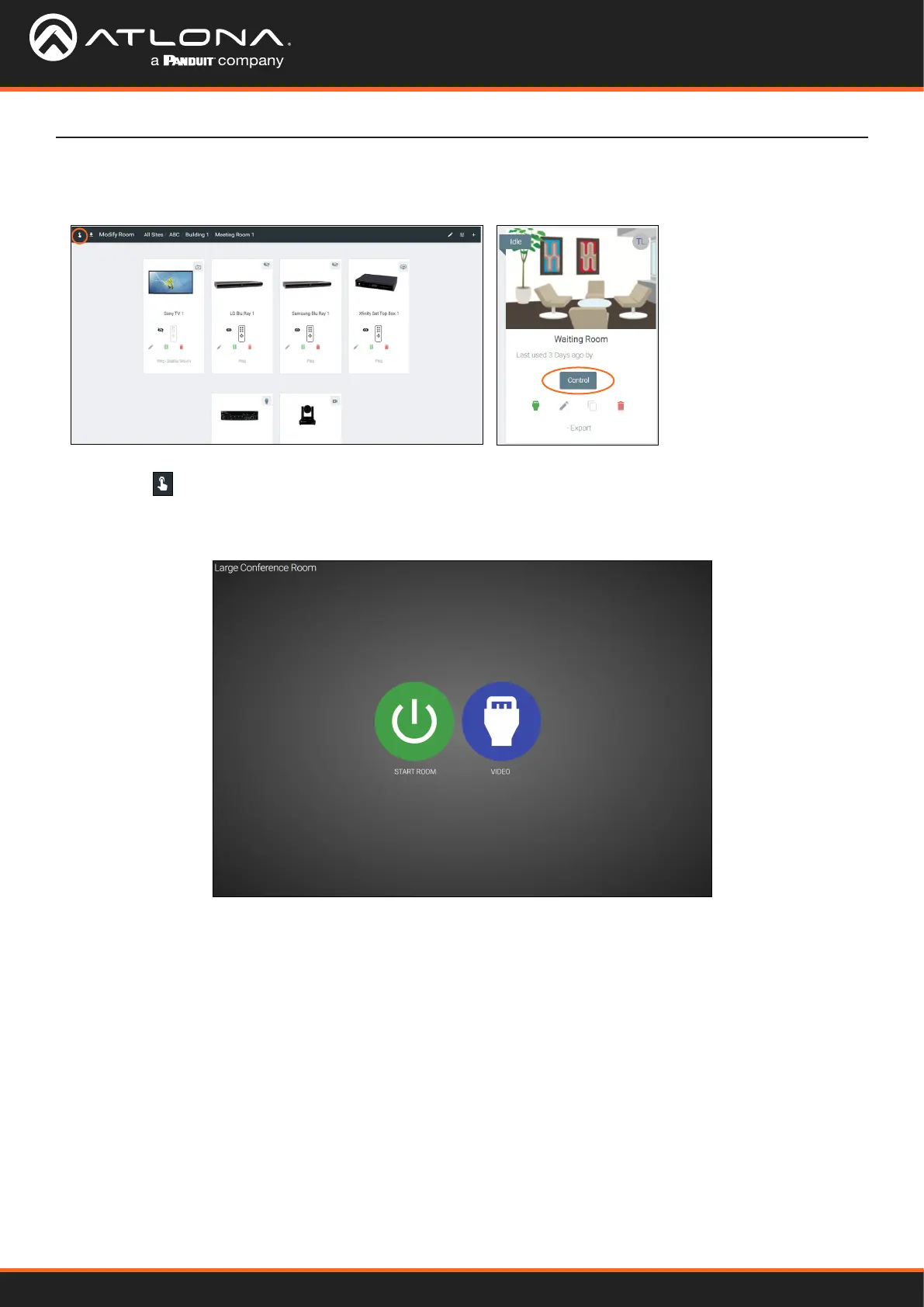
Velocity
56
Control
There are three places within the web browser to open the control screen:
A new window will open.
The icons showing on the control screen will appear the same across web browser and control touch pads.
A new window will open.
1. Within the add technology page, after all devices have been set up and linked,
press the button on the top left bar.
2. Within the room list page, press the Control button located in the room box.
3. Press the START ROOM button to send on commands to all the devices in the room (excluding any that were
excluded during room set up) or press the VIDEO button to open the room and control all the devices manually.
General
Bekijk gratis de handleiding van Atlona AT-VGW-250, stel vragen en lees de antwoorden op veelvoorkomende problemen, of gebruik onze assistent om sneller informatie in de handleiding te vinden of uitleg te krijgen over specifieke functies.
Productinformatie
| Merk | Atlona |
| Model | AT-VGW-250 |
| Categorie | Niet gecategoriseerd |
| Taal | Nederlands |
| Grootte | 28056 MB |
Caratteristiche Prodotto
| Certificering | CE, FCC |
| Ethernet LAN, data-overdrachtsnelheden | 10,100,1000 Mbit/s |
| Netwerkstandaard | IEEE 802.1x |
| Temperatuur bij opslag | -20 - 60 °C |
| Output current | 3.42 A |







