Atlona AT-VGW-250 handleiding
Handleiding
Je bekijkt pagina 42 van 171
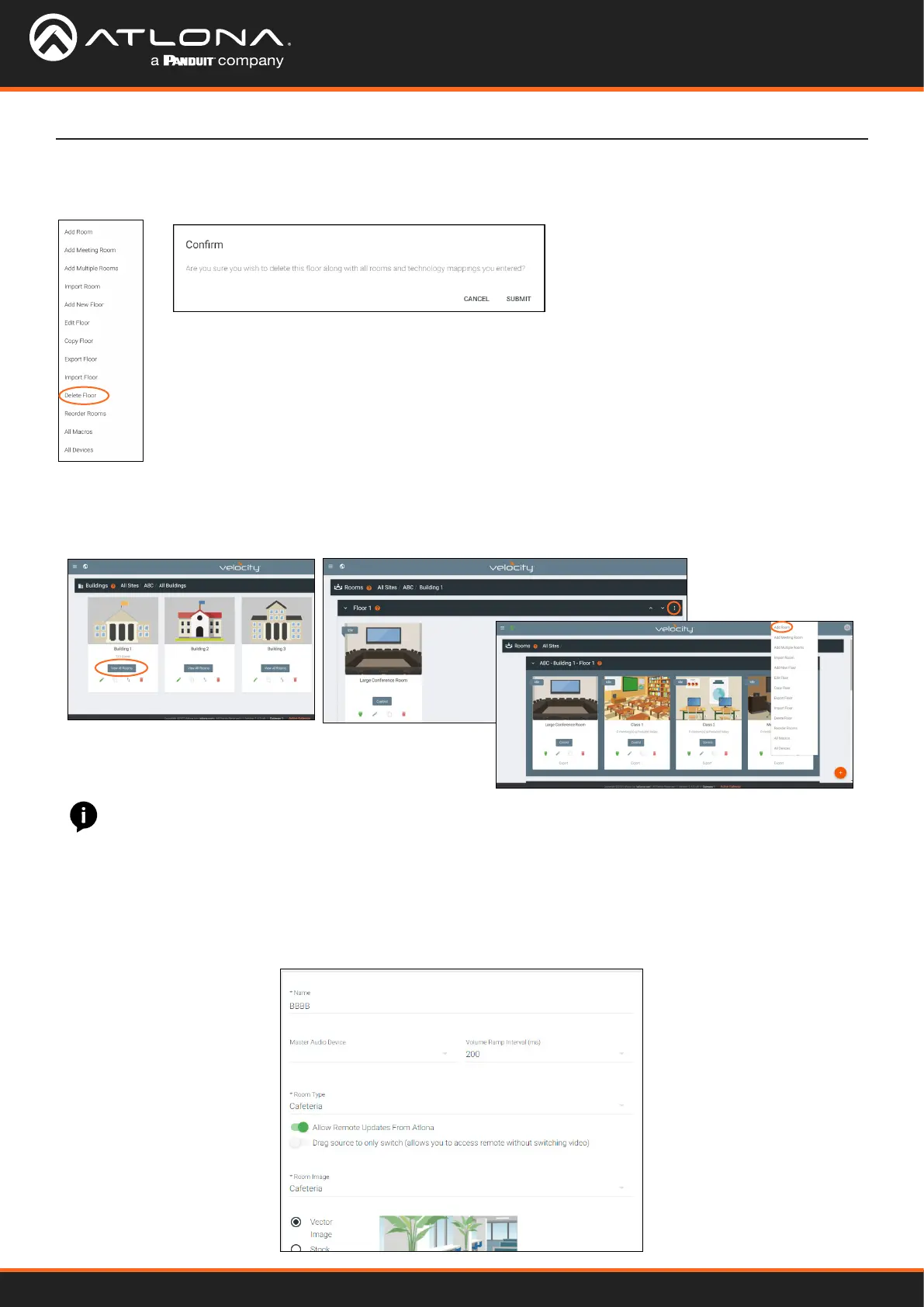
Velocity
42
Sites
Delete
1. Select Delete Floor from the drop down list. A pop-up window will appear to conrm deletion.
Rooms
Once a building is created, the View All Rooms button can be pressed to go directly to the room and oors areas.
One room will automatically be generated based on the type of building selected during creation.
The rooms can be used, edited, imported, exported, reordered, or deleted based on preference.
Edit or Add Room will open the same Room Modify screen.
1. Press Edit (pencil) or Add Room from the drop down in the right corner. A new window will open.
Add / Edit
NOTE: Any amount of rooms can be added to Velocity, but only the rst rooms created up to the license
amount will be active for control. e.g. If using AT-VGW-HW-3, only the rst three rooms created will be
controllable. The rest can be set up, but not controlled.
Bekijk gratis de handleiding van Atlona AT-VGW-250, stel vragen en lees de antwoorden op veelvoorkomende problemen, of gebruik onze assistent om sneller informatie in de handleiding te vinden of uitleg te krijgen over specifieke functies.
Productinformatie
| Merk | Atlona |
| Model | AT-VGW-250 |
| Categorie | Niet gecategoriseerd |
| Taal | Nederlands |
| Grootte | 28056 MB |
Caratteristiche Prodotto
| Certificering | CE, FCC |
| Ethernet LAN, data-overdrachtsnelheden | 10,100,1000 Mbit/s |
| Netwerkstandaard | IEEE 802.1x |
| Temperatuur bij opslag | -20 - 60 °C |
| Output current | 3.42 A |







