Atlona AT-VGW-250 handleiding
Handleiding
Je bekijkt pagina 38 van 171
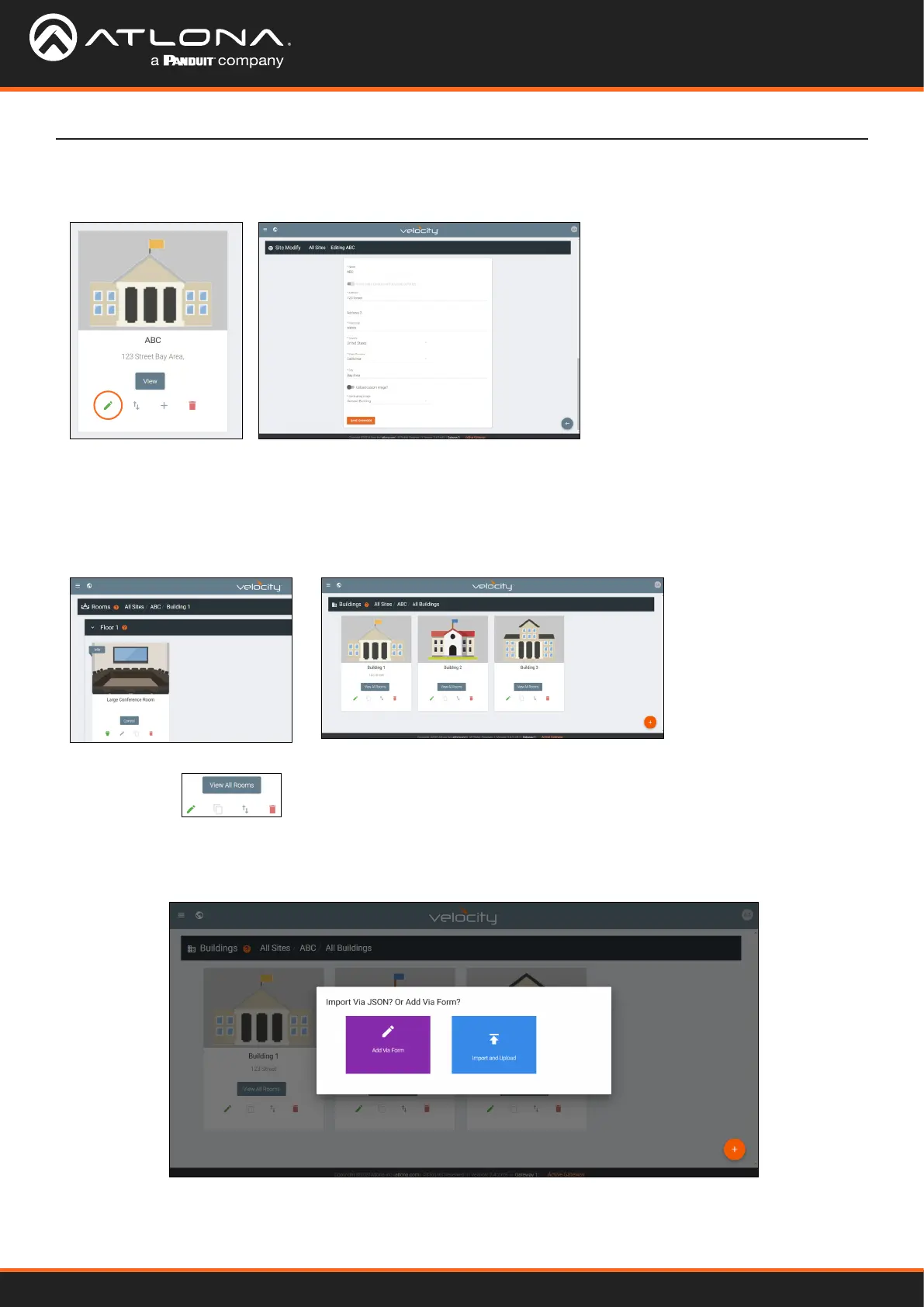
Velocity
38
Sites
Buildings
Once a site is created, it will go straight to the buildings page. If multiple buildings was selected, then two buildings
will display.
Using the + button or the navigation below the View All Rooms button, buildings can be added, edited, and deleted
from this screen.
The options on the Site Modify
window will be the same as the Add
Site window. The requirements will be
the same. Once changed, press the
SAVE CHANGES button.
Edit
1. Press the Edit Site (pencil) button to update a site’s information. A new window will open.
Each site will start with at least one building. If more are needed, they can be added using the + button at the bottom
of the page.
Add
1. Select the purple Add via Form button for new buildings and the blue Import and Upload button if loading a
building based o a previously saved building. A new window will appear or a browse folder will open.
Bekijk gratis de handleiding van Atlona AT-VGW-250, stel vragen en lees de antwoorden op veelvoorkomende problemen, of gebruik onze assistent om sneller informatie in de handleiding te vinden of uitleg te krijgen over specifieke functies.
Productinformatie
| Merk | Atlona |
| Model | AT-VGW-250 |
| Categorie | Niet gecategoriseerd |
| Taal | Nederlands |
| Grootte | 28056 MB |
Caratteristiche Prodotto
| Certificering | CE, FCC |
| Ethernet LAN, data-overdrachtsnelheden | 10,100,1000 Mbit/s |
| Netwerkstandaard | IEEE 802.1x |
| Temperatuur bij opslag | -20 - 60 °C |
| Output current | 3.42 A |







