Atlona AT-VGW-250 handleiding
Handleiding
Je bekijkt pagina 21 van 171
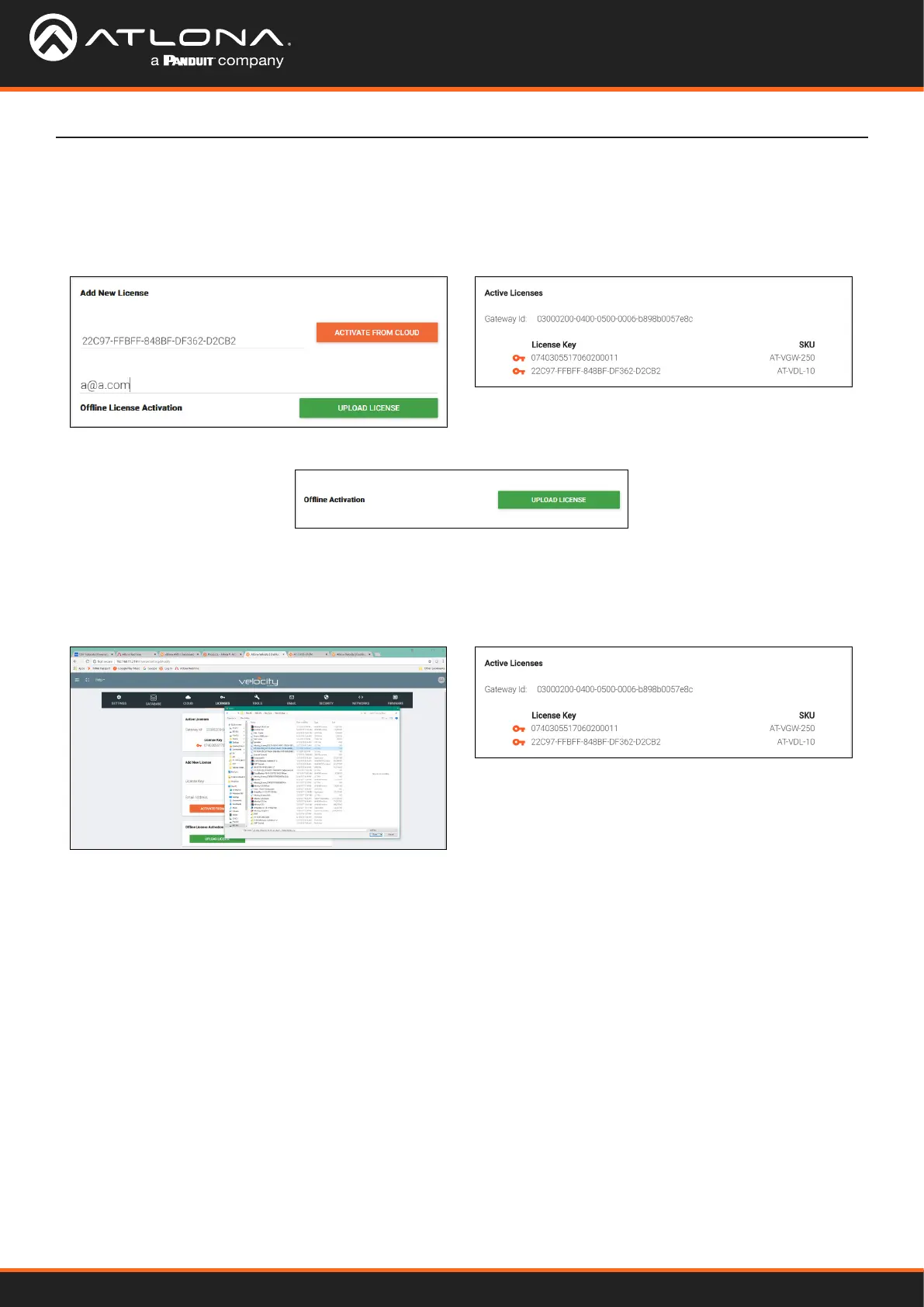
Velocity
21
System Settings
If the gateway is oine, the license le will need to be loaded to the gateway manually.
a. On a PC connected to the internet, download the license using the link received by email at the time of
purchase.
b. Select the Upload License button to search the local PC for the license le.
c. Select the license le and press the Open button. The new license will appear in the Active License section.
If the gateway is connected to the internet, a new license can be activated with the license key and an email address.
a. Type in the License Key received by email at the time of purchase.
b. Type in the email address associated with the license key (the email where the license was received).
c. Press the Activate From Cloud button. The new license will activate and appear in the Active License eld.
Bekijk gratis de handleiding van Atlona AT-VGW-250, stel vragen en lees de antwoorden op veelvoorkomende problemen, of gebruik onze assistent om sneller informatie in de handleiding te vinden of uitleg te krijgen over specifieke functies.
Productinformatie
| Merk | Atlona |
| Model | AT-VGW-250 |
| Categorie | Niet gecategoriseerd |
| Taal | Nederlands |
| Grootte | 28056 MB |
Caratteristiche Prodotto
| Certificering | CE, FCC |
| Ethernet LAN, data-overdrachtsnelheden | 10,100,1000 Mbit/s |
| Netwerkstandaard | IEEE 802.1x |
| Temperatuur bij opslag | -20 - 60 °C |
| Output current | 3.42 A |







