Atlona AT-USB-EX350-KIT handleiding
Handleiding
Je bekijkt pagina 30 van 56
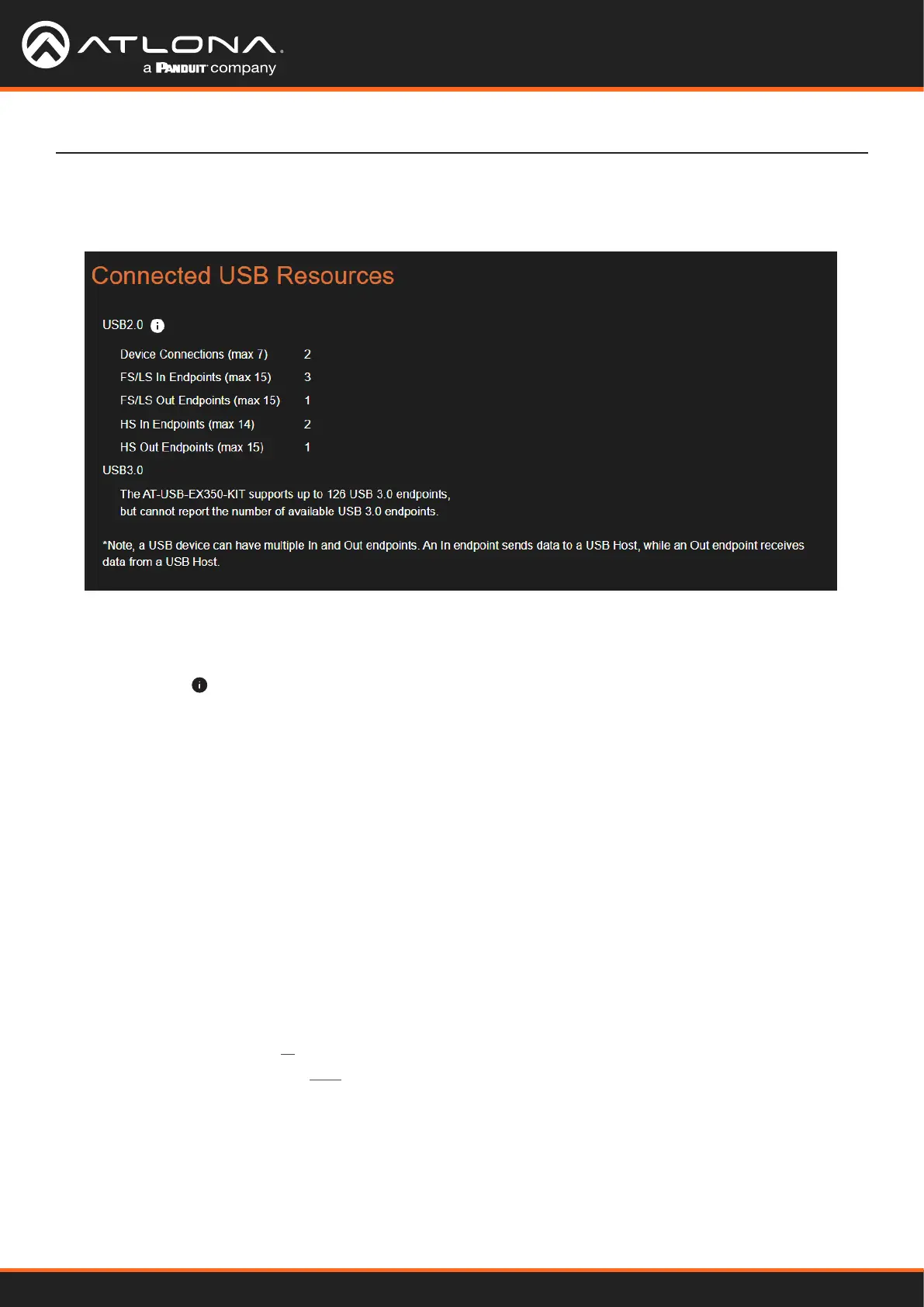
AT-USB-EX350-KIT
30
This section provides an overview of available USB resources.
Connected USB Resources
Device Operation
USB 2.0:
• Displays the available USB 2.0 resources.
• Hover over the icon to view additional details:
• Device Connections: Indicates the number of USB 2.0 devices that can be connected. The maximum
supported devices are 7.
• FS/LS/HS In/Out Endpoints: Displays the number of available Full Speed (FS), Low Speed (LS), and High
Speed (HS) In/Out endpoints. The maximum supported endpoints are:
• FS/LS In/Out Endpoints: Up to 15.
• HS In Endpoints: Up to 14.
USB 3.0:
• The AT-USB-EX350-KIT supports up to 126 USB 3.0 endpoints.
USB devices can be connected based on the displayed availability. If the value is 0, then no additional USB devices
can be connected.
Note:
• A single USB device may contain multiple In and Out endpoints:
• In endpoints send data to the USB host.
• Out endpoints receive data from the USB host.
USB 2.0 Speed Classications:
• FS (Full Speed): Maximum transfer rate of 12 Mbps (keyboards / mouse devices).
• LS (Low Speed): Maximum transfer rate of 1.5 Mbps (audio interfaces and older USB peripherals).
• HS (High Speed): Maximum transfer rate of 480 Mbps (hard drives and cameras).
Bekijk gratis de handleiding van Atlona AT-USB-EX350-KIT, stel vragen en lees de antwoorden op veelvoorkomende problemen, of gebruik onze assistent om sneller informatie in de handleiding te vinden of uitleg te krijgen over specifieke functies.
Productinformatie
| Merk | Atlona |
| Model | AT-USB-EX350-KIT |
| Categorie | Niet gecategoriseerd |
| Taal | Nederlands |
| Grootte | 6583 MB |

