Atlona AT-USB-EX350-KIT handleiding
Handleiding
Je bekijkt pagina 22 van 56
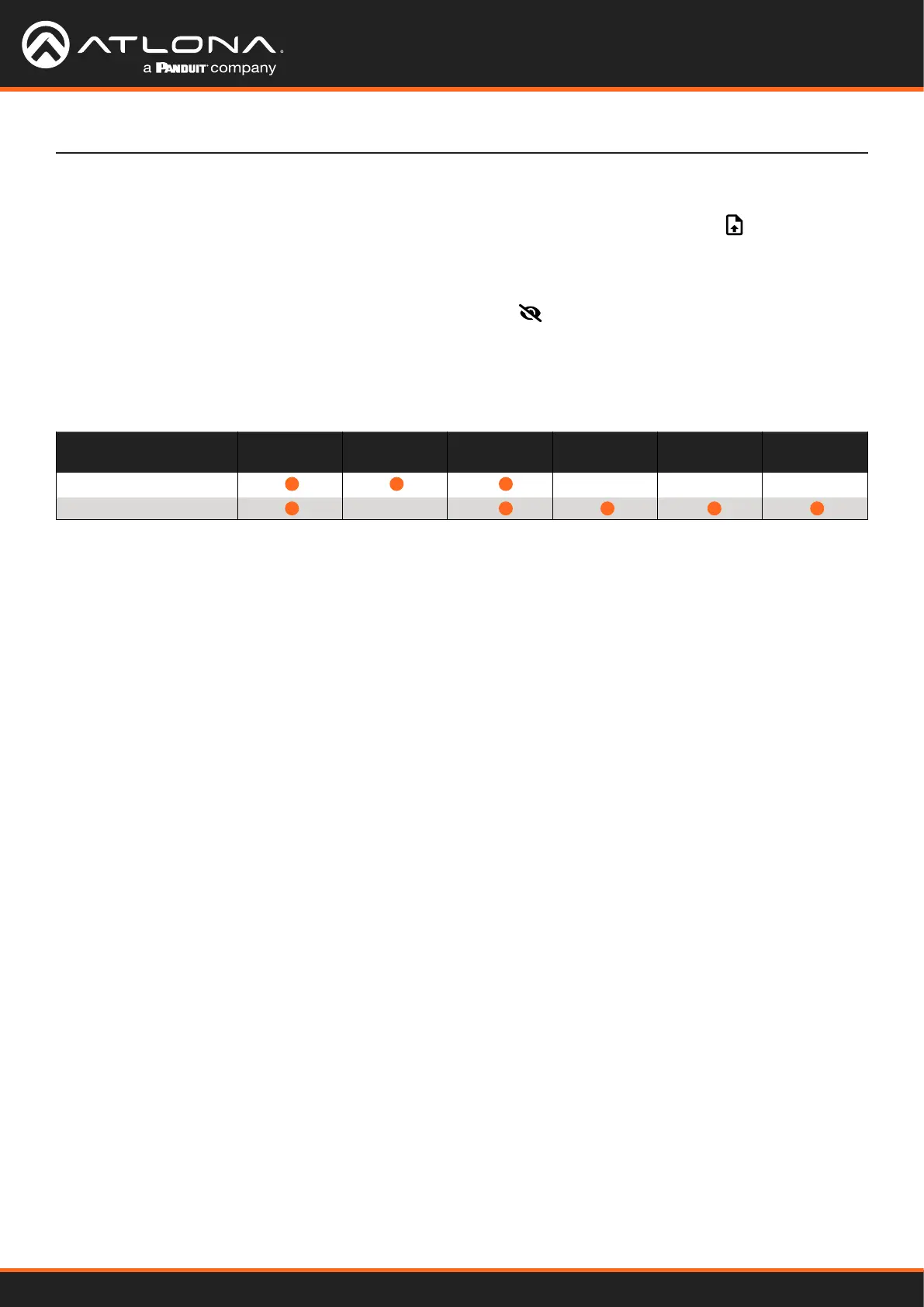
AT-USB-EX350-KIT
22
Device Operation
• Private Key
A component of the public key infrastructure (PKI) and associated with the digital certicate. This key is
securely stored and used to prove identity and enable secure communication. Click the icon to select the
private key.
• Private Key Password
This password is designed as a level of security used to protect the private key, associated with a digital
certicate. The password is masked by default. Click the icon to toggle masking.
Authentication Method Username Password CA
Certicate
Client
Certicate
Private Key Private Key
Password
PEAP/MSCHAPv2
EAP-TLS
The table below provides a eld summary. An orange dot indicates that this eld will be displayed as part of the
authentication method.
Bekijk gratis de handleiding van Atlona AT-USB-EX350-KIT, stel vragen en lees de antwoorden op veelvoorkomende problemen, of gebruik onze assistent om sneller informatie in de handleiding te vinden of uitleg te krijgen over specifieke functies.
Productinformatie
| Merk | Atlona |
| Model | AT-USB-EX350-KIT |
| Categorie | Niet gecategoriseerd |
| Taal | Nederlands |
| Grootte | 6583 MB |

