Atlona AT-UHD-CLSO-612ED handleiding
Handleiding
Je bekijkt pagina 25 van 39
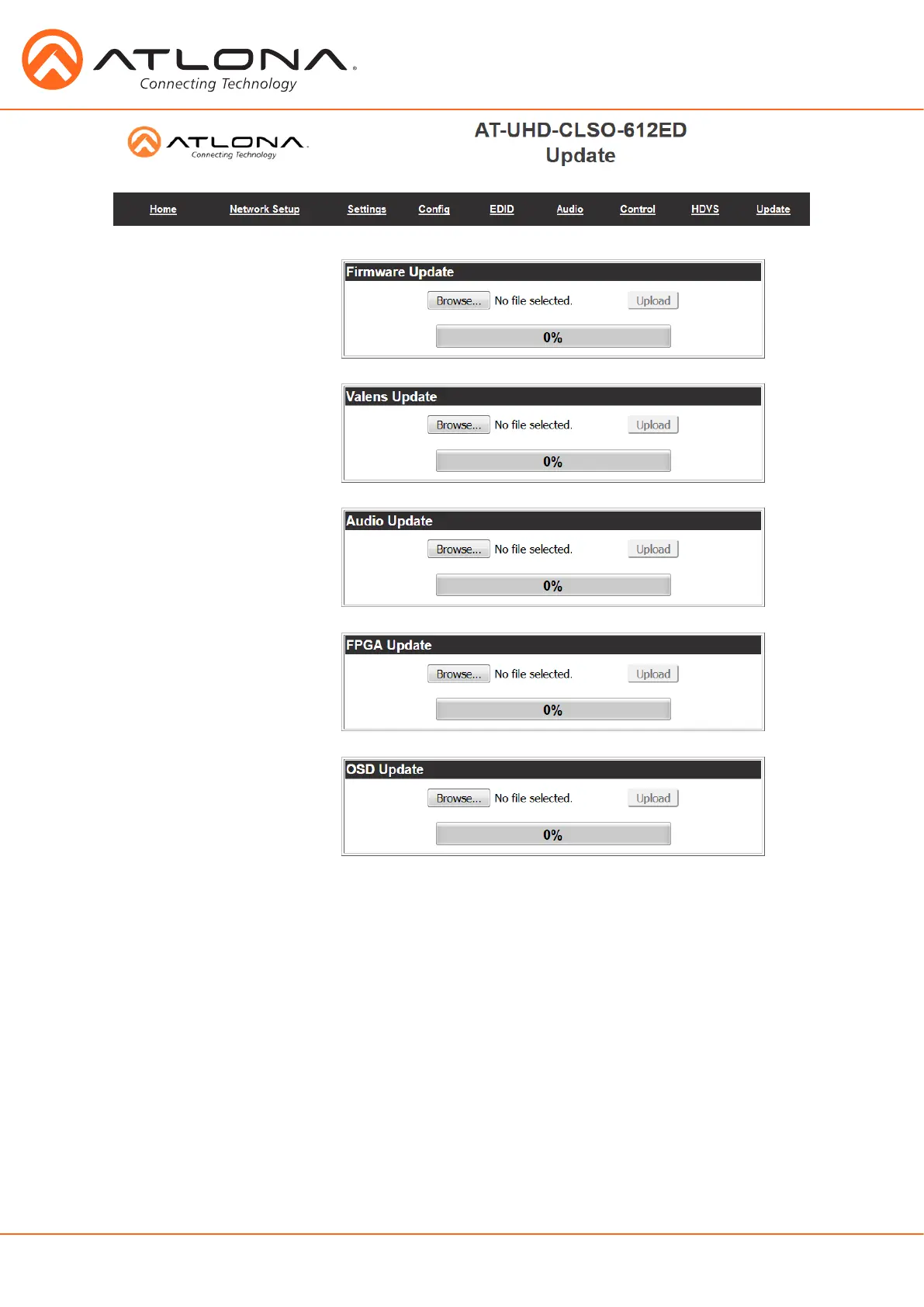
25
atlona.com
Toll free: 1-877-536-3976
Local: 1-408-962-0515
The firmware page provides an area to update the switcher, Valens (HDBaseT), audio, FPGA, and
OSD firmwares.
• Select the browse button for the type of firmware to be updated
- Firmware Update - MCU/Main firmware
- Valens Update - Valens firmware
- Audio Update - DSP firmware
- FPGA Update - FPGA firmware
- OSD Update - OSD firmware
• Select the new firmware file that was downloaded either from atlona.com or box.com
• Press the update button
A progress bar will display as the update is completed. After the update is complete, if a restart is
required, the webGUI will display a prompt. The firmware update is now complete and the switcher
is ready to be used.
Note: Current firmware can be found at http://www.atlona.com/product/AT-UHD-CLSO-612ED/ under the
firmware tab.
Bekijk gratis de handleiding van Atlona AT-UHD-CLSO-612ED, stel vragen en lees de antwoorden op veelvoorkomende problemen, of gebruik onze assistent om sneller informatie in de handleiding te vinden of uitleg te krijgen over specifieke functies.
Productinformatie
| Merk | Atlona |
| Model | AT-UHD-CLSO-612ED |
| Categorie | Niet gecategoriseerd |
| Taal | Nederlands |
| Grootte | 5022 MB |
Caratteristiche Prodotto
| Kleur van het product | Zwart |
| Gewicht | 3220 g |
| Breedte | 438 mm |
| Diepte | 254 mm |
| Hoogte | 44 mm |







