Atlona AT-UHD-CAT-2 handleiding
Handleiding
Je bekijkt pagina 34 van 45
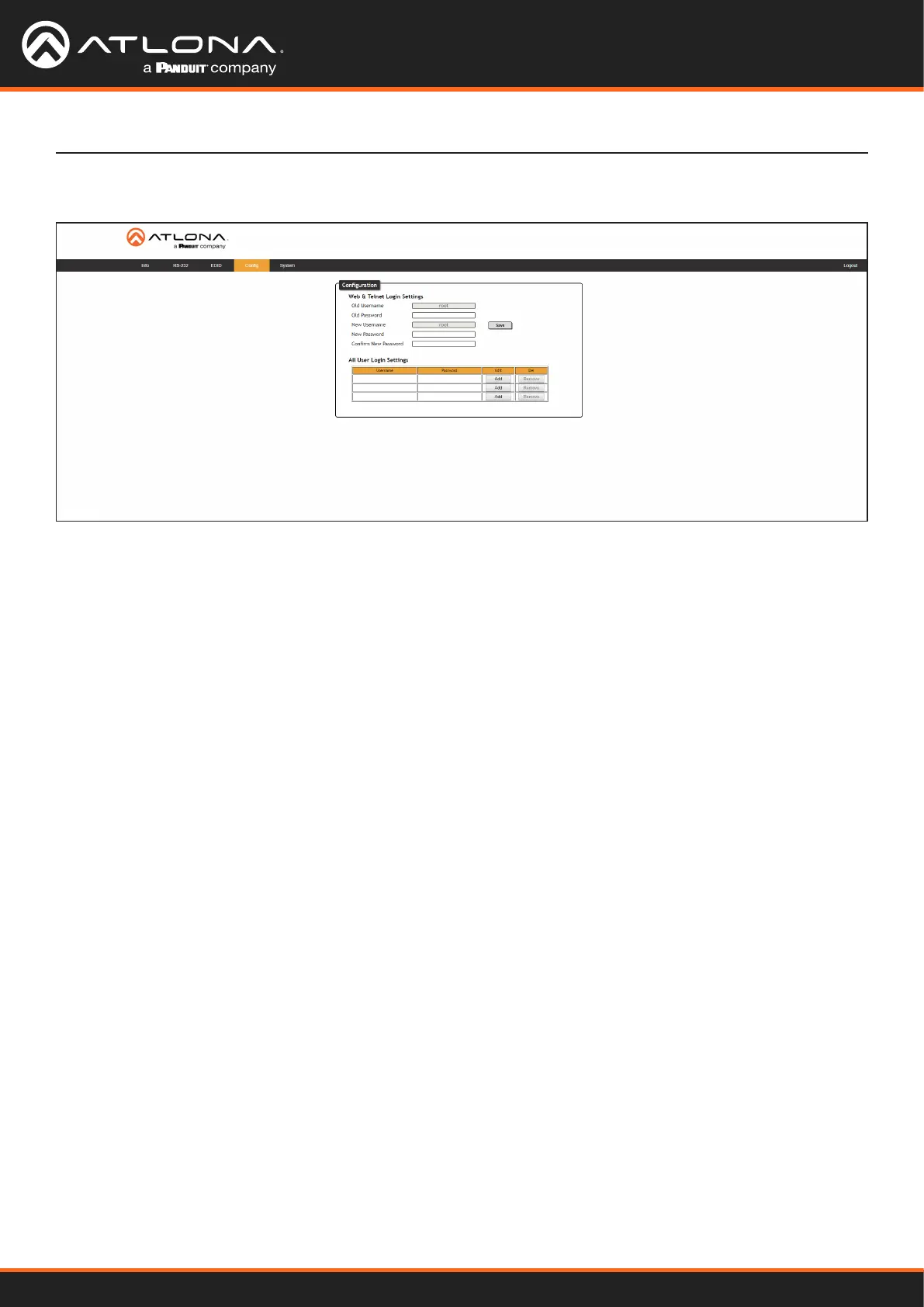
AT-UHD-CAT-2
34
Cong page
Old Username
This eld cannot be changed. “root” is the administrator user.
Old Password
Enter the current password for the “root” username in this eld. The default password is “Atlona”.
New Username
This eld cannot be changed.
Save
Click this button to save all changes.
New Password
Enter the new password for the “root” username in this eld.
Conrm New Password
Verify the new password by retyping it in this eld.
All User Login Settings
• Username
Displays the username.
• Password
Displays the password for the associated username.
• Edit
Click the Add button, in this column, to edit the username and password in the row.
• Del
Click the Remove button to delete the user in the row. This button will only be available if both a username
and password have been created.
The Web Server
Bekijk gratis de handleiding van Atlona AT-UHD-CAT-2, stel vragen en lees de antwoorden op veelvoorkomende problemen, of gebruik onze assistent om sneller informatie in de handleiding te vinden of uitleg te krijgen over specifieke functies.
Productinformatie
| Merk | Atlona |
| Model | AT-UHD-CAT-2 |
| Categorie | Niet gecategoriseerd |
| Taal | Nederlands |
| Grootte | 5847 MB |
Caratteristiche Prodotto
| Kleur van het product | Zwart |
| Gewicht | 1660 g |
| Breedte | 44 mm |
| Diepte | 254 mm |
| Hoogte | 219.5 mm |







