Atlona AT-UHD-CAT-2 handleiding
Handleiding
Je bekijkt pagina 10 van 45
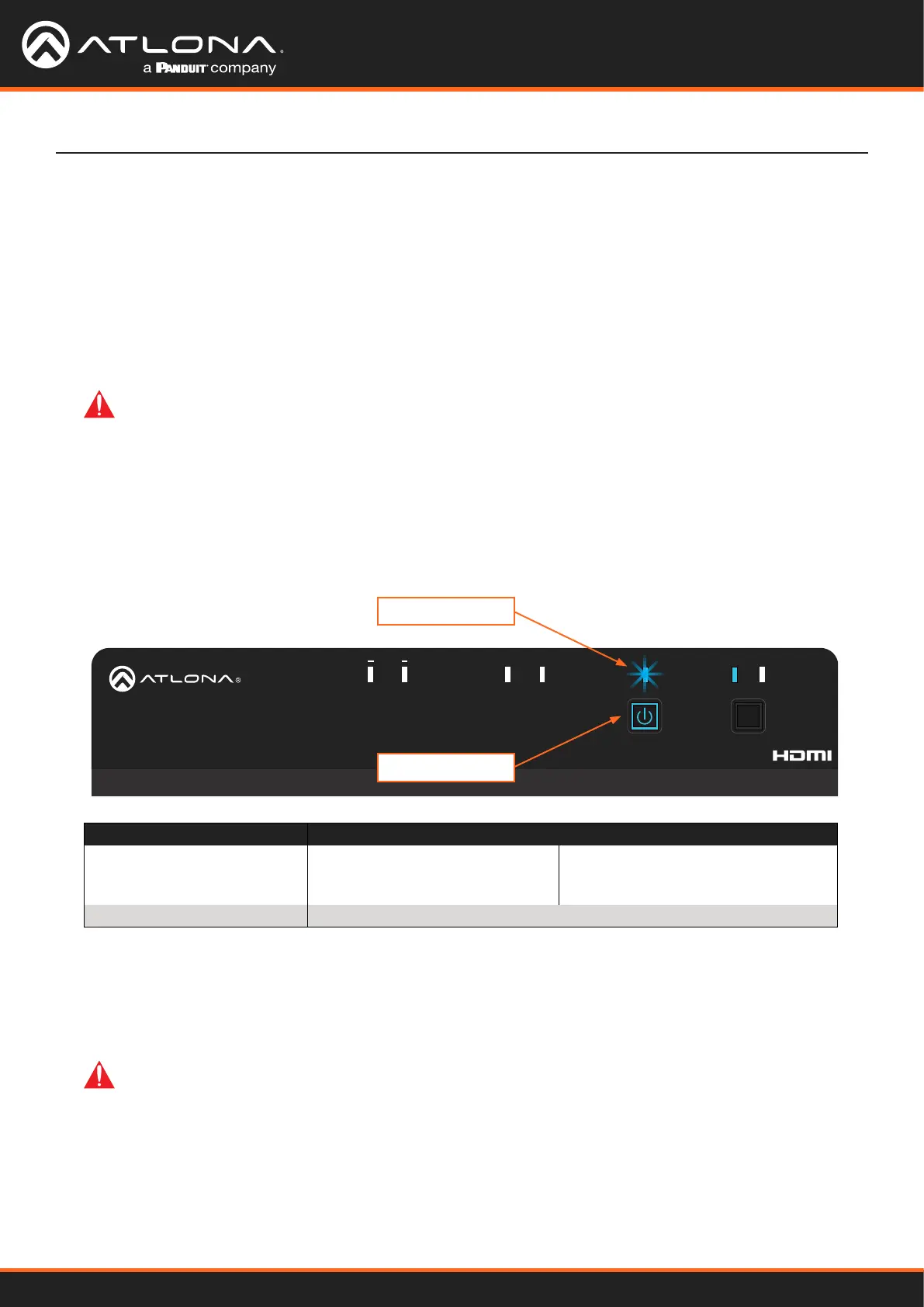
AT-UHD-CAT-2
10
Installation
IP Conguration
The AT-UHD-CAT-2 is shipped with DHCP enabled. Once connected to a network, the DHCP server (if available),
will automatically assign an IP address to the unit. Use an IP scanner, along with the MAC address on the back of
the unit, to identify both the unit and its IP address on the network. If a static IP address is desired, the unit can be
switched to static IP mode. Use one of the following procedures to switch between DHCP and static IP mode.
The default static IP address of the AT-UHD-CAT-2 is 192.168.1.254.
If the AT-UHD-CAT-2 is unable to detect a DHCP server within 15 seconds, then the unit will set all IP settings to zero.
IMPORTANT: If the AT-UHD-CAT-2 is receiving a DHCP IP address, and the IP mode is changed to
static, then Telnet and web server communication will be lost.
1. Make sure the AT-UHD-CAT-2 is powered.
2. Connect an Ethernet cable between the LAN port of the AT-UHD-CAT-2 and the Local Area Network (LAN).
3. Press and hold the POWER button for approximately 15 seconds. Release the POWER button once the LOCK
LED indicator begins to ash. The number of ashes will indicate the currently selected IP mode.
POWER button ashes Description
Two Static IP mode IP address: 192.168.1.254
Netmask: 255.255.0.0
Gateway: 192.168.1.1
Four DHCP mode
Setting the IP Mode
TX TXRX RX
21
21
RS-232
MASTER
IN
OUT
LAN
HDMI HDBaseT OUT DC 48V
IR FW
TX TXRX RX
RS-232 IR
TX TXRX RX
RS-232 IR
21OUTIN
HDMI HDBaseT LOCK
EDIDPOWER
AT-UHD-CAT-2
INT LEARN
Use the IPStatic and IPDHCP commands to switch between DHCP and IP mode through RS-232 or Telnet. Refer to
API documentation for more information. All commands and their arguments are case-sensitive.
• Setting static IP mode
1. Connect to the AT-UHD-CAT-2 using RS-232 or Telnet.
2. At the command line, execute the IPDHCP command using the o argument, as shown.
IPDHCP o
Setting the IP Address Using Commands
IMPORTANT: Note that when switching between DHCP and static modes, within a Telnet session,
the connection will be terminated once the IPDHCP command is executed.
LOCK LED indicator
POWER button
Bekijk gratis de handleiding van Atlona AT-UHD-CAT-2, stel vragen en lees de antwoorden op veelvoorkomende problemen, of gebruik onze assistent om sneller informatie in de handleiding te vinden of uitleg te krijgen over specifieke functies.
Productinformatie
| Merk | Atlona |
| Model | AT-UHD-CAT-2 |
| Categorie | Niet gecategoriseerd |
| Taal | Nederlands |
| Grootte | 5847 MB |
Caratteristiche Prodotto
| Kleur van het product | Zwart |
| Gewicht | 1660 g |
| Breedte | 44 mm |
| Diepte | 254 mm |
| Hoogte | 219.5 mm |







