Atlona AT-OMNI-111 handleiding
Handleiding
Je bekijkt pagina 46 van 153
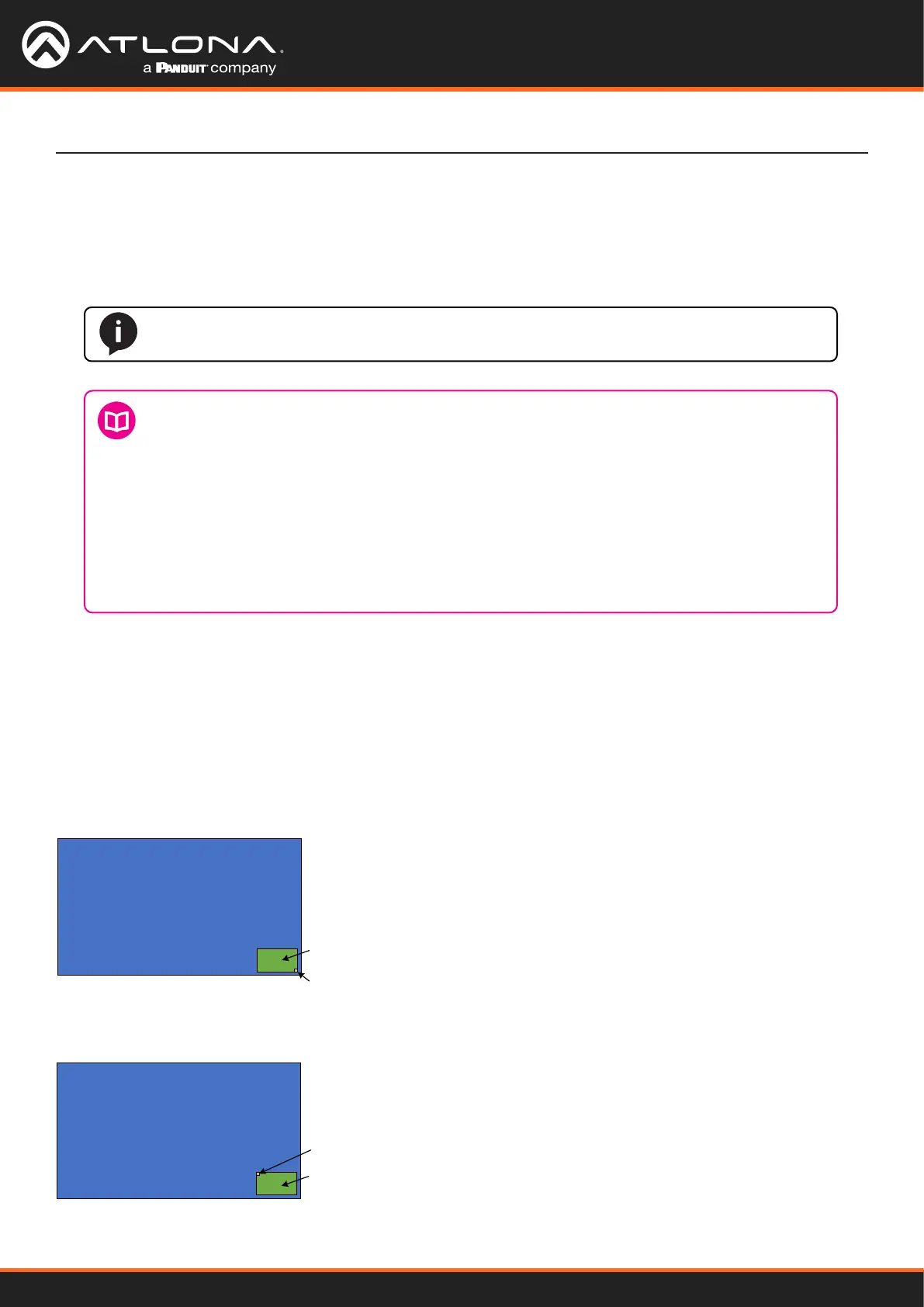
Using OmniStream
™
with Velocity
™
Device Manager
46
Device Operation
Multiview Nomenclature
A multiview is comprised of a canvas (display area) containing at least two, but no more than four subframes, where
each subframe has the following parameters:
In this rst example, the multiview is congured as a P-i-P view, where the P-i-P subframe has its anchor point
congured as bottom right. The incoming stream is 640 x 360.
By contrast, consider the same multiview layout, but with the P-i-P subframe having a top left anchor point.
Subframe 1
3840 x 2160
Subframe 2
640 x 360
Anchor Point
Subframe 1
3840 x 2160
Subframe 2
Expands to
1280 x 720
Subframe 1
3840 x 2160
Anchor Point
Subframe 2
640 x 360
Subframe 1
3840 x 2160
Subframe 2
Expands to 1280 x 720
(cropped)
Anchor Point
Subframe 1
3840 x 2160
Subframe 2
640 x 360
Anchor Point
Subframe 1
3840 x 2160
Subframe 2
Expands to
1280 x 720
Subframe 1
3840 x 2160
Anchor Point
Subframe 2
640 x 360
Subframe 1
3840 x 2160
Subframe 2
Expands to 1280 x 720
(cropped)
Anchor Point
General Overview
DEFINITIONS:
Subframe - The stream multicast IP address for the video.
Anchor point - A xed point on a subframe. The anchor point can be set to top-left, top-right,
bottom-left, bottom-right, or center. Each anchor point is dened by an x and y coordinate.
Z-order - Determines whether a frame appears in-front-of or behind another subframe.
Subframes with a larger z-order value will appear in front of a subframe with a smaller z-order
value.
NOTE: Multiview cannot be used in conjunction with fast switching and/or with video walls.
The images below shows the dierent anchor point options on a particular subframe. For any given subframe, only
one of these will be selected as the anchor point.
If the incoming stream changes resolution, the size of the subframe will change on the screen if scaling is not
congured on the encoder. While the decoder HDMI output can be scaled, there is no per-subframe scaling. This is
because the incoming stream is not scaled in the decoder. To illustrate this, consider the following examples.
Bekijk gratis de handleiding van Atlona AT-OMNI-111, stel vragen en lees de antwoorden op veelvoorkomende problemen, of gebruik onze assistent om sneller informatie in de handleiding te vinden of uitleg te krijgen over specifieke functies.
Productinformatie
| Merk | Atlona |
| Model | AT-OMNI-111 |
| Categorie | Niet gecategoriseerd |
| Taal | Nederlands |
| Grootte | 21597 MB |
Caratteristiche Prodotto
| Kleur van het product | Zwart |
| Breedte | 208 mm |
| Diepte | 112 mm |
| Hoogte | 34 mm |
| LED-indicatoren | Ja |







