Atlona AT-OMNI-111 handleiding
Handleiding
Je bekijkt pagina 41 van 153
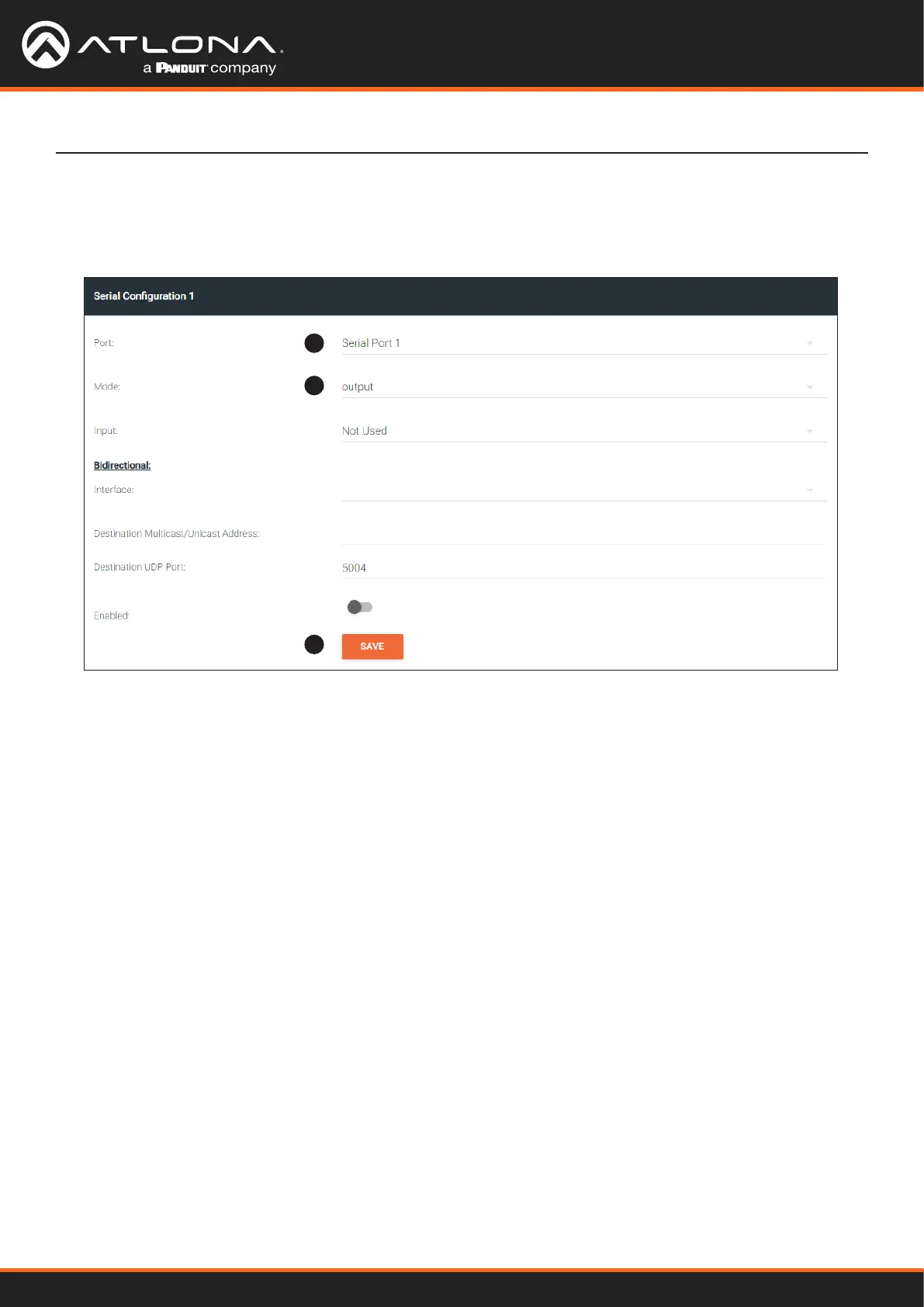
Using OmniStream
™
with Velocity
™
Device Manager
41
Device Operation
14. Under Serial Conguration 1, select the desired port.
15. Click the Mode drop-down list and select output.
16. Click the SAVE button.
14
15
16
17. Open a Telnet/SSH session with the encoder and trigger display control using any of the following commands:
InputBtn X
where X is the number of the input: 1, 2, or tog.
DisplayBtnX Y
where X is the number of the HDMI input: 1, 2.
where Y is the command: on, o, or toggle.
VolumeBtn X
where X is the volume-up or volume-down command.
Bekijk gratis de handleiding van Atlona AT-OMNI-111, stel vragen en lees de antwoorden op veelvoorkomende problemen, of gebruik onze assistent om sneller informatie in de handleiding te vinden of uitleg te krijgen over specifieke functies.
Productinformatie
| Merk | Atlona |
| Model | AT-OMNI-111 |
| Categorie | Niet gecategoriseerd |
| Taal | Nederlands |
| Grootte | 21597 MB |
Caratteristiche Prodotto
| Kleur van het product | Zwart |
| Breedte | 208 mm |
| Diepte | 112 mm |
| Hoogte | 34 mm |
| LED-indicatoren | Ja |







