Atlona AT-HDVS-200-TX-WP handleiding
Handleiding
Je bekijkt pagina 37 van 41
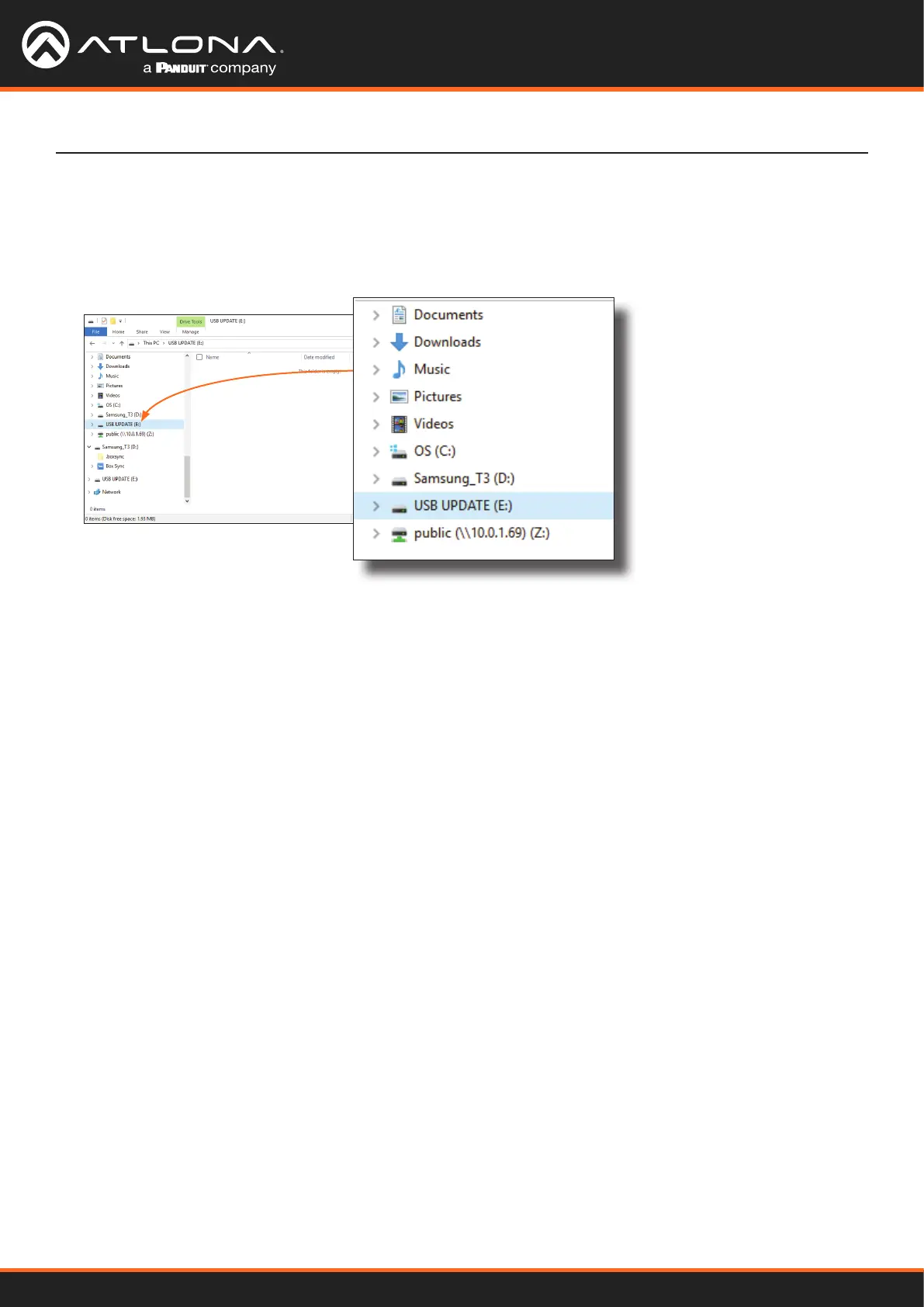
AT-HDVS-200-TX-WP / AT-HDVS-200-TX-WP-BLK
37
Appendix
3. Press and hold the INPUT button, on the front panel, while connecting power to the AT-HDVS-200-TX-WP.
4. The USB UPDATE folder will be displayed.
If this folder is not displayed, automatically, select the USB UPDATE drive from Windows Explorer.
7. Delete all les from the USB UPDATE drive, if any are present.
8. Drag-and-drop the rmware le to the drive.
9. After the le has been copied, disconnect the USB cable from both the computer and the AT-HDVS-200-TX-WP.
10. Power-cycle the AT-HDVS-200-TX-WP by disconnecting then reconnecting the power supply.
11. The rmware update process is complete.
Bekijk gratis de handleiding van Atlona AT-HDVS-200-TX-WP, stel vragen en lees de antwoorden op veelvoorkomende problemen, of gebruik onze assistent om sneller informatie in de handleiding te vinden of uitleg te krijgen over specifieke functies.
Productinformatie
| Merk | Atlona |
| Model | AT-HDVS-200-TX-WP |
| Categorie | Niet gecategoriseerd |
| Taal | Nederlands |
| Grootte | 4747 MB |
Caratteristiche Prodotto
| Gewicht | 230 g |
| Soort | AV-zender |
| Kleur | Ja |
| Connectiviteitstechnologie | Bedraad |
| Ondersteunde video-modi | 480i, 480p, 576i, 576p, 720p, 1080i, 1080p, 2160p |







