Atlona AT-HDVS-200-TX-WP handleiding
Handleiding
Je bekijkt pagina 33 van 41
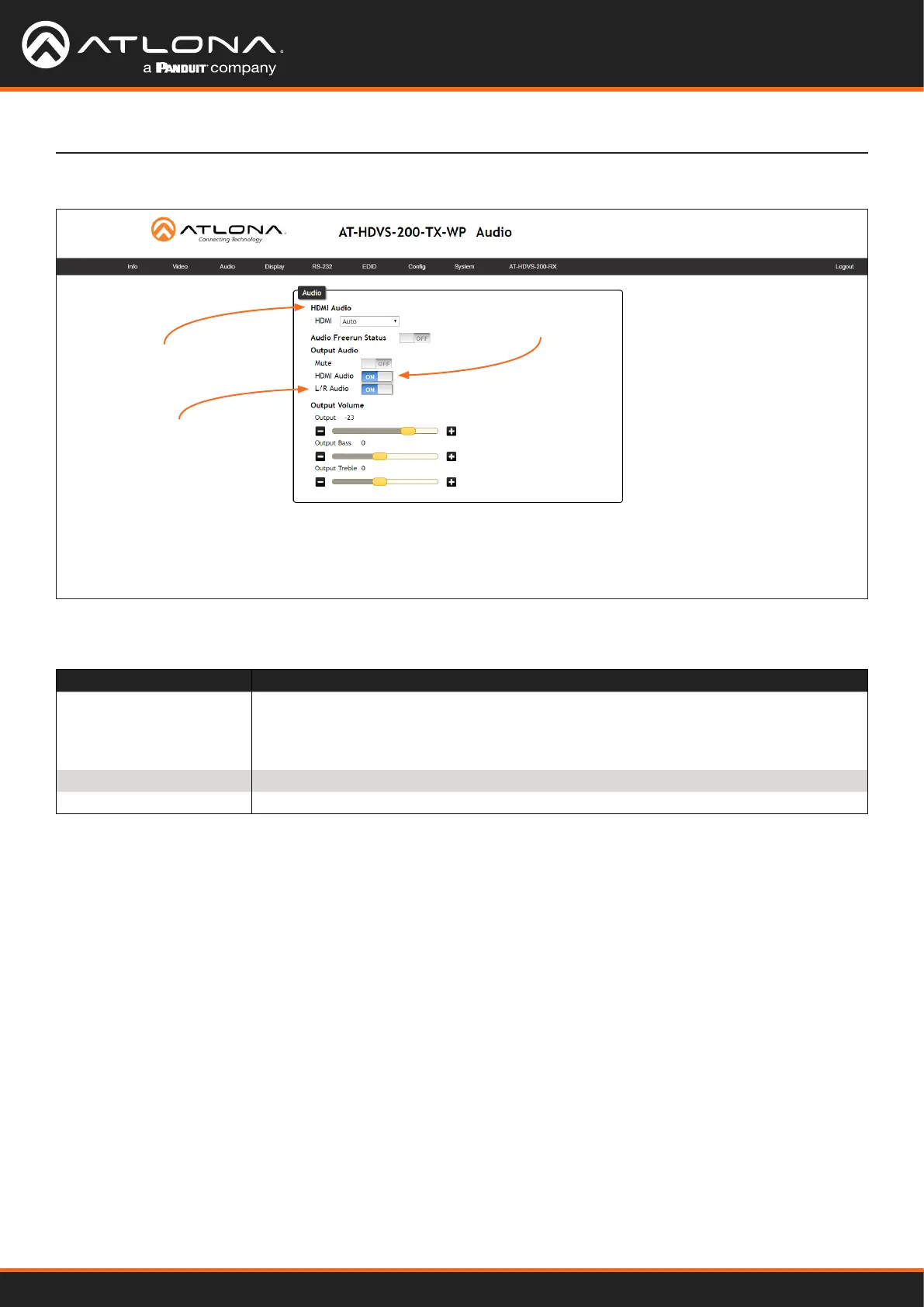
AT-HDVS-200-TX-WP / AT-HDVS-200-TX-WP-BLK
33
HDMI Audio
Click the drop-down list for HDMI 1 and HDMI 2 to select the input audio source used by each HDMI input.
Setting Description
Auto Automatically detects the audio source. If an HDMI cable with embedded audio is
connected, the system will use the digital audio on the HDMI cable. If a cable, which
does not support audio (such as a DVI cable) is connected to the HDMI port, then the
analog audio from the AUDIO IN port will be used.
Digital The HDMI audio will be used as the source.
Analog The analog source, connected to the AUDIO IN port, will be used.
The Web GUI
Audio
HDMI Audio (mute)
HDMI Audio (audio select)
L/R Audio (mute)
HDMI Audio
Click this toggle to the OFF position to mute only the HDMI audio.
L/R Audio
Click this toggle to the OFF position to mute all audio on the output.
Bekijk gratis de handleiding van Atlona AT-HDVS-200-TX-WP, stel vragen en lees de antwoorden op veelvoorkomende problemen, of gebruik onze assistent om sneller informatie in de handleiding te vinden of uitleg te krijgen over specifieke functies.
Productinformatie
| Merk | Atlona |
| Model | AT-HDVS-200-TX-WP |
| Categorie | Niet gecategoriseerd |
| Taal | Nederlands |
| Grootte | 4747 MB |
Caratteristiche Prodotto
| Gewicht | 230 g |
| Soort | AV-zender |
| Kleur | Ja |
| Connectiviteitstechnologie | Bedraad |
| Ondersteunde video-modi | 480i, 480p, 576i, 576p, 720p, 1080i, 1080p, 2160p |







