Atlona AT-HDVS-200-TX-WP handleiding
Handleiding
Je bekijkt pagina 31 van 41
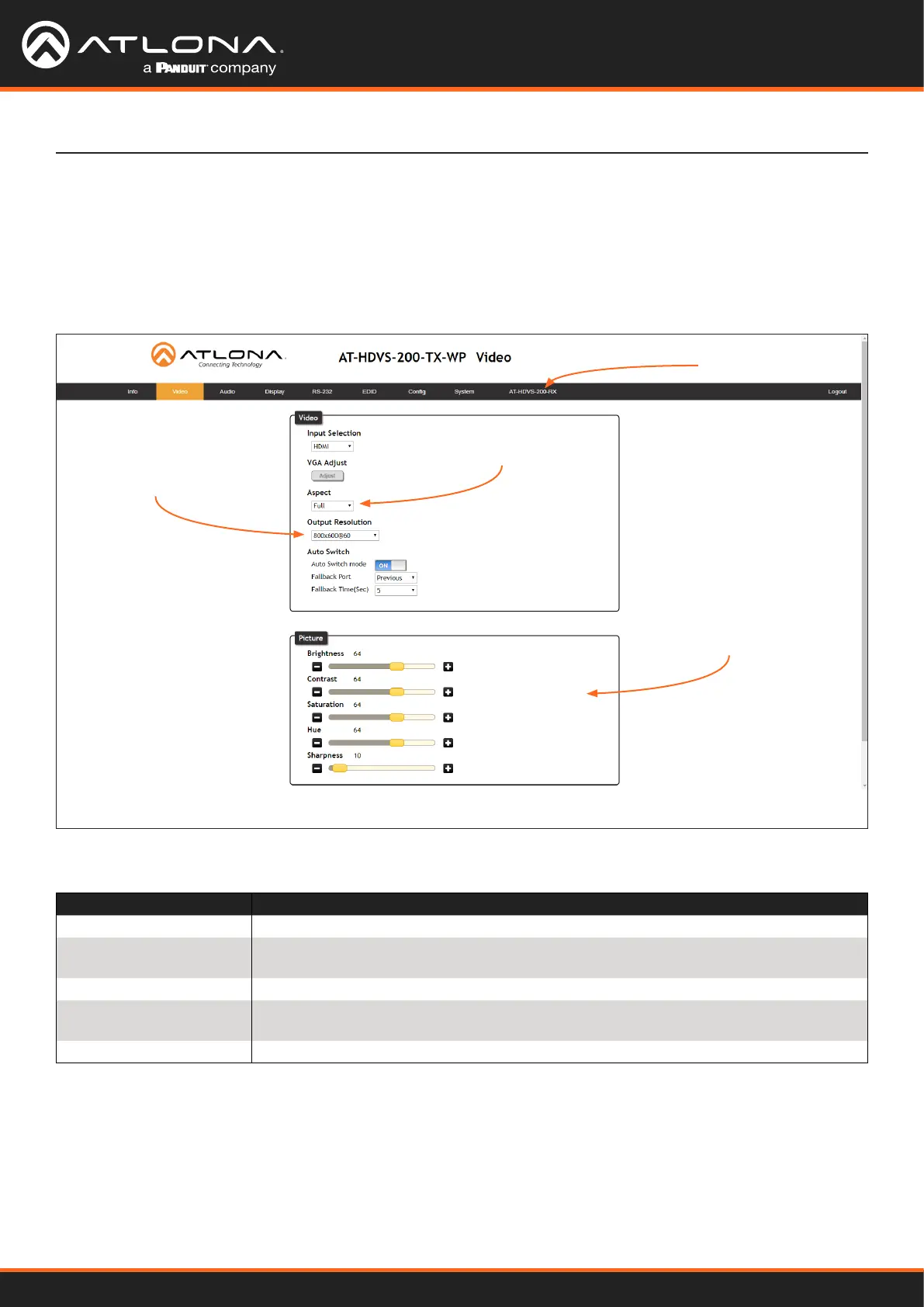
AT-HDVS-200-TX-WP / AT-HDVS-200-TX-WP-BLK
31
If the AT-HDVS-200-TX-WP is connected to the AT-HDVS-200-RX, the system will be placed in kit mode.
This section covers features only available in kit mode. Note that when in kit mode, the text “GENERAL” is replaced
with the name of receiver that is connected.
Aspect
Click the Aspect drop-down list and select the desired aspect ratio.
The Web GUI
Kit Mode
Video
Aspect Ratio Description
Full The input signal is adjusted to ll the screen.
16:9 Set the aspect ratio to 16:9; common aspect ratio for HD and widescreen formats; also
notated as 1:77.1
16:10 Set the aspect ratio to 16:10; typical aspect ratio for computer and tablet displays.
4:3 Sets the aspect ratio to 4:3; if the input signal is 16:9 or 16:10, up to 30% of the vertical
resolution is lost.
Keep Ratio The output aspect ratio is the same as the input.
Aspect
Picture group
Output Resolution
Receiver
Bekijk gratis de handleiding van Atlona AT-HDVS-200-TX-WP, stel vragen en lees de antwoorden op veelvoorkomende problemen, of gebruik onze assistent om sneller informatie in de handleiding te vinden of uitleg te krijgen over specifieke functies.
Productinformatie
| Merk | Atlona |
| Model | AT-HDVS-200-TX-WP |
| Categorie | Niet gecategoriseerd |
| Taal | Nederlands |
| Grootte | 4747 MB |
Caratteristiche Prodotto
| Gewicht | 230 g |
| Soort | AV-zender |
| Kleur | Ja |
| Connectiviteitstechnologie | Bedraad |
| Ondersteunde video-modi | 480i, 480p, 576i, 576p, 720p, 1080i, 1080p, 2160p |







