Atlona AT-HDVS-200-TX-WP handleiding
Handleiding
Je bekijkt pagina 29 van 41
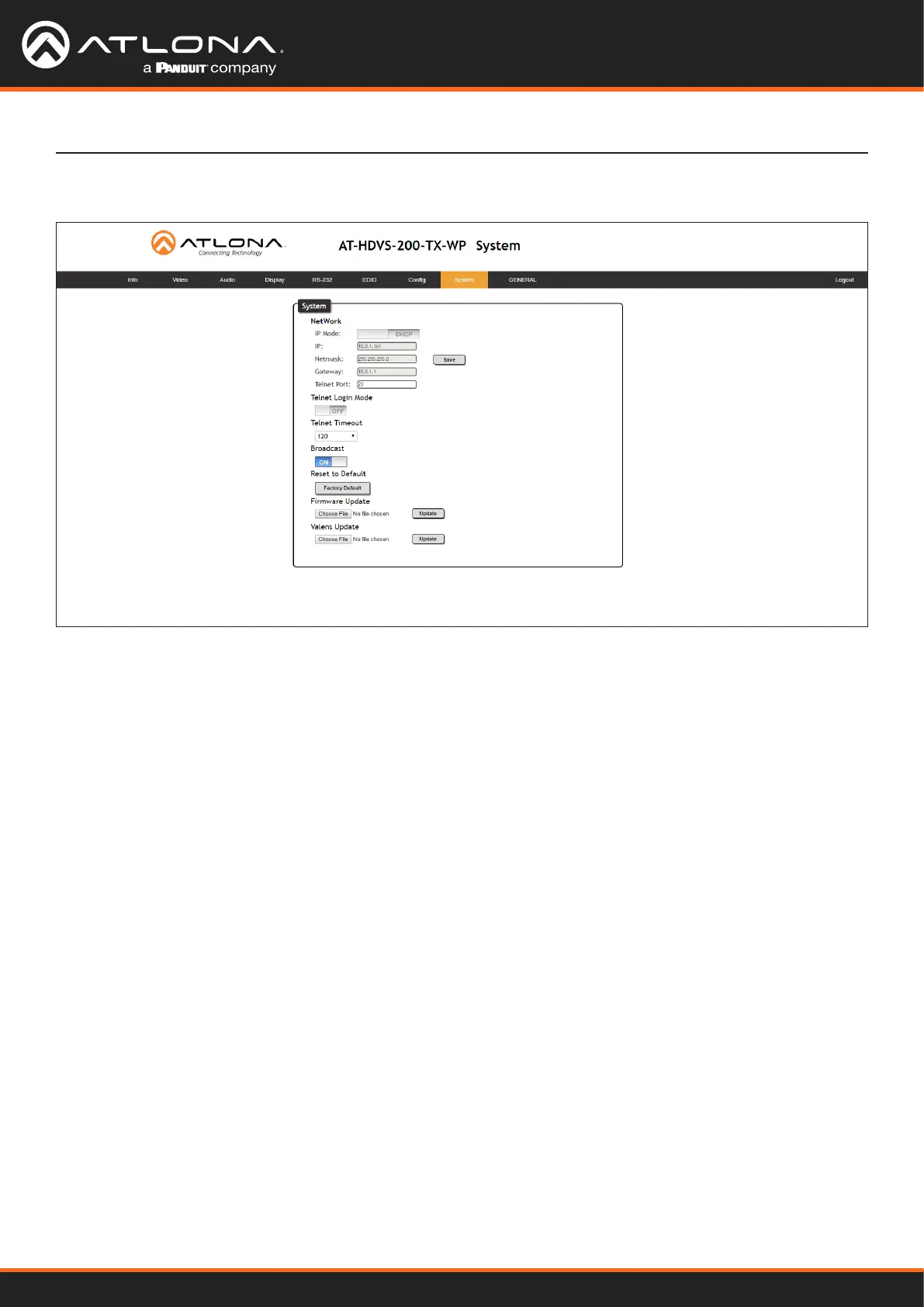
AT-HDVS-200-TX-WP / AT-HDVS-200-TX-WP-BLK
29
The Web GUI
System page
IP Mode
Click this toggle to set the IP mode of the AT-HDVS-200-TX-WP. By default, the AT-HDVS-200-TX-WP is set to DHCP
mode. Available settings: STATIC IP, DHCP.
IP
Enter the IP address of the AT-HDVS-200-TX-WP in this eld. This eld will only be available if IP Mode is set to
STATIC IP. The default IP address is 192.168.1.254.
Netmask
Enter the subnet mask in this eld. This eld will only be available if IP Mode is set to STATIC IP.
Gateway
Enter the gateway (router) address in this eld. This eld will only be available if IP Mode is set to STATIC IP.
Telnet Port
Enter the Telnet port in this eld.
Telnet Login Mode
Click this toggle to set the login mode to ON or OFF. If this feature is set to ON, then the AT-HDVS-200-TX-WP will
prompt for both the username and password. Use the same credentials as the web GUI.
Telnet Timeout
Click this drop-down list to select the timeout interval, in seconds, before the Telnet connection is automatically
closed after no activity. Range: 1 to 3600 (seconds).
Broadcast
By default, broadcast mode is set to o. When set to on, changes in the web GUI will also be aected on the control
system (if connected), via TCP/IP. To separate control between web GUI and Telnet, set this feature o.
Bekijk gratis de handleiding van Atlona AT-HDVS-200-TX-WP, stel vragen en lees de antwoorden op veelvoorkomende problemen, of gebruik onze assistent om sneller informatie in de handleiding te vinden of uitleg te krijgen over specifieke functies.
Productinformatie
| Merk | Atlona |
| Model | AT-HDVS-200-TX-WP |
| Categorie | Niet gecategoriseerd |
| Taal | Nederlands |
| Grootte | 4747 MB |
Caratteristiche Prodotto
| Gewicht | 230 g |
| Soort | AV-zender |
| Kleur | Ja |
| Connectiviteitstechnologie | Bedraad |
| Ondersteunde video-modi | 480i, 480p, 576i, 576p, 720p, 1080i, 1080p, 2160p |







