Atlona AT-HDVS-200-TX-WP handleiding
Handleiding
Je bekijkt pagina 19 van 41
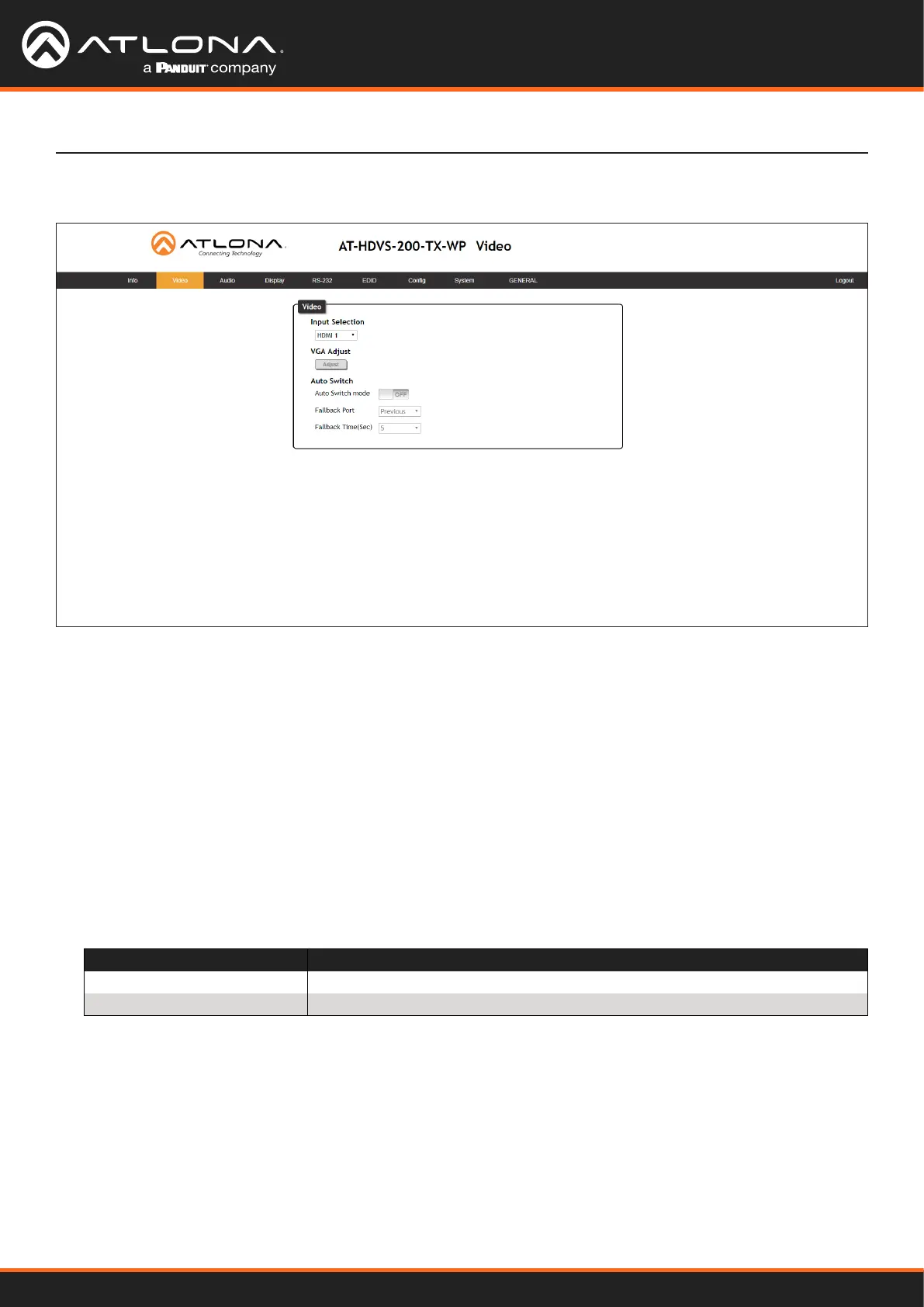
AT-HDVS-200-TX-WP / AT-HDVS-200-TX-WP-BLK
19
Video page
The Web GUI
Input Selection
Click this drop-down list to select the desired input.
VGA Adjust
In most situations, adjustment of the VGA signal should not necessary. However, if the VGA signal does not appear
correctly, click the Adjust button to automatically correct the clock and phase.
Auto Switch
Three controls are available under the Auto Switch feature.
• Click the Auto Switch mode toggle to enable or disable auto-switching.
• Click the Fallback Port drop-down list to select the fallback port. If the source is disconnected from the active
port, then the switcher can be congured to automatically switch to the desired port. Click the Auto Switch
mode toggle to enable or disable auto-switching.
Setting Description
HDMI 1 Automatically switches to HDMI 1.
VGA Automatically switches to VGA.
• Click the Fallback Time (Sec) drop-down list and select the time interval before the switcher attempts to search
for the next port. Range: 3 to 600.
When the system is in kit mode, additional options will be available. Refer to Kit Mode (page 31) for more
information.
Bekijk gratis de handleiding van Atlona AT-HDVS-200-TX-WP, stel vragen en lees de antwoorden op veelvoorkomende problemen, of gebruik onze assistent om sneller informatie in de handleiding te vinden of uitleg te krijgen over specifieke functies.
Productinformatie
| Merk | Atlona |
| Model | AT-HDVS-200-TX-WP |
| Categorie | Niet gecategoriseerd |
| Taal | Nederlands |
| Grootte | 4747 MB |
Caratteristiche Prodotto
| Gewicht | 230 g |
| Soort | AV-zender |
| Kleur | Ja |
| Connectiviteitstechnologie | Bedraad |
| Ondersteunde video-modi | 480i, 480p, 576i, 576p, 720p, 1080i, 1080p, 2160p |







