Atlona AT-HDR-H2H-44M handleiding
Handleiding
Je bekijkt pagina 14 van 21
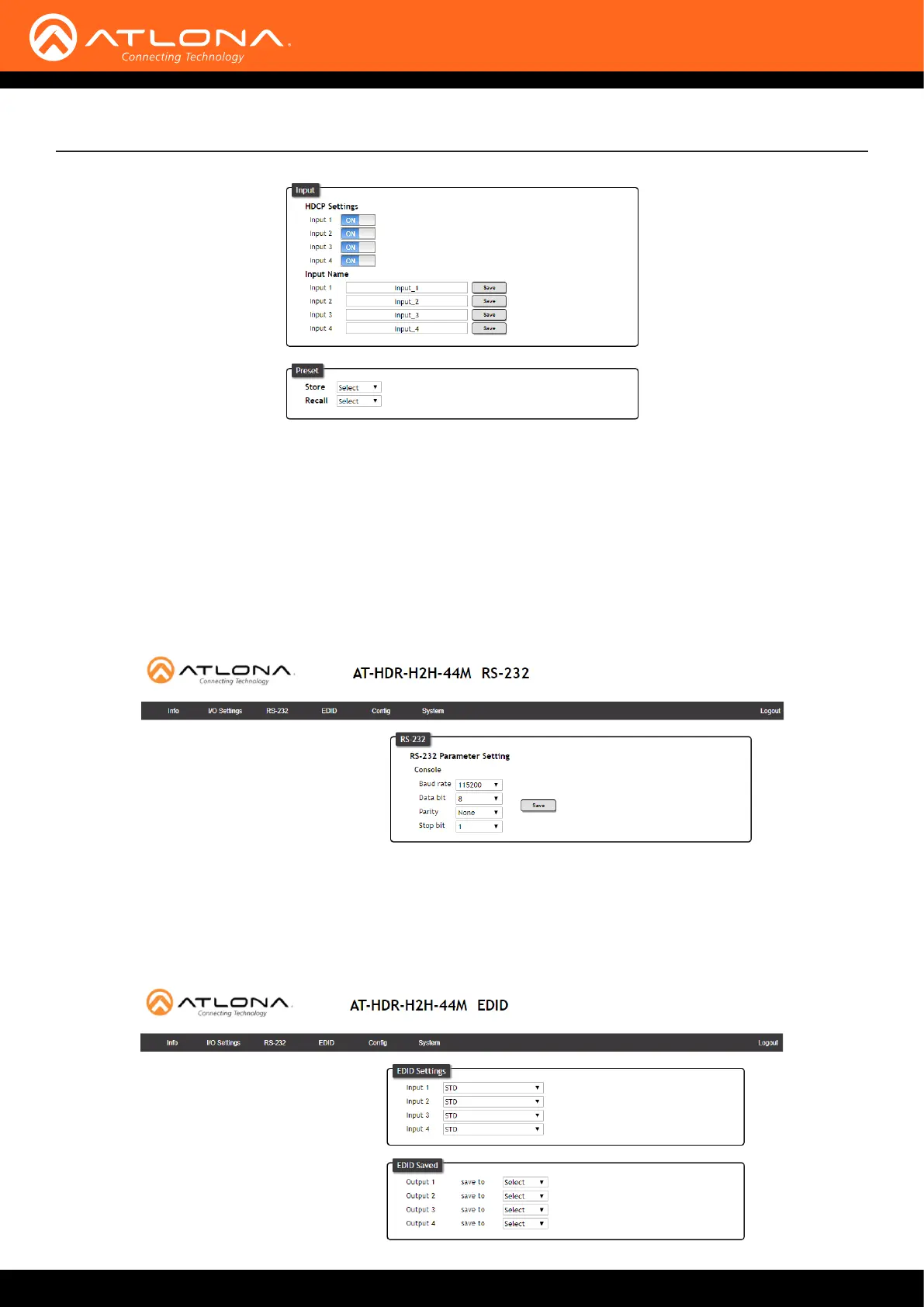
AT-HDR-H2H-44M
14
webGUI
Input
HDCP Settings - Toggle HDCP reporting between compliant (on) and non-compliant (o).
Input Name - The inputs have the option for labeling to help make routing and switching simpler. Label each
input individually. Type the name in the box, and press save.
Preset
Store - Save the current I/O route to memory.
Recall - Load a previously saved I/O route.
RS-232 Parameter Setting
Console - Select the baud rate, data bit, parity, and stop bit. Default baud rate, data bit, parity, and stop bit is
1152000, 8, None, and 1.
8 Select RS-232 from the top menu.
9 Select EDID from the top menu.
Bekijk gratis de handleiding van Atlona AT-HDR-H2H-44M, stel vragen en lees de antwoorden op veelvoorkomende problemen, of gebruik onze assistent om sneller informatie in de handleiding te vinden of uitleg te krijgen over specifieke functies.
Productinformatie
| Merk | Atlona |
| Model | AT-HDR-H2H-44M |
| Categorie | Niet gecategoriseerd |
| Taal | Nederlands |
| Grootte | 2261 MB |
Caratteristiche Prodotto
| Kleur van het product | Zwart |
| Gewicht | 4000 g |
| Breedte | 438 mm |
| Diepte | 254 mm |
| Hoogte | 44 mm |







