Atlona AT-HDR-EX-70C-TX handleiding
Handleiding
Je bekijkt pagina 4 van 8
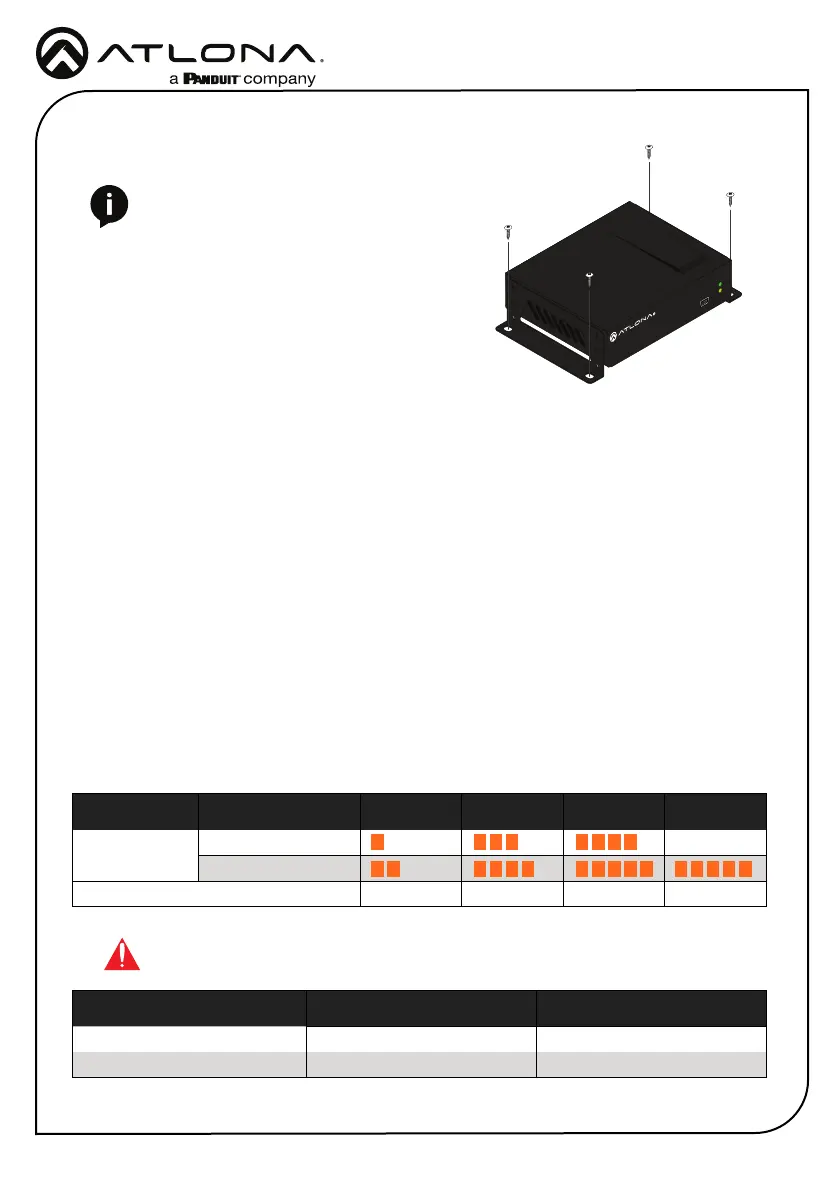
4
AT-HDR-EX-70C-TX
4. Mount the unit using the oval-shaped holes, on each mounting bracket. If using a drywall
surface, a #6 drywall screw is recommended.
FW
AT-HDR-EX-70C-RX
POWER
LINK
1. Connect an AV source to the HDMI IN port on the transmitter.
2. Connect an AV display to the HDMI OUT port on the compatible receiver.
3. Connect an HDBaseT cable, from the HDBaseT OUT port on the transmitter, to the
HDBaseT input on the compatible receiver.
4. *Optional* Connect an RS-232 control system to the transmitter or connect an RS-232
source to be controlled by the compatible receiver’s RS-232.
5. *Optional* Connect an IR receiver to the IR IN port of the receiver.
6. *Optional* Connect an IR emitter to the IR OUT port of the transmitter.
7. Connect the included 48V power supply into the DC 48V port.
8. Connect power supply to an AC outlet.
Installation
Refer to the tables below for recommended cabling when using Altona products with HDBaseT.
The green bars indicate the signal quality when using each type of cable. Higher-quality signals
are represented by more bars.
Cable Recommendation Guidelines
Core Shielding CAT5e CAT6 CAT6a CAT7
Solid UTP (unshielded) N/A
STP (shielded)
Performance Rating (MHz) 350 500 600 800
*Atlona recommends TIA/EIA 568-B termination for optimal performance.
Cable* Max. Distance @ 4K Max. Distance @ 1080p
CAT5e / CAT6 115 feet (35 meters) 200 feet (60 meters)
CAT6a / CAT7 130 feet (40 meters) 230 feet (70 meters)
IMPORTANT: Stranded or patch cables are not recommended due to performance
issues.
NOTE: Mounting brackets can also be inverted
to mount the unit under a table or other at
surface.
Installation Guide
Bekijk gratis de handleiding van Atlona AT-HDR-EX-70C-TX, stel vragen en lees de antwoorden op veelvoorkomende problemen, of gebruik onze assistent om sneller informatie in de handleiding te vinden of uitleg te krijgen over specifieke functies.
Productinformatie
| Merk | Atlona |
| Model | AT-HDR-EX-70C-TX |
| Categorie | Niet gecategoriseerd |
| Taal | Nederlands |
| Grootte | 1018 MB |







