Atlas Sound AP-S15HRIP handleiding
Handleiding
Je bekijkt pagina 26 van 40
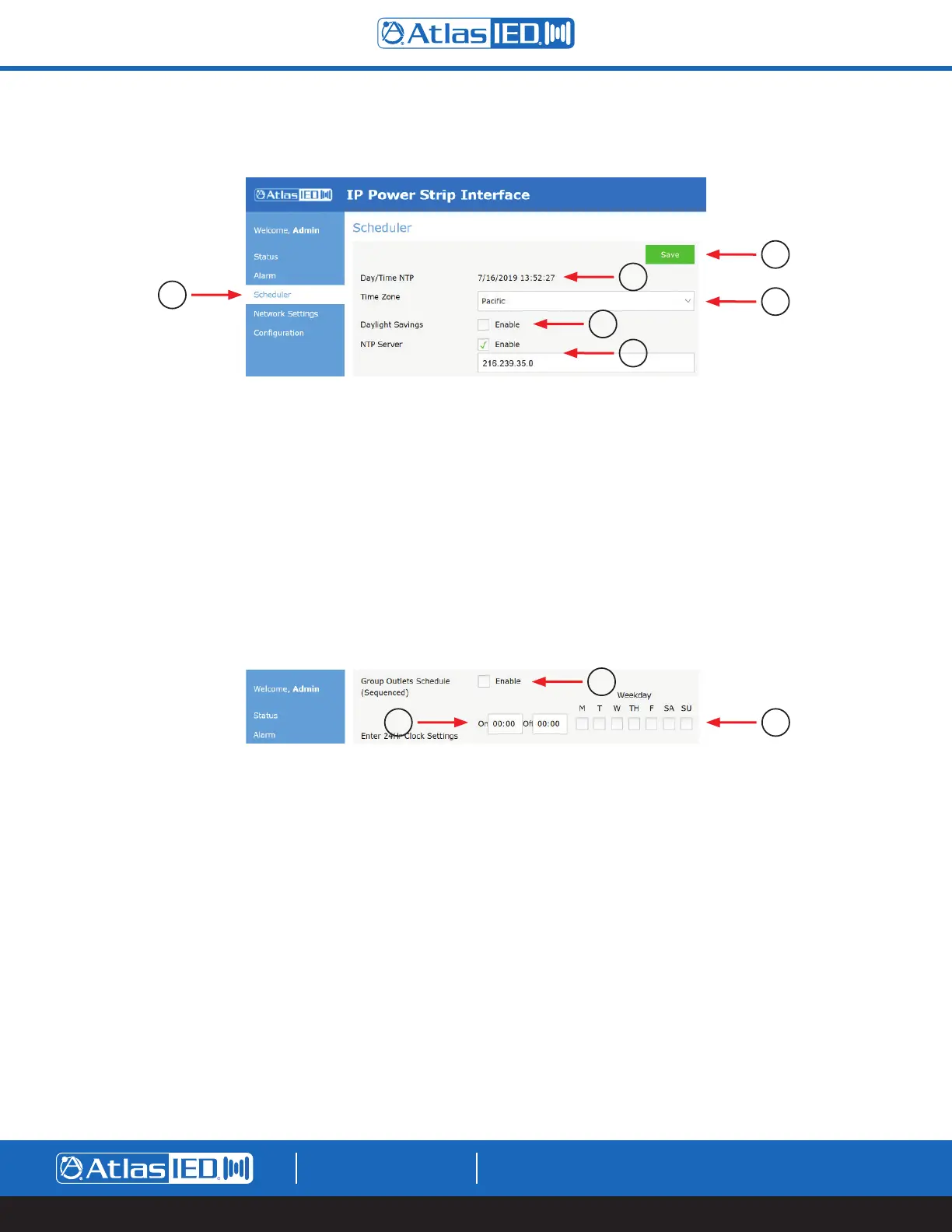
AP-S15HRIP / AP-S15IP / AP-S158IP
Owner’s Manual
– 26 –
AtlasIED.com
TELEPHONE: (800) 876-3333
SUPPORT@ATLASIED.COM
1601 JACK MCKAY BLVD.
ENNIS, TEXAS 75119 U.S.A.
Scheduler Settings WEB Page
1. Scheduler Page is selected.
2. Save Button - Make sure to select this after every change or the new setting will not be applied.
3. Day / Time NTP (Network Time Protocol) - Reflects the Date and Time of the associated LAN. Note: If the time and date are not correct, this is
common and is because of a conflict between the Web Browser your using and the FTP Site. There are several other NTP sites available on the
web to try. The NTP site can be updated in item #6.
4. Time Zone - A drop down selection allows you to select from a variety of North American time zones.
5. Daylight Savings Enabled Button
• Check this box if the equipment is installed in a location where Daylight Savings Time is observed to ensure proper scheduler function.
6. NTP Server
• Enabled Button - This button needs to be enabled to set the unit’s time.
• NTP Server IP Address - IP Address of the server’s Network Time Protocol. Note: Refer to line #3.
7. Grouped Outlet Scheduled (Sequence) Enabled Button - When this box is checked all outlets assigned to the Grouped Outlet will be sequenced
On / Off at the time and days entered.
8. 24 Hour Clock Settings - Enter in the time you want the outlets to turn On / Off. Note: 24-hour settings must be used. Example: 1 PM = 13:00
9. Weekday Selection Buttons - Select the days of the week the outlets are scheduled to operate.
1
2
3
4
5
6
8 9
7
Bekijk gratis de handleiding van Atlas Sound AP-S15HRIP, stel vragen en lees de antwoorden op veelvoorkomende problemen, of gebruik onze assistent om sneller informatie in de handleiding te vinden of uitleg te krijgen over specifieke functies.
Productinformatie
| Merk | Atlas Sound |
| Model | AP-S15HRIP |
| Categorie | Niet gecategoriseerd |
| Taal | Nederlands |
| Grootte | 7554 MB |







