Atlantic ATLKS84W10A+_1 handleiding
Handleiding
Je bekijkt pagina 30 van 60
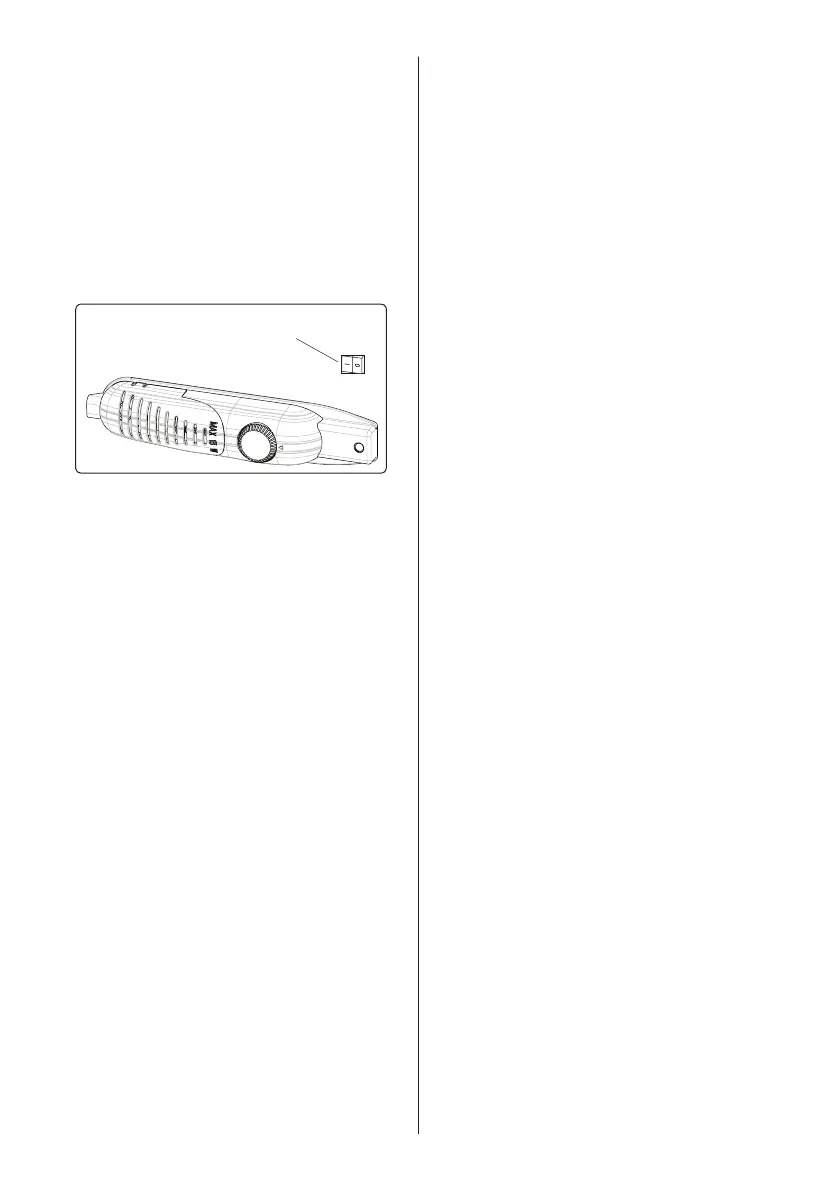
EN - 30
Thermostat Settings
• Set the knob to a low/medium position,
up to 3, for short-term storage of food in
the appliance.
• Set the knob to a medium position, 3 or
4, for long-term storage of food in the
appliance.
• Set the knob to 5 position for freezing
the fresh food. The appliance will run for
colder temperatures.
If Super Switch is available:
Super switch
(In some models)
• Normally set this switch to ‘0’ position.
Except when the ambient temperature
is low like in winter. (ie.below 16°C) or
when the freezer temperature needs to
be maintained lower. In that case, turn
the switch to ‘1’ position ON.
• To set super switch ON that is on the
thermostat box, press the switch down to
‘1’ position. The switch will lit.
• When the freezer compartment is cooled
down to sufcient temperature, or the
weather gets hot, turn the super switch
off to save electrical consumption.
• When you rst switch on the appliance,
for starting a suitable cooling, the
appliance should work 24 hours
continuously until it cools down to
sufcient temperature.
• In this time do not open the door so
often and place a lot of food inside the
appliance.
If the unit is switched off or unplugged,
you must allow at least 5 minutes before
restarting or re-plugged the unit in order not
to damage the compressor.
Super freezing: If ambient temperature
is more than 16
o
C, this switch must be
used as superfreeze switch. For maximum
freezing capacity, please turn on this switch
before 3 hours placing fresh food. After
placing fresh food in the freezer, 24 hours
ON position is generally sufcient. In order
to save energy, please turn off this switch
after 24 hours from placingfresh food.
3.2 Temperature Settings Warnings
• The ambient temperature, temperature of
the freshly stored food and how often the
door is opened affects the temperature in
the refrigerator compartment. If required,
change the temperature setting.
• It is not recommended that you operate
your fridge in environments colder than
10°C in terms of its efciency.
• When setting the thermostat, take into
consideration how often the appliance
doors are opened and closed, how much
food is stored in the refrigerator, and the
environment in which the refrigerator is
located.
• When the appliance is rst switched on,
allow it to run for 24 hours in order to
reach operating temperature. During this
time, do not open the door and do not
keep a large quantity of food inside.
• Unplug your appliance during a power cut
to prevent damage to the compressor.
Once power is restored, delay plugging
in your appliance for 5 to 10 minutes.
This will help prevent damage to the
appliance's components.
• Your appliance is designed to operate in
the ambient temperature ranges stated
in the standards, according to the climate
class stated in the information label. It
is not recommended that your fridge is
operated in the environments which are
outside of the stated temperature ranges.
This will reduce the cooling efciency of
the appliance.
Bekijk gratis de handleiding van Atlantic ATLKS84W10A+_1, stel vragen en lees de antwoorden op veelvoorkomende problemen, of gebruik onze assistent om sneller informatie in de handleiding te vinden of uitleg te krijgen over specifieke functies.
Productinformatie
| Merk | Atlantic |
| Model | ATLKS84W10A+_1 |
| Categorie | Niet gecategoriseerd |
| Taal | Nederlands |
| Grootte | 5471 MB |







