ATen VS194 handleiding
Handleiding
Je bekijkt pagina 11 van 38
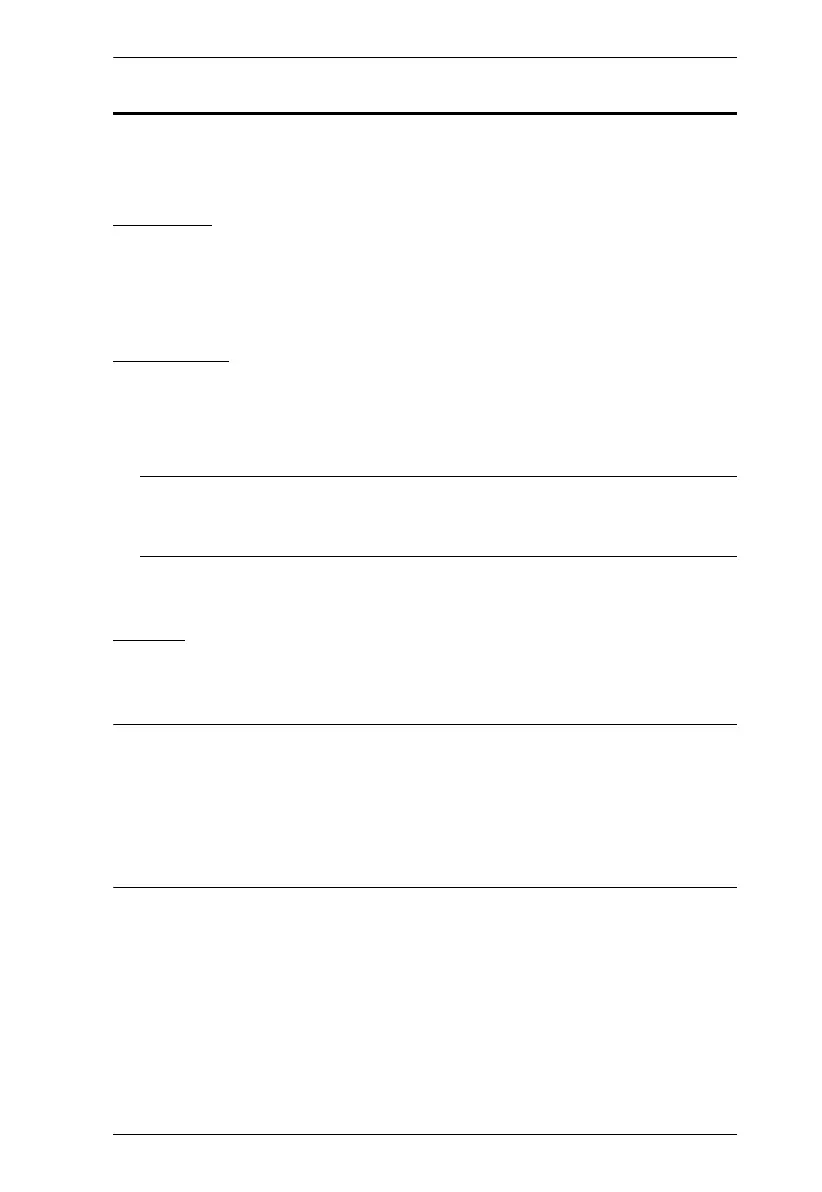
1. Introduction
3
Requirements
The following equipment is required for a complete VS172 / VS174
installation:
Consoles
A DVI display that matches the computer’s DVI display card that is
capable of the highest resolution that you will be using on the DVI output.
Speakers for audio output (optional)
Computers
The following equipment must be installed on any computer that acts as a
source of DVI content:
A DVI-I or DVI-D display port
Note: The quality of the display is affected by the quality of the DVI
display card. For best results, we recommend you purchase a high
quality product.
An audio out port (optional – for audio accompaniment to the display)
Cables
Two (VS172) or four (VS174) sets of DVI cable are required to properly
operate this DVI Switch (not included).
Note: 1. Cables are not included in this package. Since the quality of the
display is affected by the quality and the length of the cables, we
strongly recommend that you purchase high quality cables. Contact
your dealer to purchase the correct cable sets for your switch.
2. There are three types of DVI signals. The cable type must match the
type of signal being used by the DVI source and the DVI display.
Bekijk gratis de handleiding van ATen VS194, stel vragen en lees de antwoorden op veelvoorkomende problemen, of gebruik onze assistent om sneller informatie in de handleiding te vinden of uitleg te krijgen over specifieke functies.
Productinformatie
| Merk | ATen |
| Model | VS194 |
| Categorie | Niet gecategoriseerd |
| Taal | Nederlands |
| Grootte | 2990 MB |
Caratteristiche Prodotto
| Kleur van het product | Zwart |
| Gewicht | 300 g |
| Gebruikershandleiding | Ja |
| Materiaal behuizing | Metaal |
| Kleur | Ja |







