ATen US3311 handleiding
Handleiding
Je bekijkt pagina 9 van 44
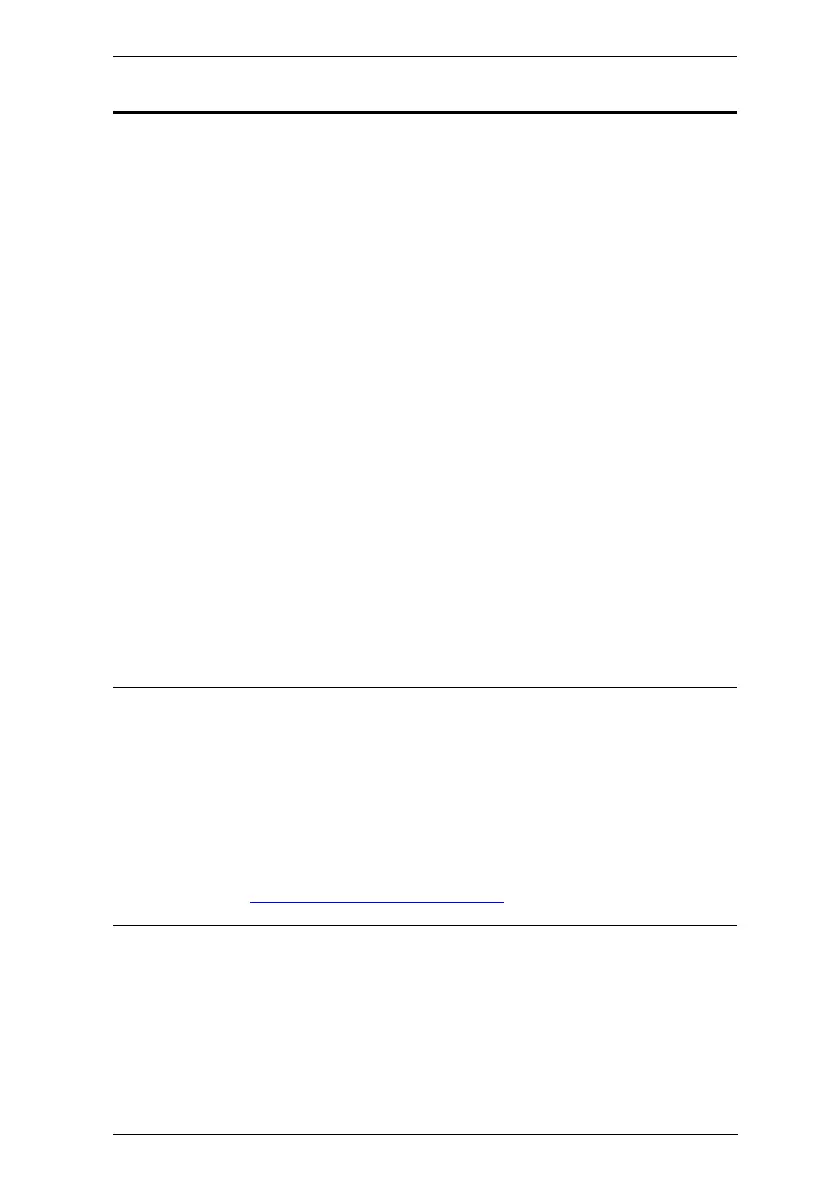
US3311 User Manual
ix
About this Manual
This user manual is provided to help you get the most from the US3311 unit. It
covers all aspects of installation, configuration, and operation. An overview of
the information found in the manual is provided below.
Chapter 1, Introduction introduces you to the 2-Port 4K DisplayPort USB-
C KVM Dock Switch with Power Pass-Through. Its purpose, features,
declaration, and panel components are presented and described.
Chapter 2, Hardware Setup describes the steps that are necessary to
quickly and safely set up your installation.
Chapter 3, ATEN KVM Utility explains how to download and install the
ATEN KVM Utility and how to use the software.
Chapter 4, The Firmware Upgrade Utility explains how to download
US3311’s firmware files and upgrade the device using the utility.
Appendix provides a list of safety instructions and precautions, contact
information for ATEN technical support, product specifications, and other
technical information.
Note:
Read this manual thoroughly and follow the installation and operation
procedures carefully to prevent any damage to the unit or any connected
devices.
This product may be updated with features and functions added, improved
or removed since the release of this manual. For an up-to-date user
manual, visit http://www.aten.com/global/en/
Bekijk gratis de handleiding van ATen US3311, stel vragen en lees de antwoorden op veelvoorkomende problemen, of gebruik onze assistent om sneller informatie in de handleiding te vinden of uitleg te krijgen over specifieke functies.
Productinformatie
| Merk | ATen |
| Model | US3311 |
| Categorie | Niet gecategoriseerd |
| Taal | Nederlands |
| Grootte | 3475 MB |
Caratteristiche Prodotto
| Kleur van het product | Aluminium |
| Ingebouwd display | Nee |
| Gewicht | 350 g |
| Breedte | 119 mm |
| Diepte | 143 mm |







