ATen US3311 handleiding
Handleiding
Je bekijkt pagina 34 van 44
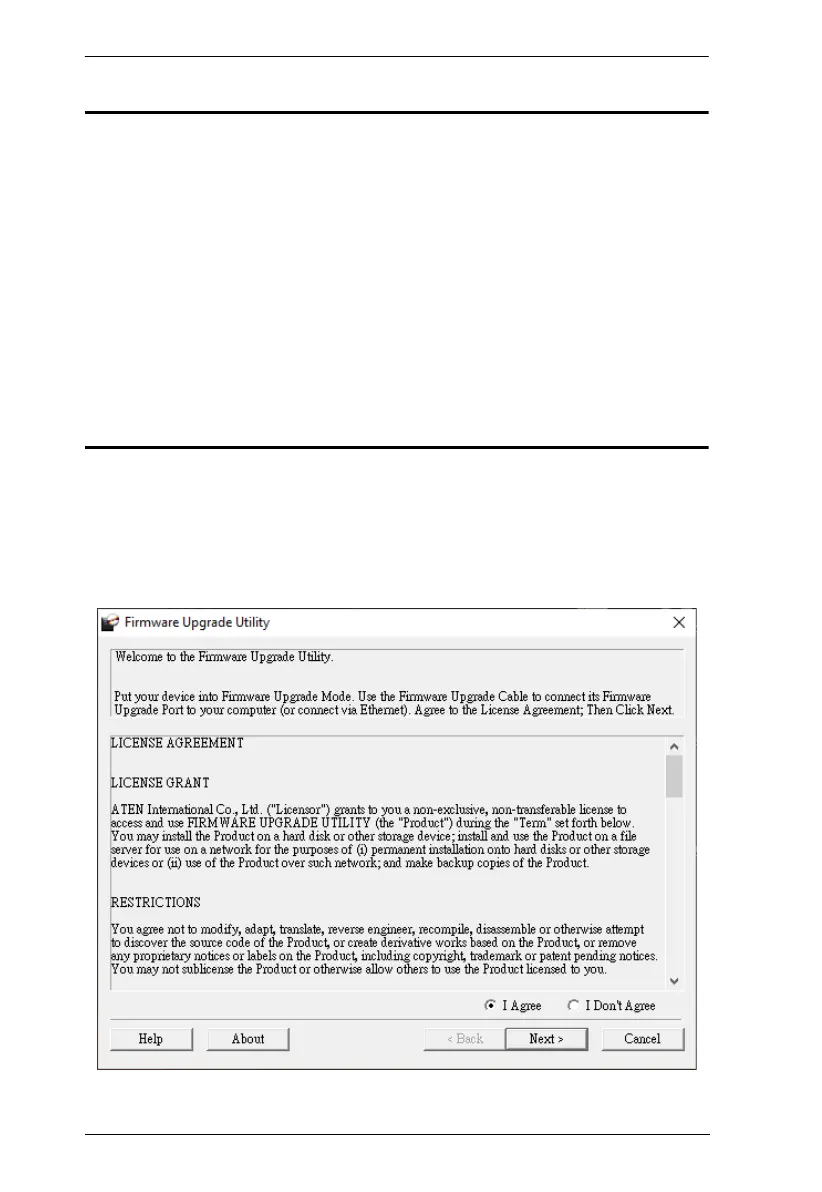
US3311 User Manual
24
Preparation
To prepare for the firmware upgrade, do the following:
1. Power off the US3311
2. Connect the USB-C port (source 1) to the computer (which the firmware
upgrade package was downloaded to) using the supplied USB-C cable.
3. Press and hold the port switch button and make sure the port switch button
is connected to the US3311.
4. Plug the power adapter cable into the power jack to power on the US3311.
The port 1 status and port 2 status LEDs blink together once every 0.5
seconds to indicate Firmware Upgrade Mode is in effect.
Starting the Upgrade
To upgrade the US3311, follow the steps below:
1. Run the downloaded Firmware Upgrade Package file – either by double
clicking the file icon, or by opening a command line and entering the full
path to it.
The Firmware Upgrade Utility Welcome screen appears:
Bekijk gratis de handleiding van ATen US3311, stel vragen en lees de antwoorden op veelvoorkomende problemen, of gebruik onze assistent om sneller informatie in de handleiding te vinden of uitleg te krijgen over specifieke functies.
Productinformatie
| Merk | ATen |
| Model | US3311 |
| Categorie | Niet gecategoriseerd |
| Taal | Nederlands |
| Grootte | 3475 MB |
Caratteristiche Prodotto
| Kleur van het product | Aluminium |
| Ingebouwd display | Nee |
| Gewicht | 350 g |
| Breedte | 119 mm |
| Diepte | 143 mm |







