ATen US3311 handleiding
Handleiding
Je bekijkt pagina 22 van 44
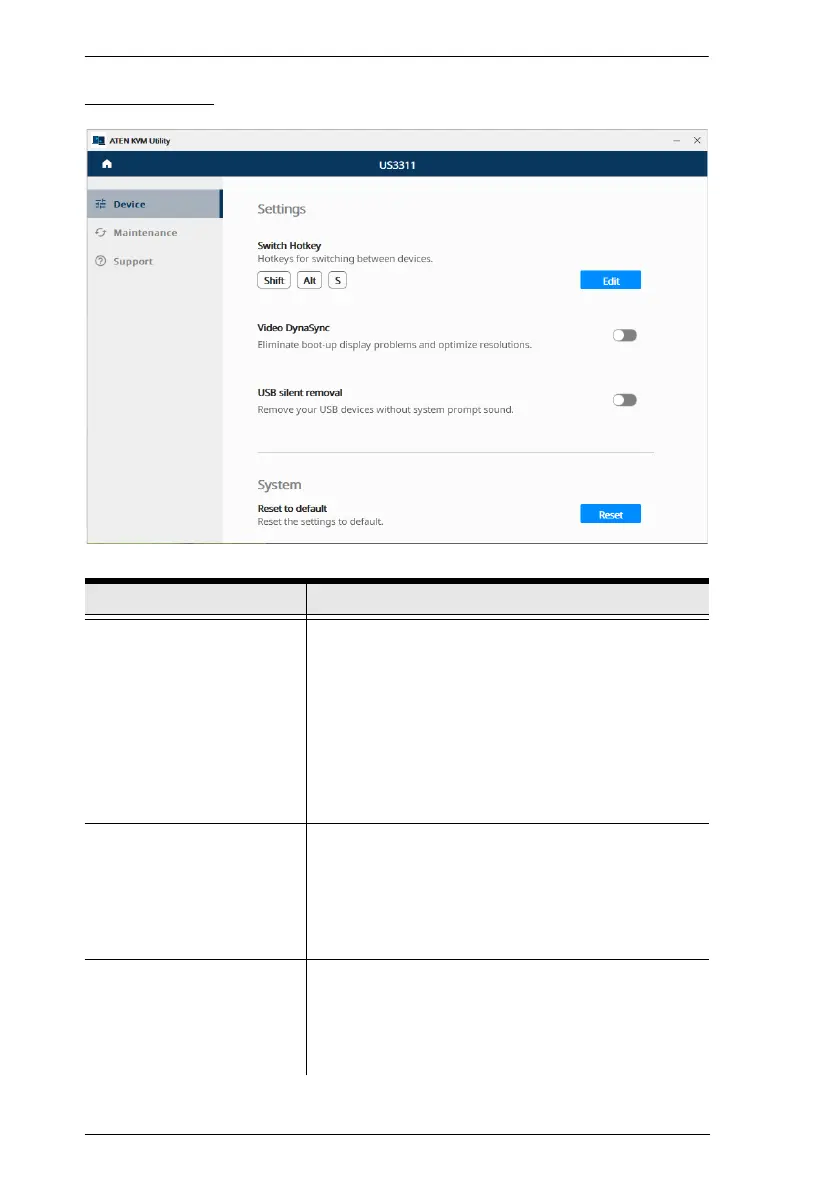
US3311 User Manual
12
Device Page
Function Description
Switch Hotkey
Indicates the port switching hotkey.
The default port switching hotkey is [Shift] +
[Alt] + [S] for Windows ATEN KVM Utility.
The default port switching hotkey is [Shift] +
[Option] + [S] for Mac ATEN KVM Utility
Click Edit to configure a new combination of port
switching hotkey, see Configuring Switch Hotkey,
page 13.
Video DynaSync Enables / disables the Video DynaSync function.
When enabled, it eliminates boot-up display problems
and optimize resolutions.
Note: If you encounter any monitor compatibility
issues when the Video DynaSync is enabled, please
disable Video DynaSync.
USB Silent Removal Enables / disables the USB silent removal function.
When enabled, the system prompt sound is muted
when you remove or switch your USB peripherals.
Note: This function is not supported by MAC ATEN
KVM Utility.
Bekijk gratis de handleiding van ATen US3311, stel vragen en lees de antwoorden op veelvoorkomende problemen, of gebruik onze assistent om sneller informatie in de handleiding te vinden of uitleg te krijgen over specifieke functies.
Productinformatie
| Merk | ATen |
| Model | US3311 |
| Categorie | Niet gecategoriseerd |
| Taal | Nederlands |
| Grootte | 3475 MB |
Caratteristiche Prodotto
| Kleur van het product | Aluminium |
| Ingebouwd display | Nee |
| Gewicht | 350 g |
| Breedte | 119 mm |
| Diepte | 143 mm |







