ATen US3311 handleiding
Handleiding
Je bekijkt pagina 20 van 44
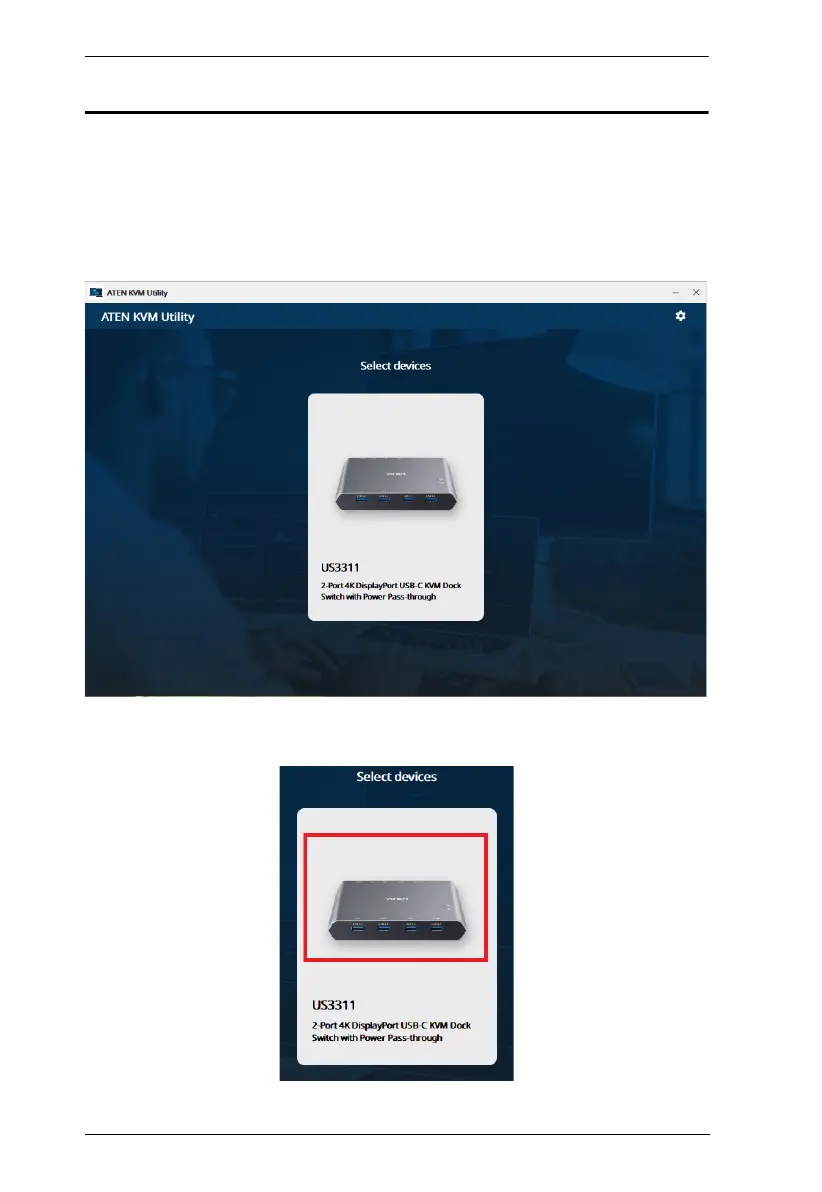
US3311 User Manual
10
Opening the ATEN KVM Utility
Once the ATEN KVM Utility is successfully installed on both of your PCs,
please also make sure the US3311 is connected to both of your PCs for the
ATEN KVM Utility to work. To open the ATEN KVM Utility, follow the steps
below.
1. Open the utility and you should see the screen below appears.
2. Click to select the US3311 connected to your PCs.
Bekijk gratis de handleiding van ATen US3311, stel vragen en lees de antwoorden op veelvoorkomende problemen, of gebruik onze assistent om sneller informatie in de handleiding te vinden of uitleg te krijgen over specifieke functies.
Productinformatie
| Merk | ATen |
| Model | US3311 |
| Categorie | Niet gecategoriseerd |
| Taal | Nederlands |
| Grootte | 3475 MB |
Caratteristiche Prodotto
| Kleur van het product | Aluminium |
| Ingebouwd display | Nee |
| Gewicht | 350 g |
| Breedte | 119 mm |
| Diepte | 143 mm |







