ATen KH1516Ai handleiding
Handleiding
Je bekijkt pagina 59 van 222
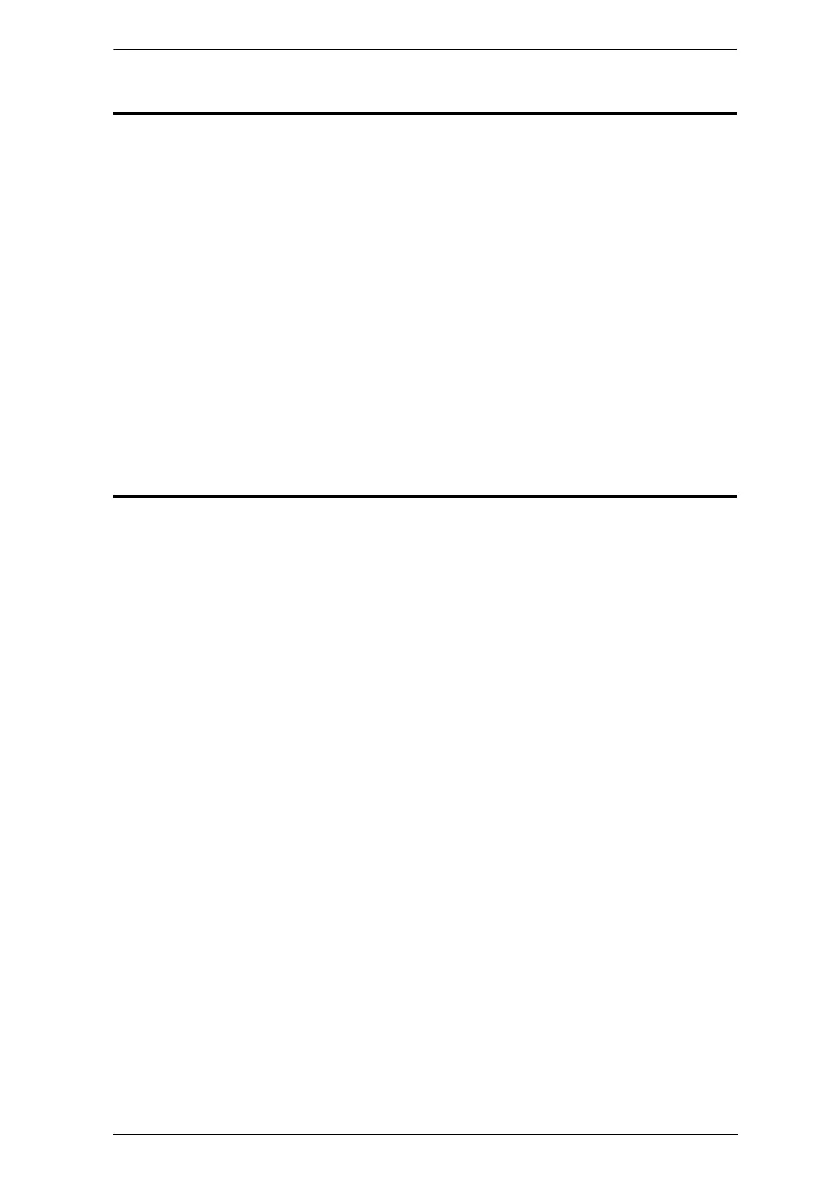
Chapter 4. OSD Operation
47
Setting the Hotkey key combination
The keys used to enter the Hotkey Mode (see HOTKEY COMMAND MODE,
page 33) can be switched between:
[Num Lock] + [-], and [Ctrl] + [F12]
by the following steps:
1. Enter the Hotkey mode with the:
[Num Lock] + [-] or [Ctrl] + [F12] combination.
2. Press [H].
After you press [H], the command line displays HOTKEY HAS BEEN
CHANGED for one second; then the message disappears and you
automatically exit Hotkey mode.
Setting the OSD Hotkey combination
The Hotkeys used to access the OSD (see OSD HOTKEY, page 32) can be
switched between
[Scroll Lock], [Scroll Lock], [Ctrl], [Ctrl],
and [Alt], [Alt] by the following steps:
1. Enter the Hotkey mode with the:
[Num Lock] + [-] or [Ctrl] + [F12] combination.
2. Press
[T].
After you press
[T], the command line displays HOTKEY HAS BEEN
CHANGED for one second; then the message disappears and you
automatically exit Hotkey mode.
Bekijk gratis de handleiding van ATen KH1516Ai, stel vragen en lees de antwoorden op veelvoorkomende problemen, of gebruik onze assistent om sneller informatie in de handleiding te vinden of uitleg te krijgen over specifieke functies.
Productinformatie
| Merk | ATen |
| Model | KH1516Ai |
| Categorie | Niet gecategoriseerd |
| Taal | Nederlands |
| Grootte | 18558 MB |
Caratteristiche Prodotto
| Kleur van het product | Zwart |
| Gewicht | 2800 g |
| Breedte | 161 mm |
| Diepte | 437 mm |
| Hoogte | 44 mm |







