ATen KH1516Ai handleiding
Handleiding
Je bekijkt pagina 45 van 222
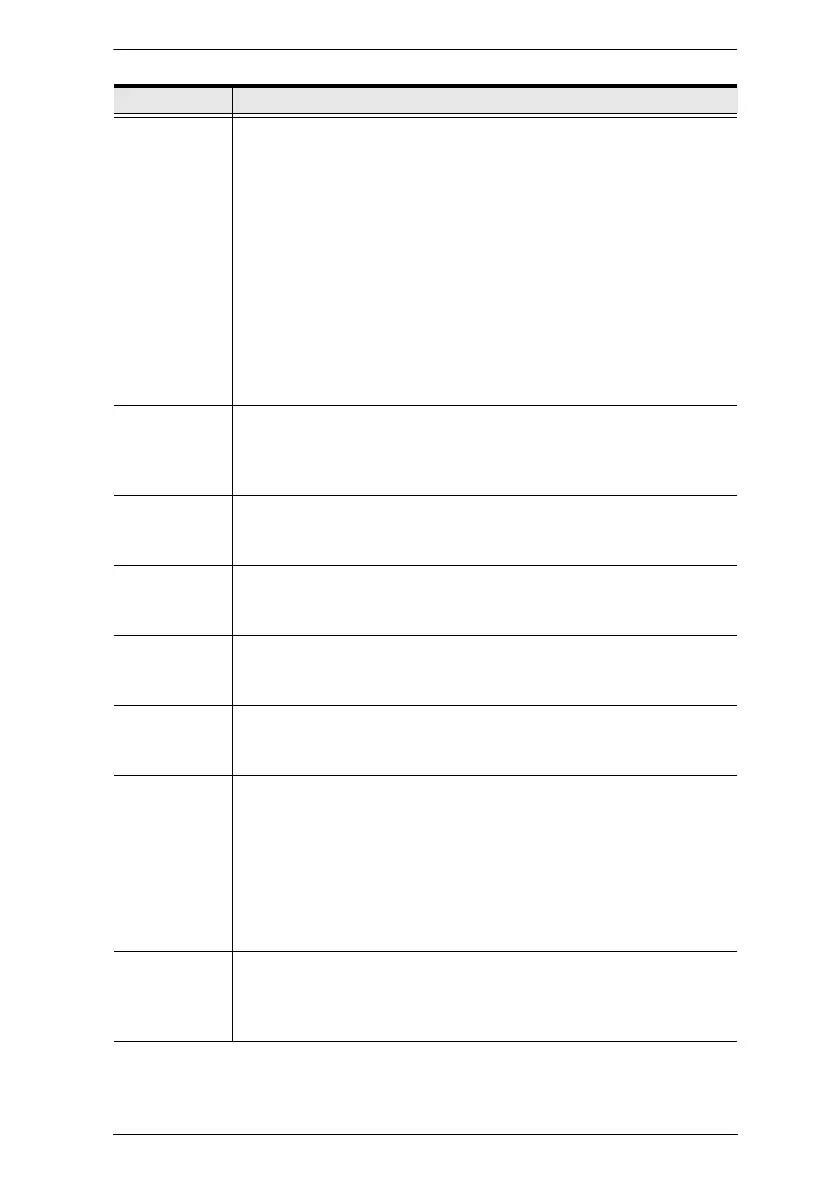
Chapter 4. OSD Operation
33
SCAN/SKIP
MODE
Selects which computers will be accessed under Skip mode (see F5:
SKP, page 37), and Auto Scan mode (see F7: SCAN, page 39).
Choices are:
ALL
– All the ports which have been set Accessible;
QUICK VIEW – Only those ports which have been set Accessible and
have been selected as Quick View Ports (see SET QUICK VIEW
PORTS, page 34);
POWERED ON
– Only those ports which have been set Accessible
and are Powered On;
QUICK VIEW + POWERED ON
– Only those ports which have been
set Accessible and have been selected as Quick View Ports and are
Powered On. The default is ALL.
SCREEN
BLANKER
If there is no input from the console for the amount of time set with this
function, the screen is blanked. Key in a value from 1–30 minutes,
then press [Enter]. A setting of 0 disables this function. The default is
Off.
HOTKEY
COMMAND
MODE
Enables / Disables the Hotkey function (see OSD Operation,
page 27), in case a conflict with programs running on the computers
occurs. The default is On.
HOTKEY This setting selects the Hotkey invocation keys (see Invoking Hotkey
Mode, page 41). Choices are [NUM LOCK] + [-], or [CTRL] + [F12].
The default is [NUM LOCK] + [-].
OSD
LANGUAGE
Sets the language that the OSD displays in. Choices are: English,
German, Japanese, Simplified Chinese and Traditional Chinese.The
default is English.
SET
CONSOLE
KEYBOARD
Sets the keyboard language mapping of the console keyboard. The
default is Auto. If the switch does not automatically receive language
mapping from the keyboard, it will set to English (US).
SET LOGOUT
TIMEOUT
If there is no input from the console for the amount of time set with this
function, the operator is automatically logged out. A login is necessary
before the console can be used again.
This enables other operators to gain access to the computers when
the original operator is no longer accessing them, but has forgotten to
log out. To set the timeout value, key in a number from 1–180
minutes, then press [Enter]. If the number is 0 (zero), this function is
disabled. Default is Off.
ACTIVATE
BEEPER
Choices are Y (for Yes), or N (for No). When activated, the beeper
sounds whenever a port is changed, when activating the Auto Scan
function (see F7: SCAN, page 39), or an invalid entry is made on an
OSD menu. The default is On.
Setting Function
Bekijk gratis de handleiding van ATen KH1516Ai, stel vragen en lees de antwoorden op veelvoorkomende problemen, of gebruik onze assistent om sneller informatie in de handleiding te vinden of uitleg te krijgen over specifieke functies.
Productinformatie
| Merk | ATen |
| Model | KH1516Ai |
| Categorie | Niet gecategoriseerd |
| Taal | Nederlands |
| Grootte | 18558 MB |
Caratteristiche Prodotto
| Kleur van het product | Zwart |
| Gewicht | 2800 g |
| Breedte | 161 mm |
| Diepte | 437 mm |
| Hoogte | 44 mm |







