ATen KH1516Ai handleiding
Handleiding
Je bekijkt pagina 27 van 222
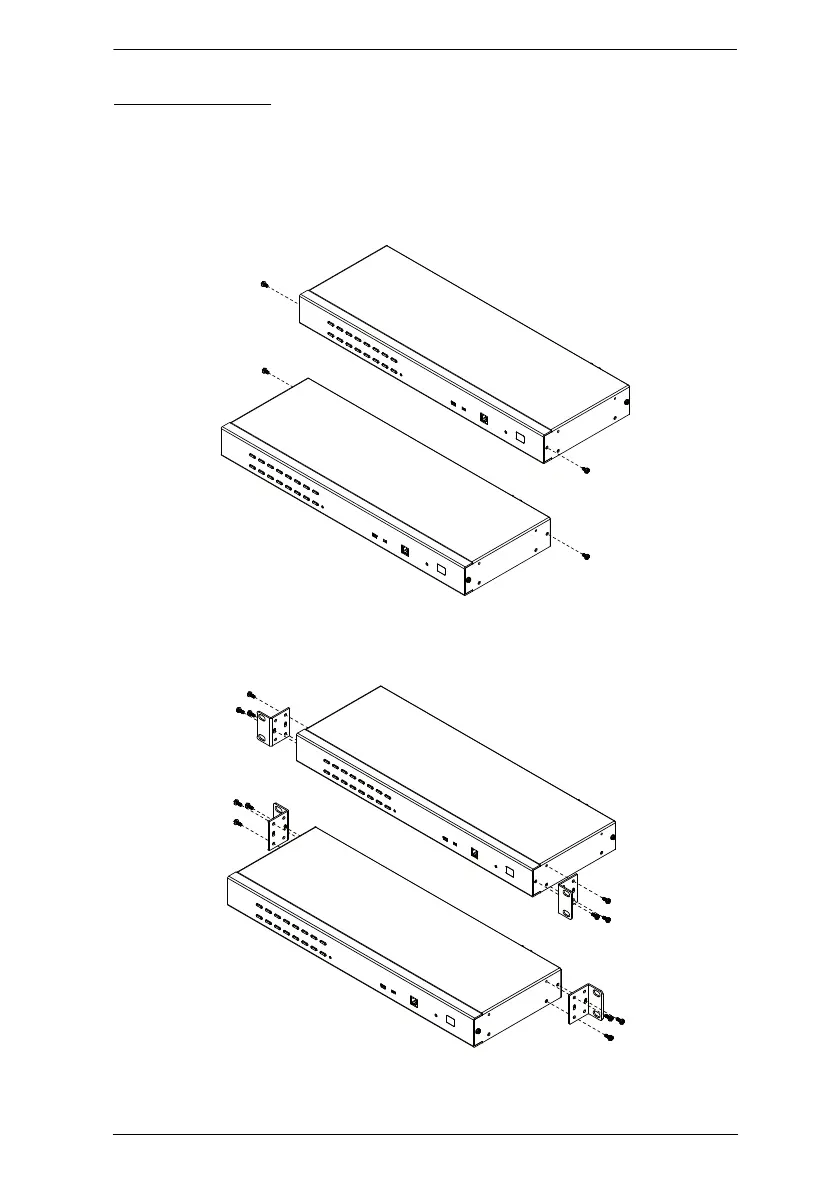
Chapter 2. Hardware Setup
15
Rack Mounting
The KH1508Ai / KH1516Ai can be mounted in a 19" (1U) racks. The mounting
brackets can screw into either the front or the back of the unit so that it can
attach to the front or the back of the rack. To rack mount the unit:
1. Remove the screws at the front or the rear, as shown in the diagram below.
2. Screw the mounting brackets into the sides of the unit at the front or the
rear, as shown in the diagram below.
3. Slide the unit into the front or rear of the rack and secure it to the rack.
Bekijk gratis de handleiding van ATen KH1516Ai, stel vragen en lees de antwoorden op veelvoorkomende problemen, of gebruik onze assistent om sneller informatie in de handleiding te vinden of uitleg te krijgen over specifieke functies.
Productinformatie
| Merk | ATen |
| Model | KH1516Ai |
| Categorie | Niet gecategoriseerd |
| Taal | Nederlands |
| Grootte | 18558 MB |
Caratteristiche Prodotto
| Kleur van het product | Zwart |
| Gewicht | 2800 g |
| Breedte | 161 mm |
| Diepte | 437 mm |
| Hoogte | 44 mm |







