ATen CS1964 handleiding
Handleiding
Je bekijkt pagina 20 van 56
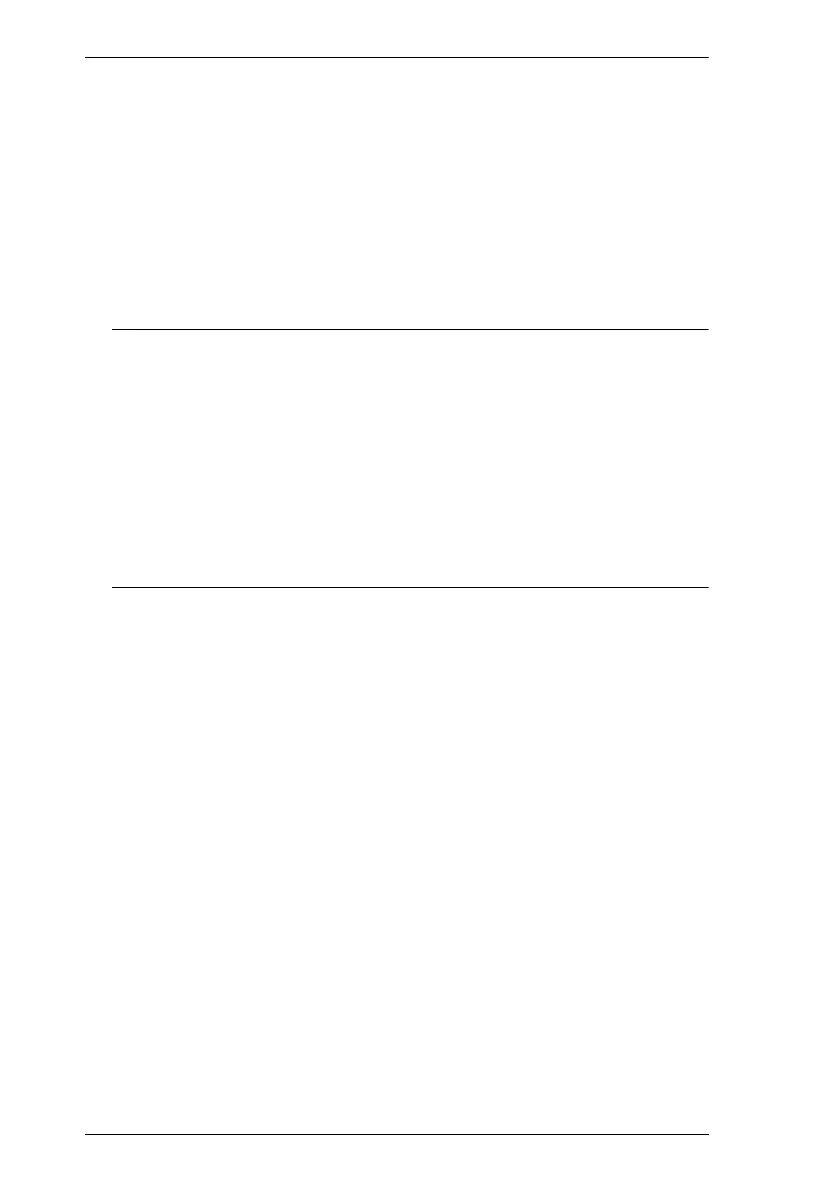
CS1964 User Manual
12
7. At the other end of the DisplayPort cable and USB 3.0 cable from step 5,
plug the DisplayPort cable into its respective port on the computer. Repeat
steps 5, 6, and 7 for each triple-screen PC system you are installing.
8. (Optional) Plug your USB peripherals into the front or rear USB
peripheral ports.
9. Plug the power adapter that came with your switch into an AC power
source, then plug power adapter cable into the switch’s Power Jack.
10. Power on the computers.
Note:
By default, the switch links to the first computer that is powered on.
The total cable length from the PC to monitor (including KVM) cannot
exceed 3.3 meters.
Choosing high quality cables helps to ensure that 4K UHD (3840x2160
@ 60 Hz) or 4K DCI (4096x2160 @ 60 Hz) resolutions can be
reached.
It is highly recommended that the CS1964 is kept powered on at all
times.
Bekijk gratis de handleiding van ATen CS1964, stel vragen en lees de antwoorden op veelvoorkomende problemen, of gebruik onze assistent om sneller informatie in de handleiding te vinden of uitleg te krijgen over specifieke functies.
Productinformatie
| Merk | ATen |
| Model | CS1964 |
| Categorie | Niet gecategoriseerd |
| Taal | Nederlands |
| Grootte | 3825 MB |
Caratteristiche Prodotto
| Kleur van het product | Zwart |
| Gewicht | 1930 g |
| Breedte | 156 mm |
| Diepte | 335 mm |
| Hoogte | 655 mm |







