ATen CS1964 handleiding
Handleiding
Je bekijkt pagina 15 van 56
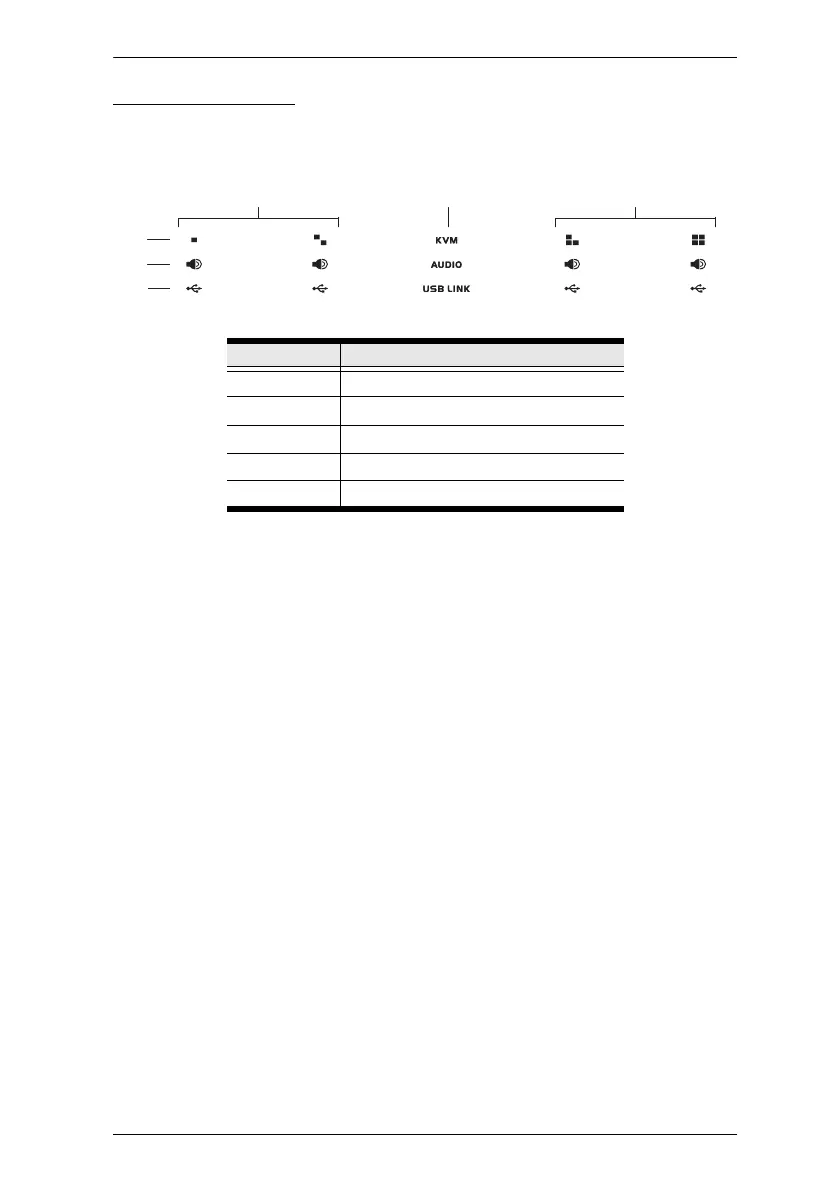
Chapter 1. Introduction
7
LED Status Panel
The LED status panel is located above the pushbuttons. The LED columns
respectively correspond to the pushbuttons below.
Port LED Behavior
The LEDs of currently focused connectors (KVM, audio, USB link) will be
fully-lit.
The LED(s) of KVM connectors not currently focused but connected will be
half-lit.
The LED(s) of audio and USB link connectors not currently focused will be
dimmed.
No. Component
1 Mode Selection LED
2 Port LED
3 KVM Icon LED
4 Audio Icon LED
5 USB Link Icon LED
122
3
4
5
Bekijk gratis de handleiding van ATen CS1964, stel vragen en lees de antwoorden op veelvoorkomende problemen, of gebruik onze assistent om sneller informatie in de handleiding te vinden of uitleg te krijgen over specifieke functies.
Productinformatie
| Merk | ATen |
| Model | CS1964 |
| Categorie | Niet gecategoriseerd |
| Taal | Nederlands |
| Grootte | 3825 MB |
Caratteristiche Prodotto
| Kleur van het product | Zwart |
| Gewicht | 1930 g |
| Breedte | 156 mm |
| Diepte | 335 mm |
| Hoogte | 655 mm |







