ATen CN9850 handleiding
Handleiding
Je bekijkt pagina 47 van 189
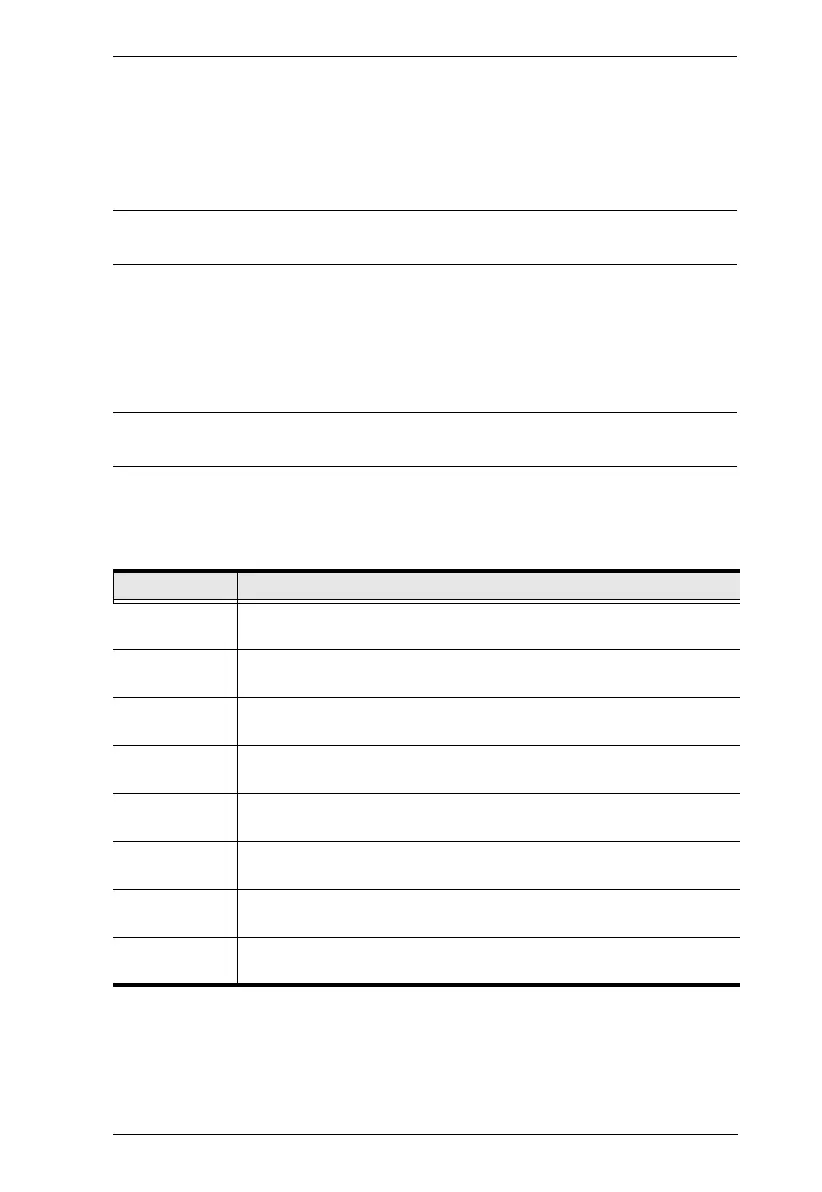
Chapter 2. Hardware Setup
33
Multiview Configuration
Once the installation is complete, please go to Terminal section and execute the
following commands to configure the dual client and layout modes on the
master KVM over IP Switch, see Terminal on page 48.
Note: You are only required to make configuration on the master KVM over
IP Switch.
Configuring the Layout Mode
From the Terminal section of your master KVM over IP Switch unit, execute
mscreen and press [Enter] to see the current layout of your multiview
installation.
Note: Please configure the layout mode first before enabling the dual client
mode.
To change your multiview layout, execute mscreen, specify a following key,
and then press [Enter]. Please refer to the table below for the supported keys
and their functions.
Key Function
h12t The displays are set to horizontal and top alignment with the display
sequence 1 and 2.
h12b The displays are set to horizontal and bottom alignment with the
display sequence 1 and 2.
h21t The displays are set to horizontal and top alignment with the display
sequence 2 and 1.
h21b The displays are set to horizontal and bottom alignment with the
display sequence 2 and 1.
v12r The displays are set to vertical and right alignment with the display
sequence 1 and 2.
v12l The displays are set to vertical and left alignment with the display
sequence 1 and 2.
v21r The displays are set to vertical and right alignment with the display
sequence 2 and 1.
v21l The displays are set to vertical and left alignment with the display
sequence 2 and 1.
Bekijk gratis de handleiding van ATen CN9850, stel vragen en lees de antwoorden op veelvoorkomende problemen, of gebruik onze assistent om sneller informatie in de handleiding te vinden of uitleg te krijgen over specifieke functies.
Productinformatie
| Merk | ATen |
| Model | CN9850 |
| Categorie | Niet gecategoriseerd |
| Taal | Nederlands |
| Grootte | 17060 MB |







