ATen CN9850 handleiding
Handleiding
Je bekijkt pagina 25 van 189
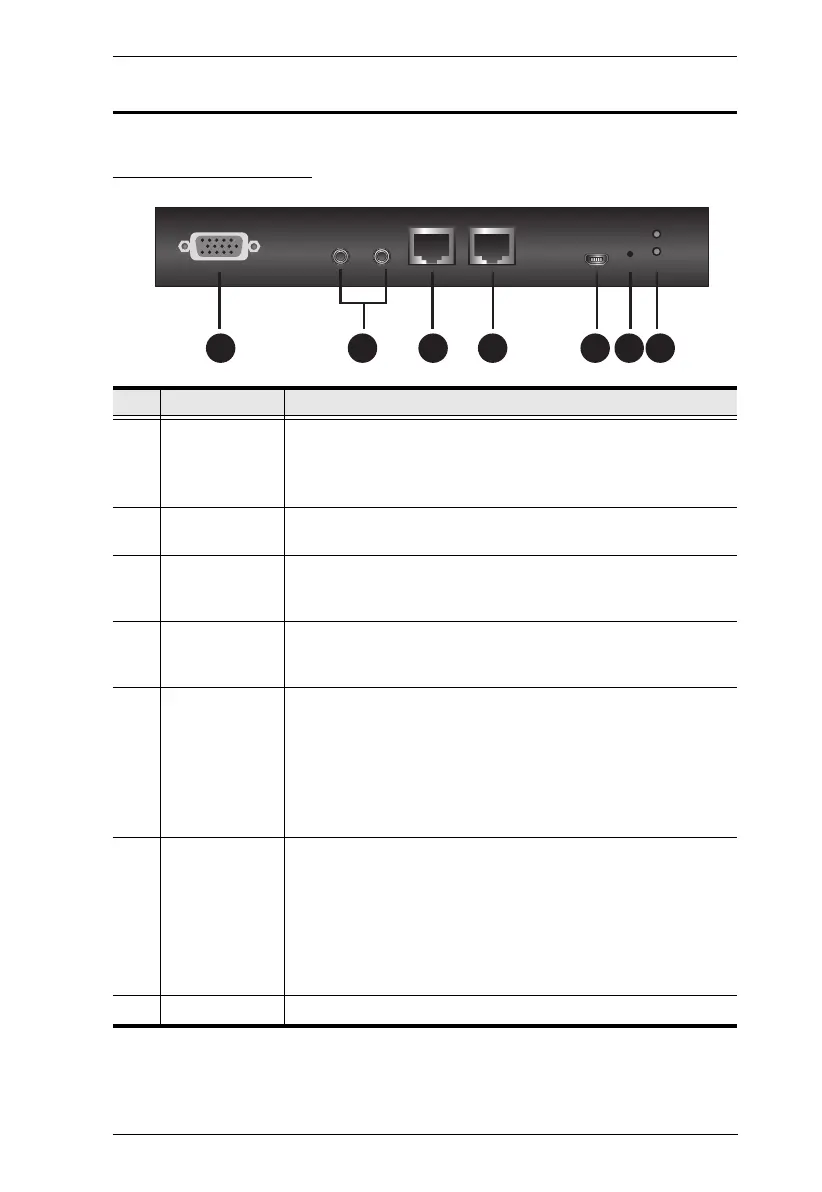
Chapter 1. Introduction
11
Components
CN9000 Front View
No. Component Description
1 PC/KVM SPHD
port
Use the KVM cable provided to connect the PC / server or
KVM switch to the CN9000 through this port.
Note: For keyboard and mouse signal transmission, users can
choose between PS/2 or USB connections.
2 KVM audio
ports
Connect the audio of the PC / server to this port for audio
signal transmission.
3 CPU COM
(RS-232 DTE)
port
Connect a serial data communication equipment device (e.g. a
modem or PC) to this port. See page 28 for details.
4 local console
COM (RS-232
DCE) port
Connect a serial data terminal equipment device (e.g. a PC or
touch panel) to this port. See page 28 for details.
5 laptop USB
console (LUC)
port
For laptop local access (See Local Access, page 125),
connect the laptop to this port using the USB Type-A to USB
Mini-B cable provided.
Make sure the mode of USB IO Settings (see USB IO
Settings, page 78) is set to LUC.
If the mode of USB IO Settings is set to Virtual Media, this port
will not work.
6 reset button 1. Press the reset button for more than 3 seconds to revert
the unit back to factory default settings.
2. Press and hold the reset button while powering on the
switch to return the unit to its factory default firmware level.
This operation should only be performed in the event of a
firmware upgrade failure that results in the device
becoming inoperable.
7 power LED Lights Green when the CN9000 is powered up.
2345678
Bekijk gratis de handleiding van ATen CN9850, stel vragen en lees de antwoorden op veelvoorkomende problemen, of gebruik onze assistent om sneller informatie in de handleiding te vinden of uitleg te krijgen over specifieke functies.
Productinformatie
| Merk | ATen |
| Model | CN9850 |
| Categorie | Niet gecategoriseerd |
| Taal | Nederlands |
| Grootte | 17060 MB |







