ATen CN9850 handleiding
Handleiding
Je bekijkt pagina 21 van 189
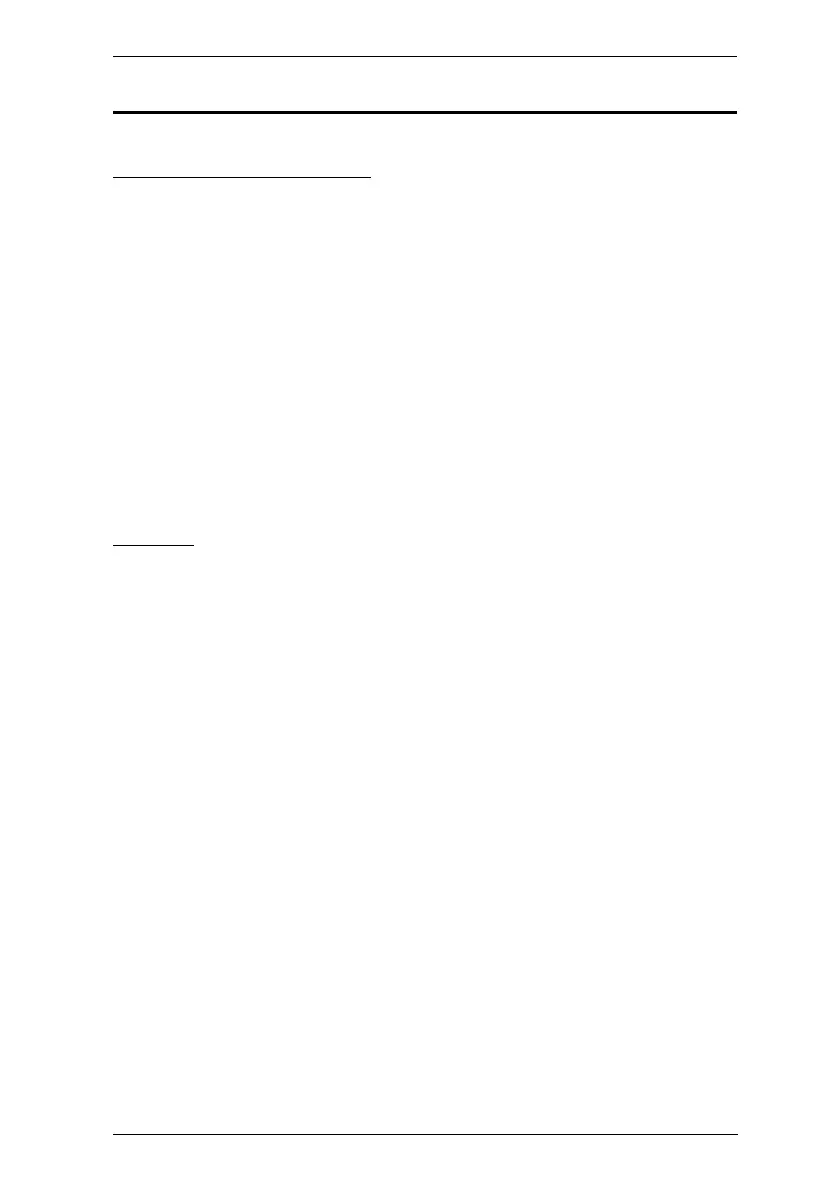
Chapter 1. Introduction
7
System Requirements
Remote User Computers
Remote user computers (also referred to as client computers) are the ones the
users log into the switch with from remote locations over the Internet. The
following equipment must be installed on these computers:
The computers used to access the switch must have at least a P III 1 GHz
processor, with their screen resolution set to 1024 x 768. It is
recommended that your PC shall have P IV 2 GHz with at least 1 Gb of
RAM.
Browsers must support TLS 1.2 encryption.
A network transfer speed of at least 128 kbps is required.
For the Log Server, you must have the Microsoft Jet OLEDB 4.0 or higher
driver installed.
Servers
Servers are the computers connected to the switch via KVM cables. The
following equipment must be installed on these servers:
For USB KVM cable connections: a USB Type-A port and USB host
controller
For virtual media connection: an extra USB Type-A and USB host
controller
For CN9600, CN9850, and CN9950, make sure the connected computer’
video source is not HDCP encrypted to avoid blank screen or screen
flickering
Bekijk gratis de handleiding van ATen CN9850, stel vragen en lees de antwoorden op veelvoorkomende problemen, of gebruik onze assistent om sneller informatie in de handleiding te vinden of uitleg te krijgen over specifieke functies.
Productinformatie
| Merk | ATen |
| Model | CN9850 |
| Categorie | Niet gecategoriseerd |
| Taal | Nederlands |
| Grootte | 17060 MB |







