ATen CN9850 handleiding
Handleiding
Je bekijkt pagina 17 van 189
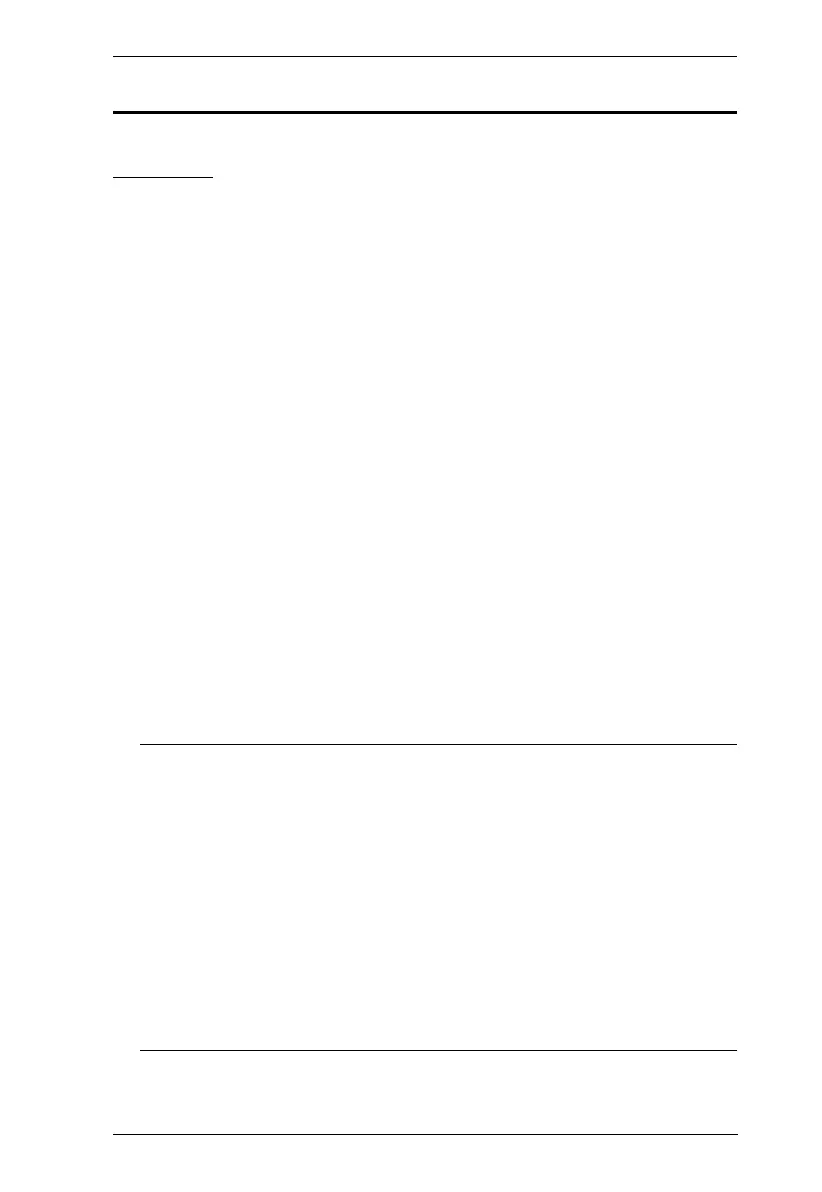
Chapter 1. Introduction
3
Features and Benefits
Hardware
Compact and slim design for space usage optimization
Equipped with FPGA graphics processor for better image quality and
enhanced fps (frames per second) throughput for a crisp video display
response
Provides over-IP capability to KVM switches that do not have over-IP
functionality.
Local console provides USB keyboard and mouse support
A USB Mini-B port on the front panel serves as a laptop USB console
(LUC) port
Two 10/100/1000 Mbps NICs for redundant LAN or dual IP operation
Dual power supply for power backup
Supports multiplatform server environments: Windows, Mac, Sun, Linux
and VT100-based serial devices
Virtual media support
High video resolution — up to 1920 x 1200 @ 60 Hz and 4096 x 2160 @
30 Hz for both local and remote consoles for CN9000/CN9600 and
CN9850/CN9950, respectively
Audio support — microphone and speakers are supported on the local and
remote console
Note: 1. For the list of compatible KVM switch models, please refer to the
Compatible Products section on the product web page.
2. Since there are a large number of keyboards/mouses with
functions specifically designed for OS other than Windows, they
may not be compatible and may have compatibility issue.
3. Some of the CN9000/CN9600/CN9850/CN9950’s features may
not be supported, depending on the functionality of the cascaded
KVM switch. (For example, some switches do not support virtual
media.)
4. Audio is not supported by CN9850/CN9950's HDMI/DisplayPort
and can only be transmitted through its 3.5 mm audio ports.
Bekijk gratis de handleiding van ATen CN9850, stel vragen en lees de antwoorden op veelvoorkomende problemen, of gebruik onze assistent om sneller informatie in de handleiding te vinden of uitleg te krijgen over specifieke functies.
Productinformatie
| Merk | ATen |
| Model | CN9850 |
| Categorie | Niet gecategoriseerd |
| Taal | Nederlands |
| Grootte | 17060 MB |







