ATen CM1942 handleiding
Handleiding
Je bekijkt pagina 58 van 60
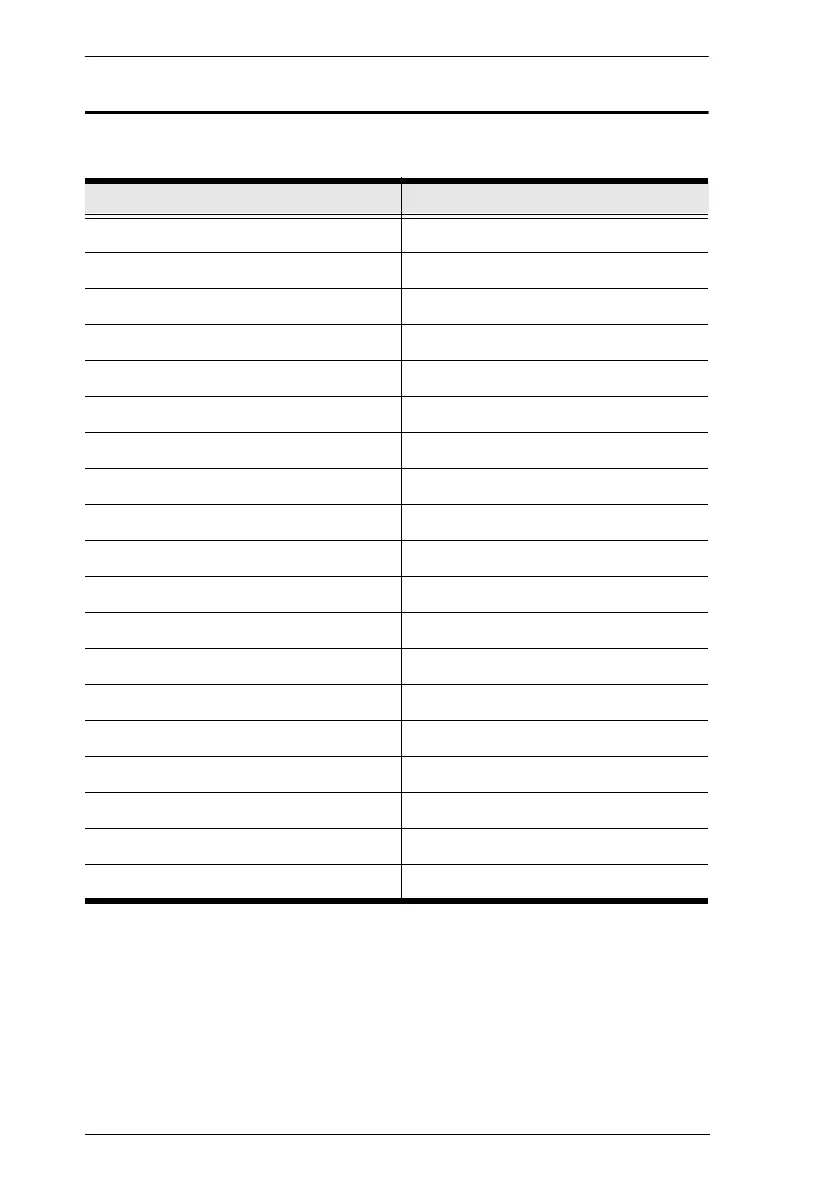
CM1942 User Manual
46
Hotkey Default Settings
The hotkey factory default settings are as follows:
Setting Default
Port Switching [Scroll Lock] [Scroll Lock]
Invoking HSM [Number Lock] [-]
Keyboard Emulation Enabled
Mouse Emulation Enabled
Auto Scan Interval 5 Seconds
Mouse Wheel Switching Disabled
Power On Detection Enabled
Keyboard Operating Platform Windows
Keyboard Language Layout English
Beeper Enabled
Specific PC Port Monitor Re-detection Disabled
Port Switching Keys Enabled
N-Key Rollover Keyboard Enabled
PC Operation Mode Single PC Mode
Screen Resolution (Boundless Switching) Disabled
Monitor Layout (Boundless Switching) Disabled
Relative Mouse Mode Enabled
Absolute Mouse Mode Disabled
Boundless Switching Disabled
Bekijk gratis de handleiding van ATen CM1942, stel vragen en lees de antwoorden op veelvoorkomende problemen, of gebruik onze assistent om sneller informatie in de handleiding te vinden of uitleg te krijgen over specifieke functies.
Productinformatie
| Merk | ATen |
| Model | CM1942 |
| Categorie | Niet gecategoriseerd |
| Taal | Nederlands |
| Grootte | 4151 MB |







