ATen CM1942 handleiding
Handleiding
Je bekijkt pagina 55 van 60
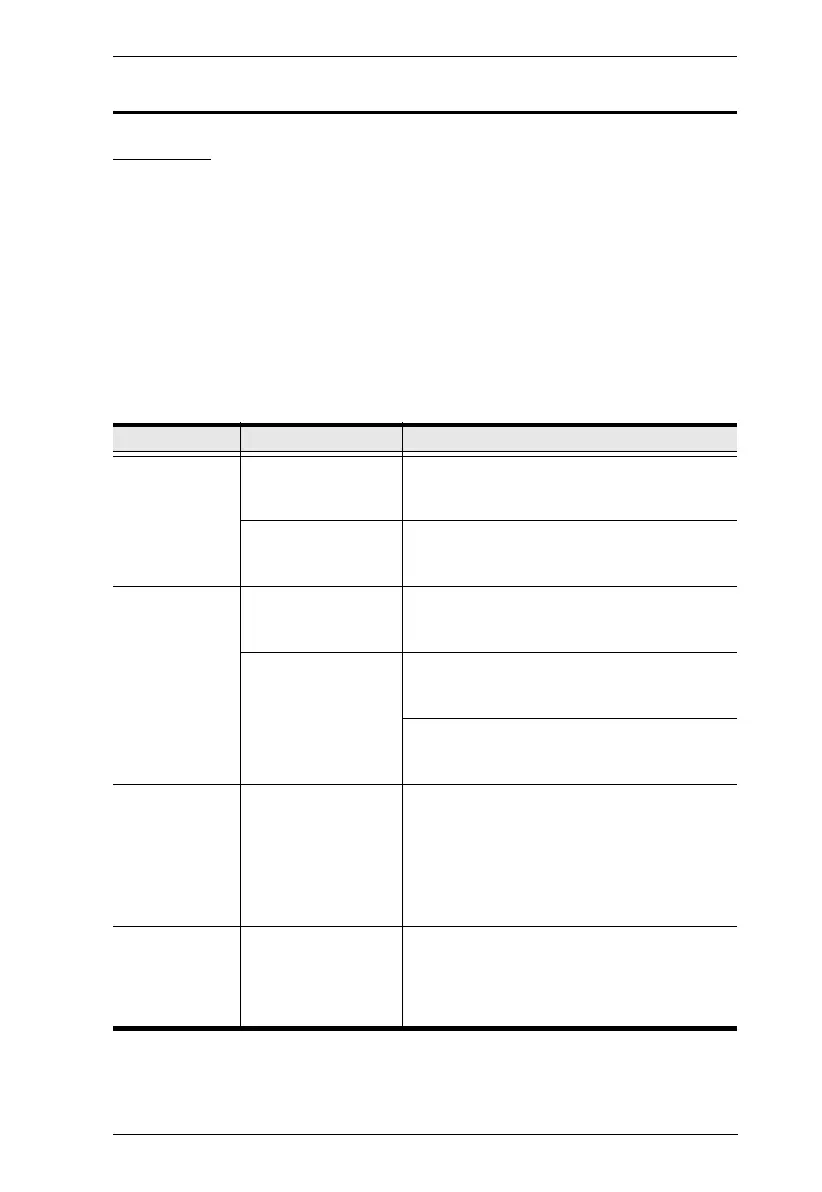
Appendix
43
Troubleshooting
Overview
Operation problems can be due to a variety of causes. The first step in solving
them is to make sure that all cables are securely attached and seated completely
in their ports.
In addition, updating the product’s firmware may solve problems that have
been discovered and resolved since the prior version was released. If your
product is not running the latest firmware version, we strongly recommend that
you upgrade. See Chapter 6, The Firmware Upgrade Utility, for upgrade
details.
Symptom Possible Cause Action
Mouse and/or
Keyboard not
responding.
Improper mouse
and/or keyboard
reset.
Unplug the cable(s) from the console port(s),
then plug it/them back in.
CM1942 needs to be
reset.
Power off all devices on the installation (see
safety note, top of page 9); power off the
CM1942; wait five seconds; then power up
USB devices
not responding.
USB ports need to
reset.
Unplug the device’s USB cable from the USB
port on the CM1942’s rear panel, then plug it
back in.
PC or OS does not
support USB 2.0/3.0.
The CM1942 has a built-in USB 3.0 hub, so
will not support PCs or OS that do not support
USB 2.0/3.0.
For an OS that does not support USB 2.0,
keyboard and mouse functions can be reset
using the [F1] Hotkey function. See page 30.
Device not
recognized
(Windows).
Windows timing
problem.
1. Unplug the KVM cable from the com-
puter’s USB port.
2. Go into Windows’ System Settings and
remove the Unknown Device entry.
3. Plug the KVM cable back in. Windows will
now recognize the device.
The Front Panel
Pushbutton
Combo key
doesn’t work
after its set.
Some Hotkeys are
not supported as
front panel
pushbutton combo
keys.
The [X] [Enter], [R] [Enter]. and [upgrade]
[Enter] Hotkeys can not be set as a front
panel pushbutton combo key. Select a
different Hotkey to use.
Bekijk gratis de handleiding van ATen CM1942, stel vragen en lees de antwoorden op veelvoorkomende problemen, of gebruik onze assistent om sneller informatie in de handleiding te vinden of uitleg te krijgen over specifieke functies.
Productinformatie
| Merk | ATen |
| Model | CM1942 |
| Categorie | Niet gecategoriseerd |
| Taal | Nederlands |
| Grootte | 4151 MB |







