ATen CM1942 handleiding
Handleiding
Je bekijkt pagina 39 van 60
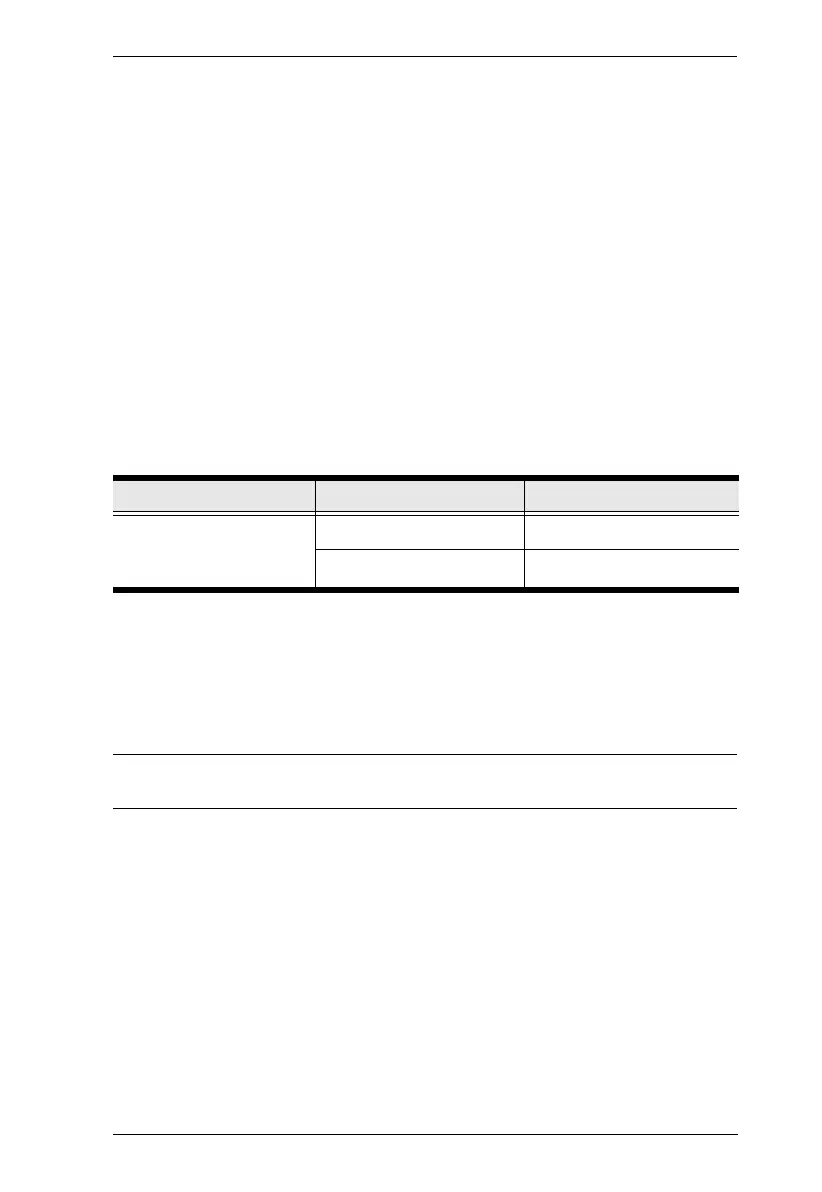
Chapter 4. Hotkey Operation
27
Setting the Screen Resolution
To set a resolution for your screen, do the following:
1. Invoke HSM (see page 21
).
2. Press [L] [Resolution (e.g., 3840 x 2160)] [Enter]. The available
resolution value can be set anywhere from 100 ~ 9999 x 100 ~ 9999.
Configuring the Monitor Layout
Before configuring the monitor layout you must switch to Dual PC Mode, see
Setting the PC Operation Mode, page 26. To configure the monitor layout, do
the following:
1. Invoke HSM (see page 21
).
2. Type in the layout using the parameters below:
Parameter refers to the letter “P” which all commands must begin with
(PA12). Row refers to a group of displays aligned together, each letter
represents a row: A, B. Monitor refers to a display in each row: 1, 2. Enter the
number in order as it appears in the layout, left-to-right, beginning with Row
A. The number represents the computer connected to a port # on the CM1942.
Note: Monitor 1 refers to the monitor connected to Port 1; Monitor 2 refers to
the monitor connected to Port 2 respectively.
Examples are provided below with different layouts and arrows showing where
the mouse cursor can cross display borders to switch computers.
Parameter Row Monitor
P A 1, 2
B 1, 2
Bekijk gratis de handleiding van ATen CM1942, stel vragen en lees de antwoorden op veelvoorkomende problemen, of gebruik onze assistent om sneller informatie in de handleiding te vinden of uitleg te krijgen over specifieke functies.
Productinformatie
| Merk | ATen |
| Model | CM1942 |
| Categorie | Niet gecategoriseerd |
| Taal | Nederlands |
| Grootte | 4151 MB |







