ATen CM1284 handleiding
Handleiding
Je bekijkt pagina 44 van 152
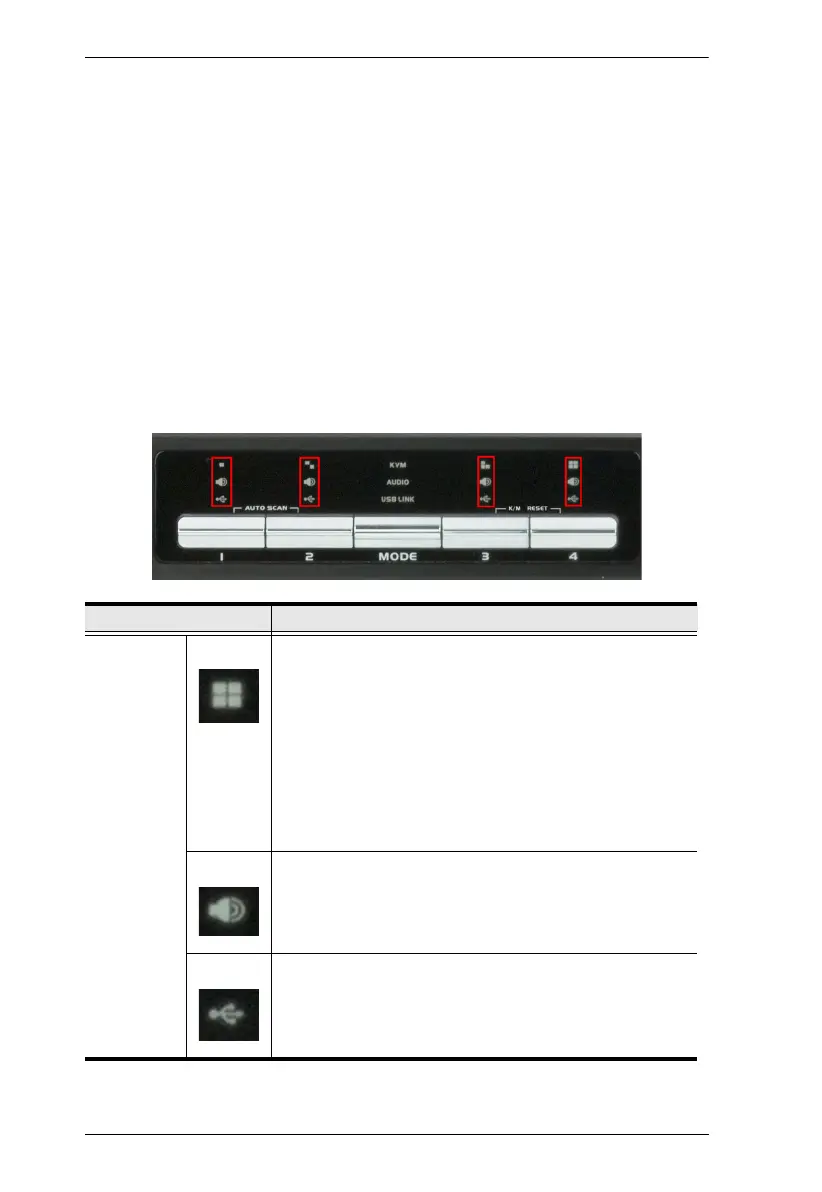
Multi-View KVMP™ Switch User Manual
32
To switch stereo audio access to a computer, press Mode 3 times, and then
press the KVM Port Selection pushbutton that corresponds to the
computer.
To switch USB access to a computer, press Mode 4 times, and then press
the KVM Port Selection pushbutton that corresponds to the computer.
Press KVM Port Selection pushbuttons 1 and 2 for 2 seconds to start
Auto Scan Mode. To stop auto scan, press and release either port selection
pushbutton.
LED Display
The front panel has three LEDs that represent the KVM, Audio and USB
source. The LEDs light green or orange depending on which source is being
accessed on what computer, as explained in the table.
LED Indication
Icon KVM
Lights BRIGHT ORANGE to indicate KVM is selected.
Flashes ORANGE to indicate that the computer is being
accessed in Auto Scan Mode.
All flash ORANGE to indicate a firmware upgrade has
been invoked.
The corresponding port LED of the USB keyboard/
mouse flashes when Keyboard Bypass is enabled.
Lights a faint ORANGE to indicate that a computer is
powered on.
Audio
Lights BRIGHT GREEN to indicate Audio is selected.
Flashes GREEN to indicate that Audio is selected on a
computer in a Daisy Chain setup.
USB Link
Lights BRIGHT GREEN to indicate USB is selected.
Flashes GREEN to indicate that USB Link is selected on
a computer in a Daisy Chain setup.
Bekijk gratis de handleiding van ATen CM1284, stel vragen en lees de antwoorden op veelvoorkomende problemen, of gebruik onze assistent om sneller informatie in de handleiding te vinden of uitleg te krijgen over specifieke functies.
Productinformatie
| Merk | ATen |
| Model | CM1284 |
| Categorie | Niet gecategoriseerd |
| Taal | Nederlands |
| Grootte | 16935 MB |
Caratteristiche Prodotto
| Kleur van het product | Zwart |
| Ingebouwd display | Nee |
| Gewicht | 2460 g |
| Breedte | 164 mm |
| Diepte | 437.2 mm |







