ATen CM1284 handleiding
Handleiding
Je bekijkt pagina 41 van 152
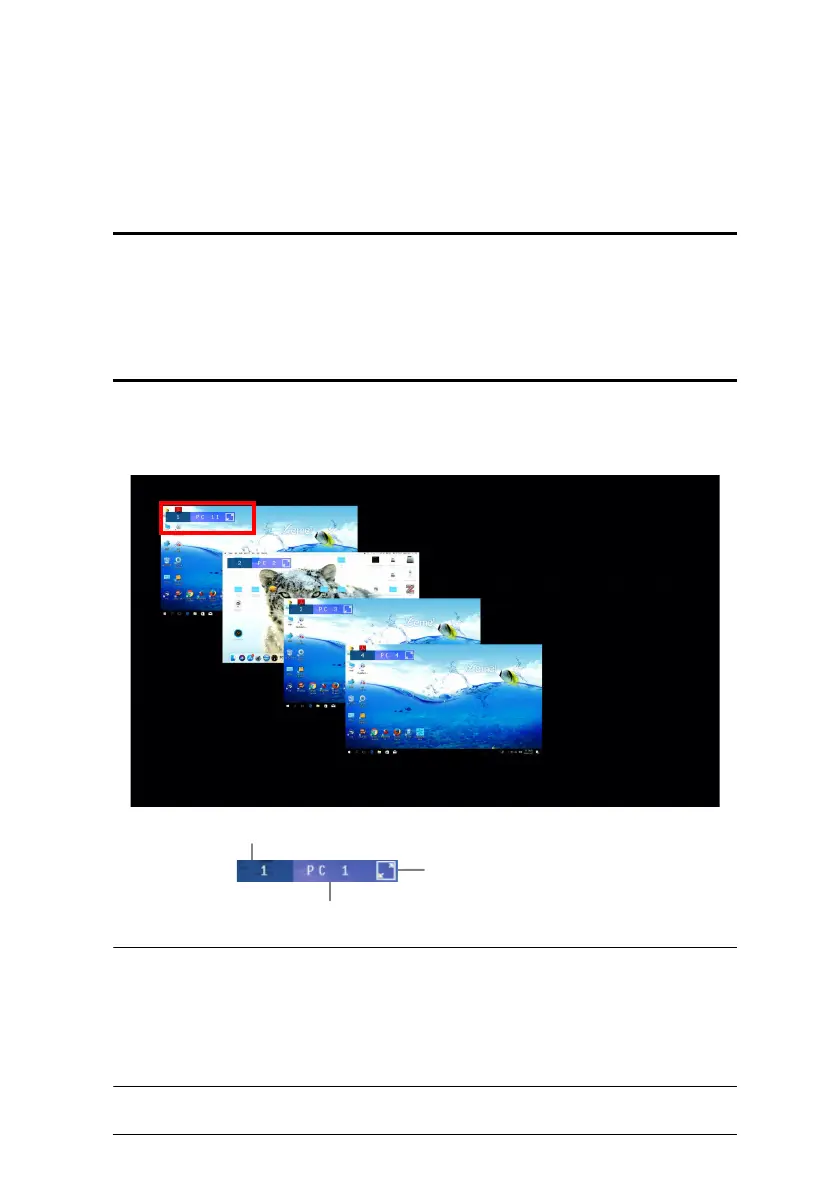
29
Chapter 3
Basic Operation
Overview
This chapter explains the basic components used to switch and display
computers connected to the Multi-View KVMP™ Switch.
Identifying the Source Device
You can identify the source connected to the Multi-View KVMP™ Switch
from the channel information at the top-left corner in the screen:
Note: 1. To hide this information, disable the Channel Info setting (Display
> Channel Info) from the OSD Menu.
2. Under extended desktops mode, the main extended desktop window
can be extended to full screen and operable, but the extended desktops
windows can only be extended to full screen,
This computer is connected to Port 1
This computer is named PC 1
Click to extend the window to full screen
Bekijk gratis de handleiding van ATen CM1284, stel vragen en lees de antwoorden op veelvoorkomende problemen, of gebruik onze assistent om sneller informatie in de handleiding te vinden of uitleg te krijgen over specifieke functies.
Productinformatie
| Merk | ATen |
| Model | CM1284 |
| Categorie | Niet gecategoriseerd |
| Taal | Nederlands |
| Grootte | 16935 MB |
Caratteristiche Prodotto
| Kleur van het product | Zwart |
| Ingebouwd display | Nee |
| Gewicht | 2460 g |
| Breedte | 164 mm |
| Diepte | 437.2 mm |







