ATen CM1284 handleiding
Handleiding
Je bekijkt pagina 38 van 152
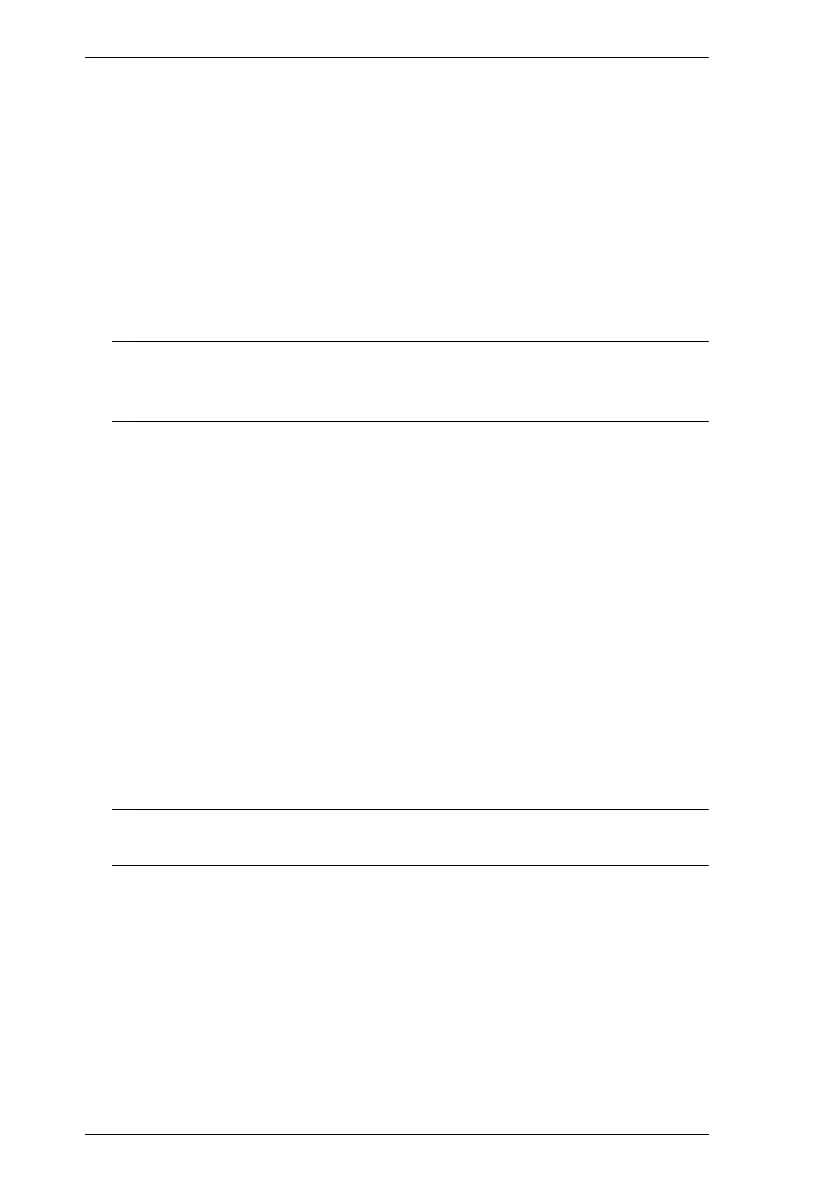
Multi-View KVMP™ Switch User Manual
26
Cascading
To centrally control up to 4 CM1284 units (16 sources) from a CM1284 unit,
cascade 4 additional CM1284 units to the primary CM1284. As many as 16
source devices can be controlled from a single CM1284 console in a complete
cascade installation.
To set up a cascade installation, make sure that the power to all devices has
been turned off, and then do the following:
1. Connect the console ports of a secondary CM1284 to any set of the KVM
ports on the primary CM1284 using the provided KVM cables.
Note: Make sure to connect the console HDMI port 1 of the secondary
CM1284 instead of its port 2 to the primary CM1284 to be able to
display multi-view modes.
2. To cascade another CM1284, repeat step 1.
3. Connect the secondary CM1284/CM1164A units with sources. For
detailed steps, see Single Station Installation, page 22.
4. Connect the primary CM1284 with a USB keyboard, a USB mouse, and a
monitor.
5. Change the installation setting to Cascade in the OSD Menu (Advanced >
Expansion) on each primary and secondary CM1284 units.
6. Power off the installed primary and secondary CM1284 units.
7. Power on the installed primary CM1284 unit, and wait for the channel info
to appear on your monitor connected to the primary CM1284 unit. Only
after the CM1284 unit is powered on, power on the secondary CM1284
units. After all the stations are up, power on the connected source devices.
Note: Make sure the computers and devices that the CM1284 connects to
are also properly grounded.
8. Each secondary CM1284 unit is recognized as an input source (port 1 ~ 4)
to the primary CM1284. To only display the sources of a particular
secondary CM1284, use any of the following methods:
Press the corresponding front-panel port pushbutton
Press the corresponding port button on the IR remote control
Bekijk gratis de handleiding van ATen CM1284, stel vragen en lees de antwoorden op veelvoorkomende problemen, of gebruik onze assistent om sneller informatie in de handleiding te vinden of uitleg te krijgen over specifieke functies.
Productinformatie
| Merk | ATen |
| Model | CM1284 |
| Categorie | Niet gecategoriseerd |
| Taal | Nederlands |
| Grootte | 16935 MB |
Caratteristiche Prodotto
| Kleur van het product | Zwart |
| Ingebouwd display | Nee |
| Gewicht | 2460 g |
| Breedte | 164 mm |
| Diepte | 437.2 mm |







