ATen CM1284 handleiding
Handleiding
Je bekijkt pagina 25 van 152
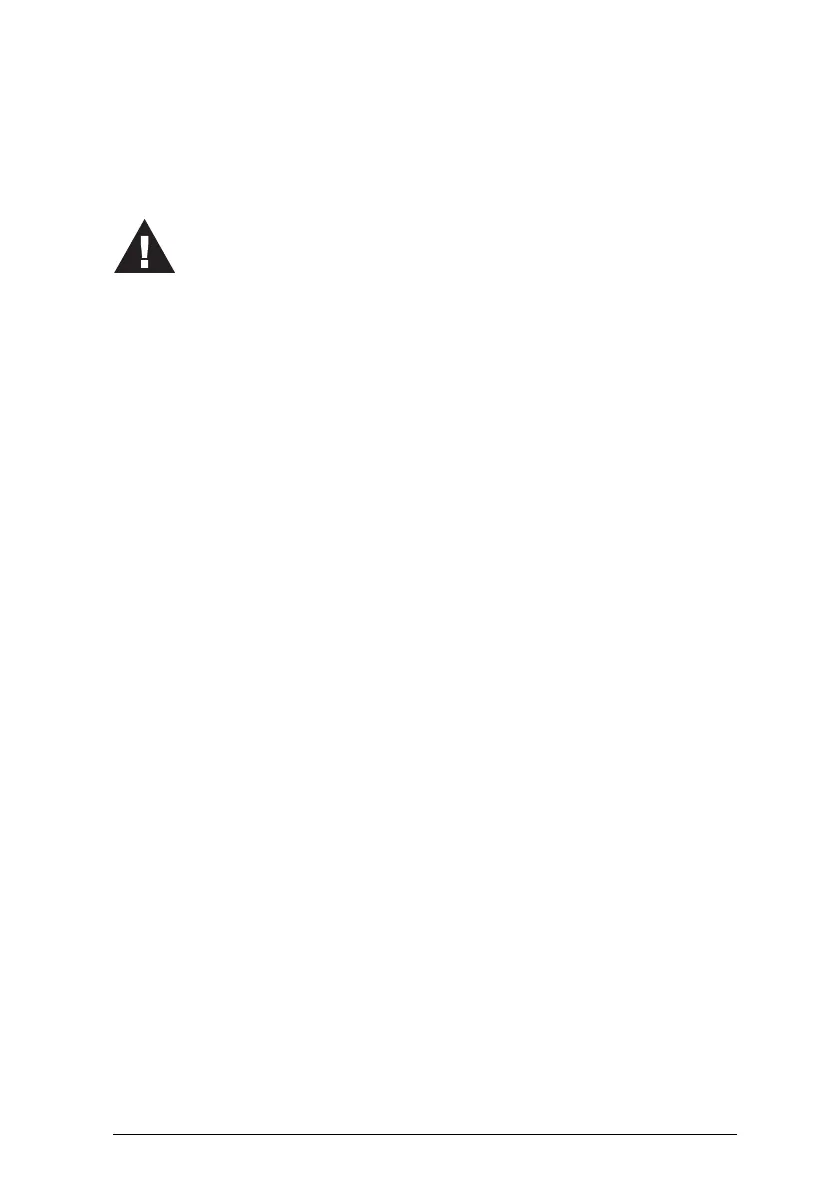
13
Chapter 2
Hardware Setup
1. Important safety information regarding the placement of this
device is provided on page 129. Please review it before
proceeding.
2. To prevent damage to your installation from power surges or
static electricity. It is important that all connected devices are
properly grounded.
3. Make sure that the power to all devices connected to the
installation is turned off. You must unplug the power cords of
any computers that have the Keyboard Power On function.
4. Please operate the device with caution when under high
environmental temperatures, as the surface of the device may
become overheated under such conditions. For instance, the
surface temperature of the device may reach 70 °C (158 °F) or
higher when the environmental temperature reaches close 50 °C
(122 °F).
Bekijk gratis de handleiding van ATen CM1284, stel vragen en lees de antwoorden op veelvoorkomende problemen, of gebruik onze assistent om sneller informatie in de handleiding te vinden of uitleg te krijgen over specifieke functies.
Productinformatie
| Merk | ATen |
| Model | CM1284 |
| Categorie | Niet gecategoriseerd |
| Taal | Nederlands |
| Grootte | 16935 MB |
Caratteristiche Prodotto
| Kleur van het product | Zwart |
| Ingebouwd display | Nee |
| Gewicht | 2460 g |
| Breedte | 164 mm |
| Diepte | 437.2 mm |







