ATen CM1284 handleiding
Handleiding
Je bekijkt pagina 22 van 152
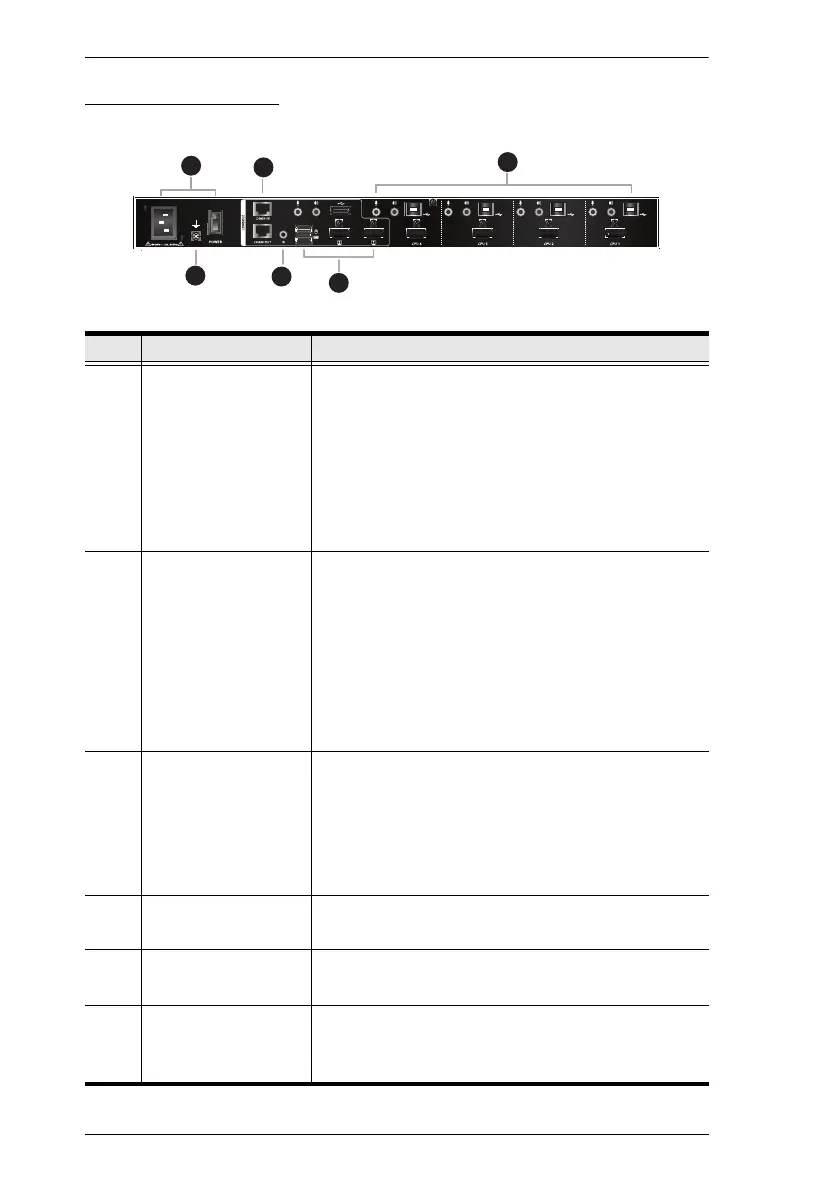
Multi-View KVMP™ Switch User Manual
10
CM1284 Rear View
No. Component Description
1 Daisy Chain Control in
/ out ports
(DCC port)
Use these ports to connect to another CM1284’s
DCC port to pass keyboard and mouse signals.
You can daisy chain up to four CM1284 units.
If the CM1284 is set up as a single station, you
can control the CM1284 by sending serial
commands through the DCC in port. For details,
see Chapter 6, RS-232 Operation.
2 console ports The cables from your USB keyboard, USB mouse,
HDMI console displays, a USB peripheral, microphone
and speakers plug into this section.
Note:
1. HDMI port 1 supports multi-view modes; HDMI
port 2 supports full-screen display only.
2. When both the front-panel and rear-panel audio
ports are used, the front panel takes priority.
3 KVM ports
The cables that link the CM1284 to your
computers plug in here. Each group of the KVM
ports is comprised of a microphone jack, speaker
jack, USB Type B port, and an HDMI connector.
You can upgrade the CM1284’s firmware from a
computer connected to the USB KVM Port 1.
4 power socket and
power switch
Plug in the power cord to the power socket and use
the switch to power on the CM1284.
5 grounding terminal The grounding wire (used to ground the unit) attaches
here.
6IR receiver
(extension)
This receives signals from the IR remote control
through an IR extension, which can be purchased
separately (see Optional Equipment, page 6).
3
5
2
1
4
6
Bekijk gratis de handleiding van ATen CM1284, stel vragen en lees de antwoorden op veelvoorkomende problemen, of gebruik onze assistent om sneller informatie in de handleiding te vinden of uitleg te krijgen over specifieke functies.
Productinformatie
| Merk | ATen |
| Model | CM1284 |
| Categorie | Niet gecategoriseerd |
| Taal | Nederlands |
| Grootte | 16935 MB |
Caratteristiche Prodotto
| Kleur van het product | Zwart |
| Ingebouwd display | Nee |
| Gewicht | 2460 g |
| Breedte | 164 mm |
| Diepte | 437.2 mm |







