ATen CL6708MW handleiding
Handleiding
Je bekijkt pagina 20 van 86
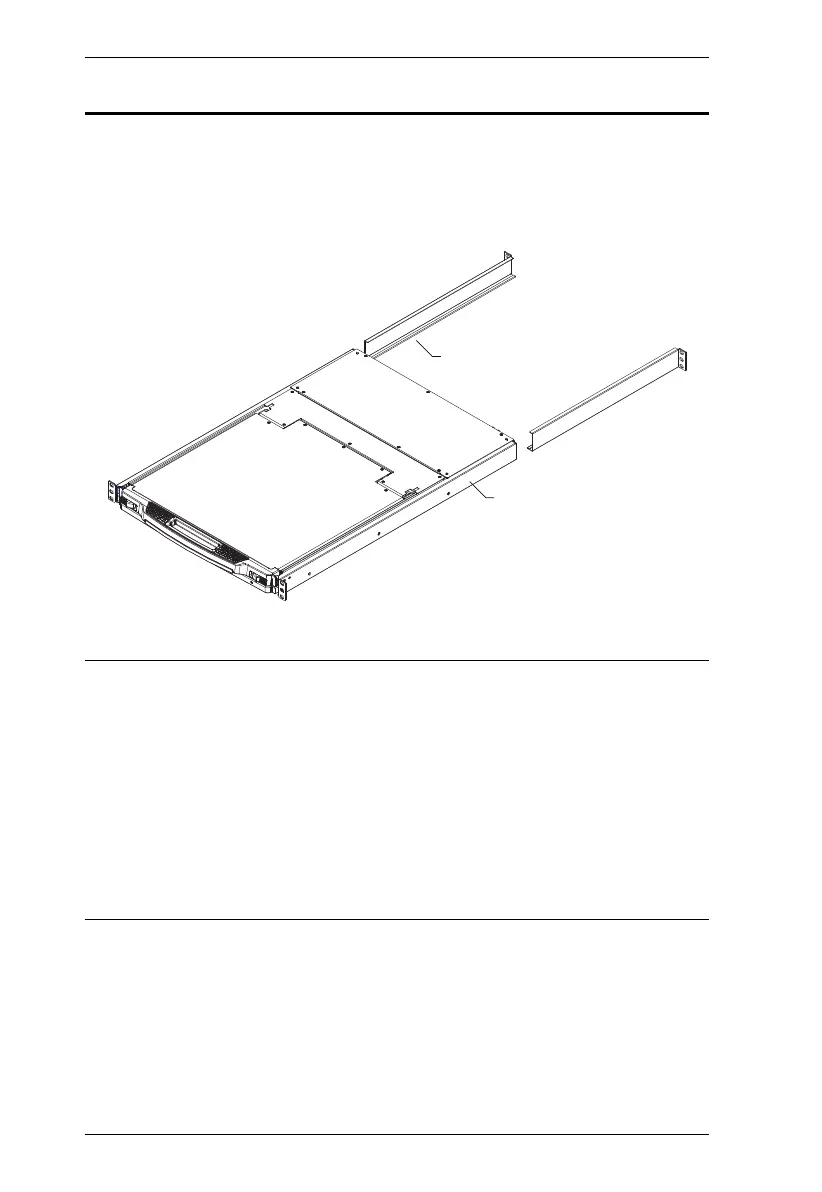
CL6708MW User Manual
10
Standard Rack Mounting
A standard rack mounting kit is provided with your CL6708MW and can be
mounted in 1U of rack space. The installation procedures are described in the
following sections. Below is an image of the parts included with your package
that will be needed for rack installation.
Note: 1. It takes two people to mount the switch: one to hold it in place, the
other to screw it in.
2. The standard rack mounting kit does not include screws or cage nuts.
If you need additional screws or cage nuts, contact your rack dealer.
3. Allow at least 5.1 cm on each side for proper ventilation, and at least
12.7 cm at the back for the power cord and cable clearance.
4. Optional mounting kits – including single person Easy Installation
kits – are available with a separate purchase. See Optional Rack
Mounting, page 67 for details.
Side Mountng
Brackets
L Brackets
Bekijk gratis de handleiding van ATen CL6708MW, stel vragen en lees de antwoorden op veelvoorkomende problemen, of gebruik onze assistent om sneller informatie in de handleiding te vinden of uitleg te krijgen over specifieke functies.
Productinformatie
| Merk | ATen |
| Model | CL6708MW |
| Categorie | Niet gecategoriseerd |
| Taal | Nederlands |
| Grootte | 6765 MB |
Caratteristiche Prodotto
| Kleur van het product | Zwart |
| Ingebouwd display | Ja |
| Gewicht | 12700 g |
| Breedte | 480 mm |
| Diepte | 689.2 mm |







