ATen CL6708MW handleiding
Handleiding
Je bekijkt pagina 18 van 86
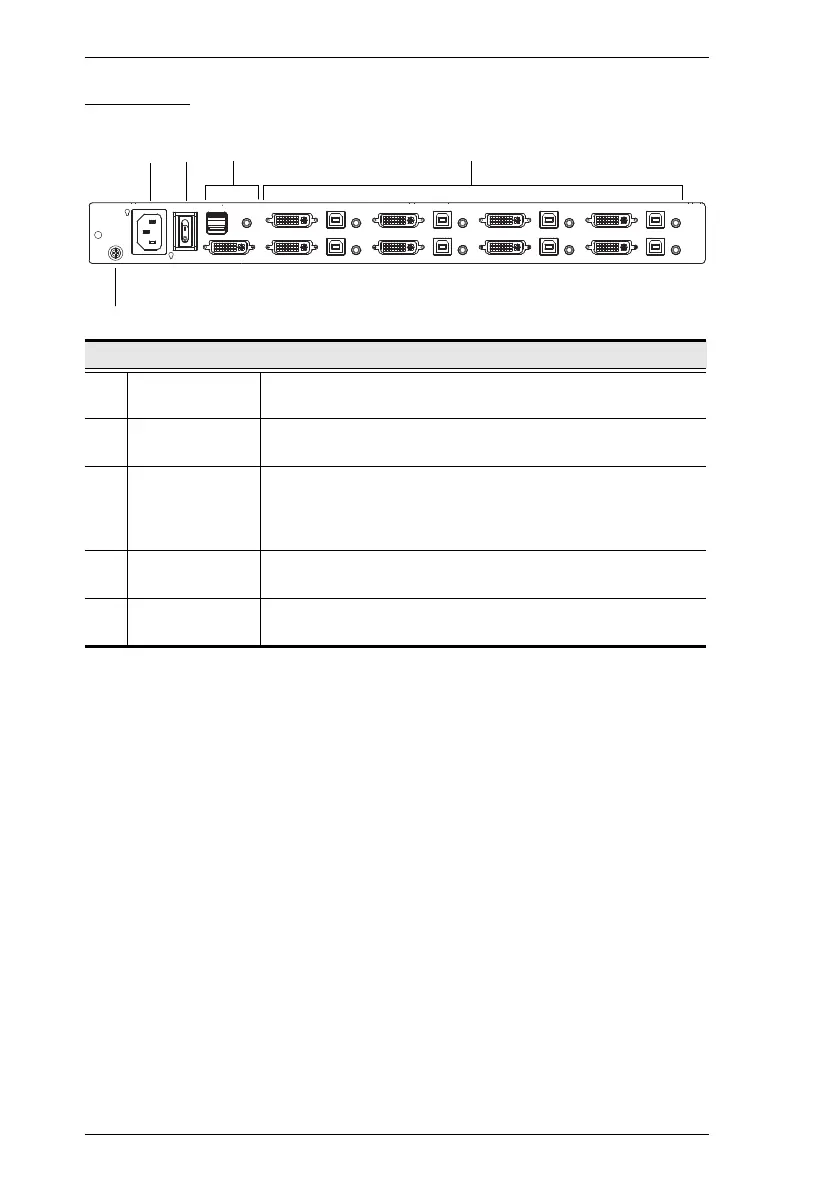
CL6708MW User Manual
8
Rear View
No. Component Description
1 Power Socket This is a standard 3 prong AC power socket. The power cord
from an AC source plugs in here.
2 Power Switch This is a standard rocker switch that powers the CL6708MW
on and off.
3 External
Console Section
For flexibility and convenience, the CL6708MW supports an
independent, external, KVM console. The external console's
USB keyboard and mouse, DVI, VGA, or HDMI monitor, and
audio cables plug in here.
4 KVM Port
Section
The custom KVM cable supplied with the package for linking
the CL6708MW to a computer or switch plugs in here.
5 Grounding
Te rminal
The grounding wire (used to ground the unit) attaches here.
1
2
3
4
5
Bekijk gratis de handleiding van ATen CL6708MW, stel vragen en lees de antwoorden op veelvoorkomende problemen, of gebruik onze assistent om sneller informatie in de handleiding te vinden of uitleg te krijgen over specifieke functies.
Productinformatie
| Merk | ATen |
| Model | CL6708MW |
| Categorie | Niet gecategoriseerd |
| Taal | Nederlands |
| Grootte | 6765 MB |
Caratteristiche Prodotto
| Kleur van het product | Zwart |
| Ingebouwd display | Ja |
| Gewicht | 12700 g |
| Breedte | 480 mm |
| Diepte | 689.2 mm |







