ATen CL1316 handleiding
Handleiding
Je bekijkt pagina 60 van 80
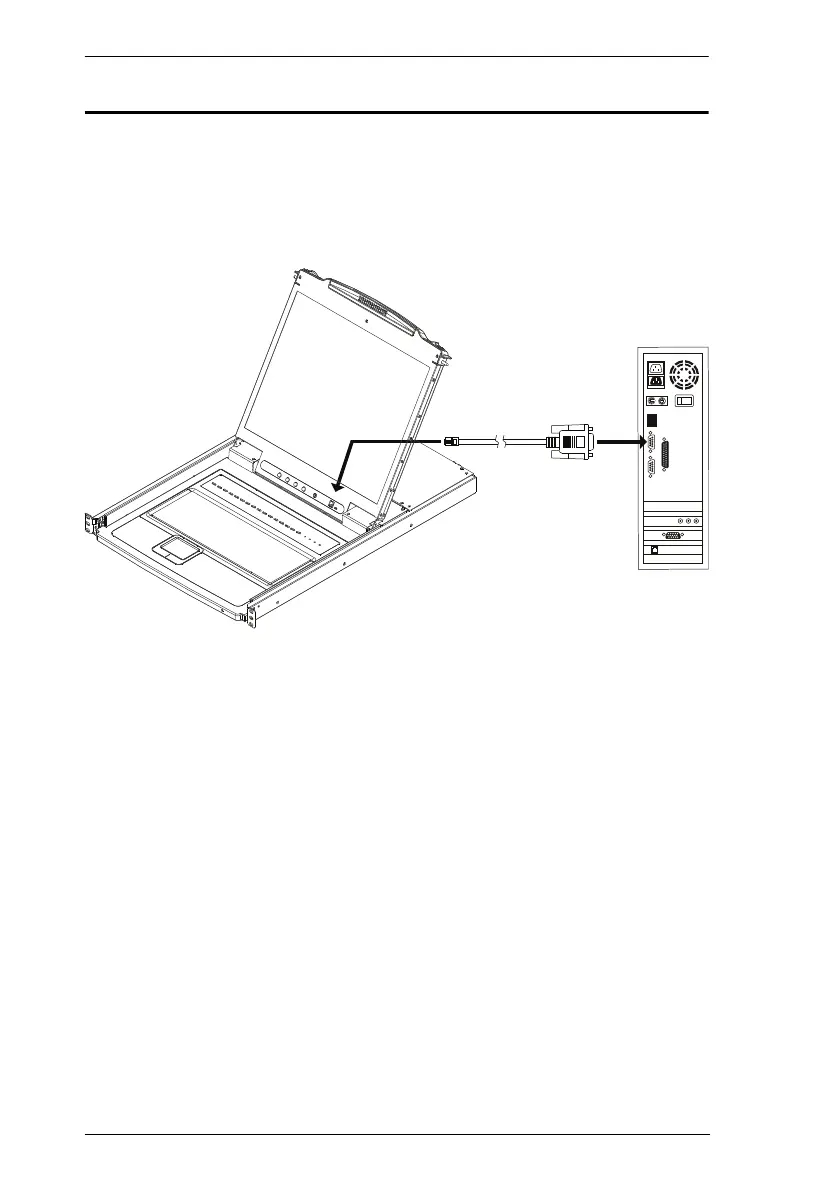
CL1308 / CL1316 User Manual
50
Preparation
To prepare for the firmware upgrade, do the following:
1. Use the firmware upgrade cable provided with this unit to connect a COM
port on your computer to the firmware upgrade port of your switch.
2. Shut down all the computers on the KVM installation.
3. From your KVM switch console, login to the OSD as the administrator
(see page 25) and select the F4 ADM function.
4. Scroll down to FIRMWARE UPGRADE. Press [Enter], then press [Y] to
invoke Firmware Upgrade mode (see page 33)
Bekijk gratis de handleiding van ATen CL1316, stel vragen en lees de antwoorden op veelvoorkomende problemen, of gebruik onze assistent om sneller informatie in de handleiding te vinden of uitleg te krijgen over specifieke functies.
Productinformatie
| Merk | ATen |
| Model | CL1316 |
| Categorie | Niet gecategoriseerd |
| Taal | Nederlands |
| Grootte | 6252 MB |







